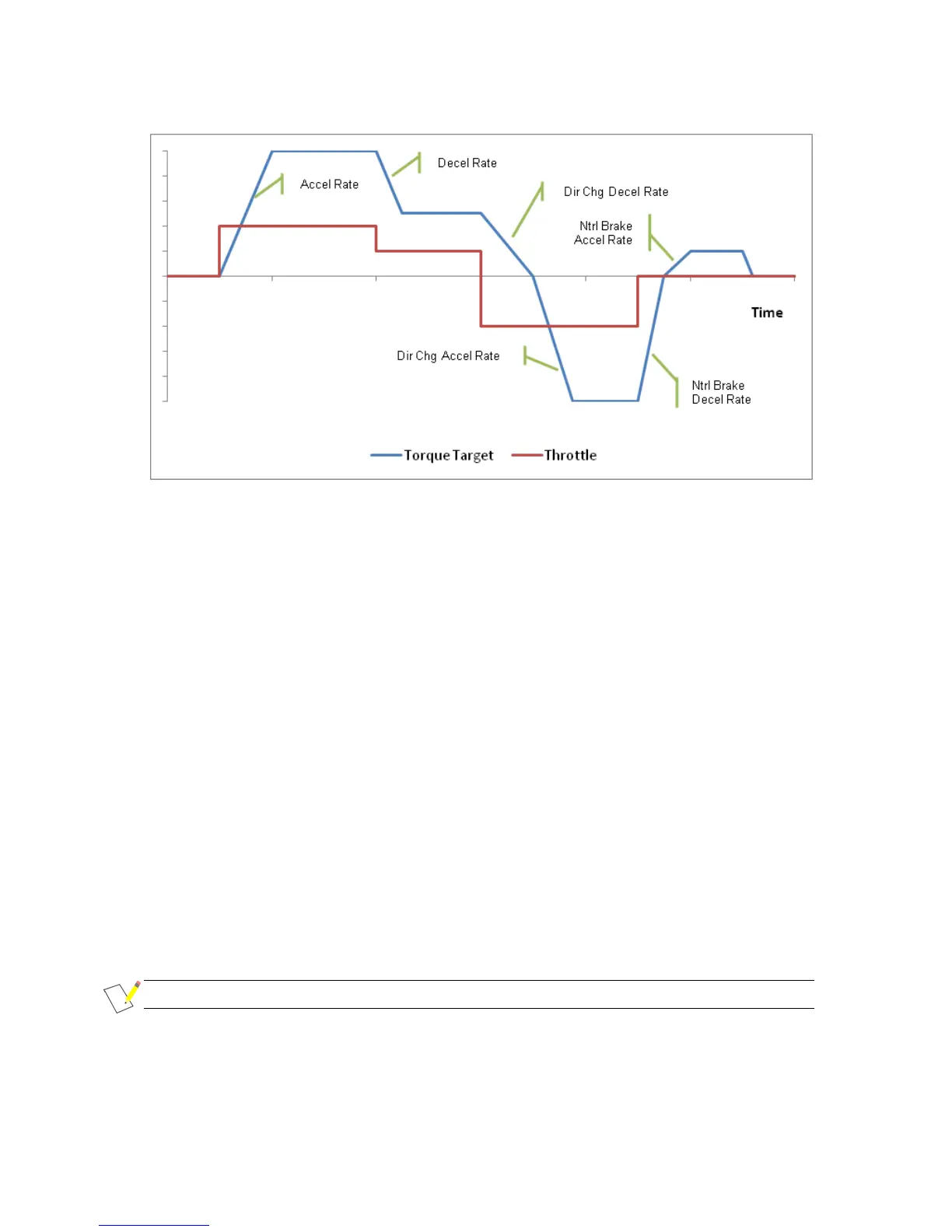Figure 30 Torque mode acceleration/deceleration
In Torque mode, the acceleration and deceleration rates control the rate of change of torque. In
Speed mode, the acceleration and deceleration rates control the rate of change of speed.
You can select reverse while driving in the forward direction with your foot still on the throttle. In
this situation the controller applies braking in the form of a direction change deceleration rate
down to zero speed. It then applies a direction change acceleration rate to increase the vehicle’s
speed in the reverse direction up to the set maximum speed as shown above.
Configure the following drivability profiles to suit your application (each containing the same set
of parameters):
Traction baseline profile: the default and highest set of values (2920
h
).
Drivability select 1 profile: invoked when drivability select 1 switch is active (2921
h
) or an
alternative trigger is active (see below).
Drivability select 2 profile: invoked when drivability select 2 switch is active (2922
h
) or an
alternative trigger is active (see below).
The traction baseline profile contains the default maximum values. All of the remaining profiles
apply lower, modifying values to the baseline profile. BDI and service profiles, when configured,
are automatically applied by the software under preset conditions. For example you may want to
limit the acceleration and maximum speed of a vehicle when the battery gets low to maximize
the operating time before recharge. The remaining profiles are applied by the driver with a
switch.
Drivability profiles can also be invoked by internal software triggers, such as BDI low, service
required or low speed. These can be selected to suit specific application requirements. Set the
profile triggers in 2931
h
.
NOTE: Where more than one profile is active, the lowest value(s) are used by the software.
Speeds in driveability profiles are scaled according to the vehicle gear ratio (2915
h
). This is used
to convert speed in RPM to any other preferred unit such as KPH or MPH. To remove this
scaling and leave driveability profile speeds in RPM, set 2915
h
,3 to 1.