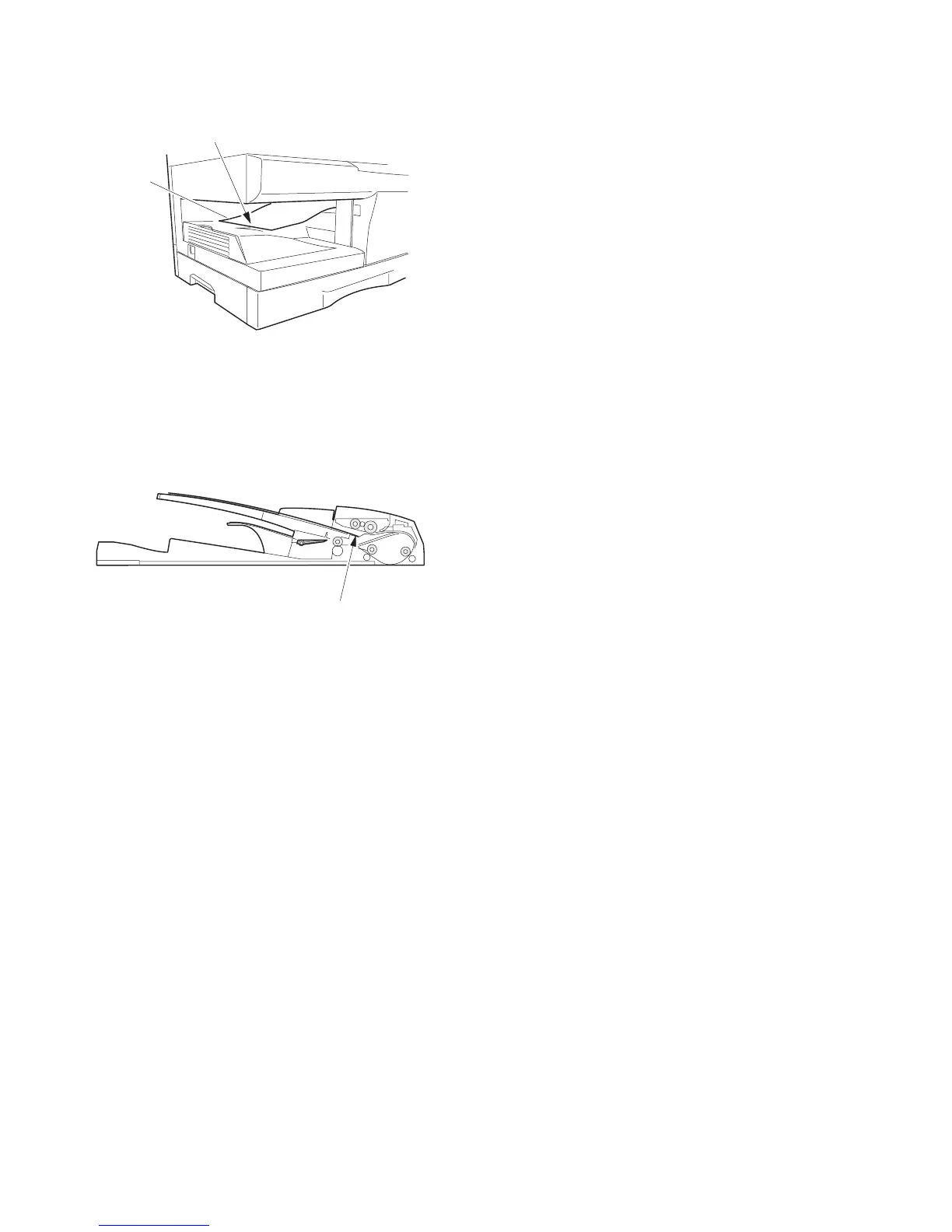AL-1551CS ADJUSTMENTS 9 - 7
4) Execute simulation 50-19 to turn on the TEXT lamp and make the
printing mode in OC-D mode.
Make a copy of the test chart to check the void area of the scale on
the image.
Adjust the setting so that the void area is 4 - 5 mm. An increase in 1 of
setting represents 0.1 mm in void area.
(2) Image cut trailing edge void quantity (R-SPF)
1) Set the test chart so that the scale is positioned as shown below.
2) Execute simulation 50-19 to turn on the AE lamp(on the operation
panel) and make the printing mode in the D-D mode.
3) Remove and reinsert the cassette.
Note: Make sure to carry out this step before making a copy during
this adjustment.
4) Make a copy and check the void area of the scale on the image.
Adjust the setting so that the void area is 2 - 4 mm. An increase of
1 in setting represents an increase of 0.1 mm in void area.
l Void position to be checked
The trailing edge void on the first printing surface
is shown above.
Paper
Void position to be check
Scale (D-D mode)