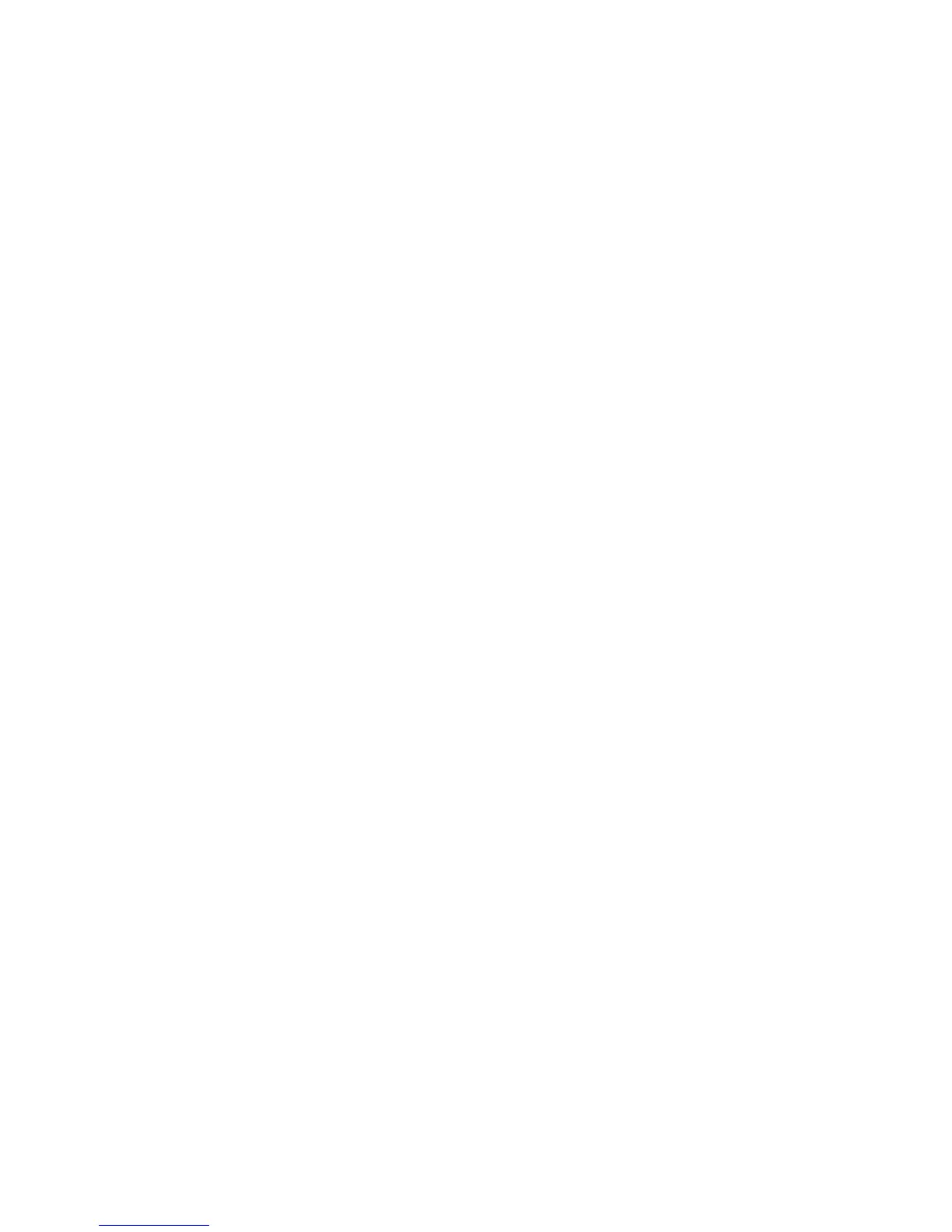AL-1551CS USER PROGRAM 11 - 2
3. Density level adjustment
A. AE level adjustment (OC mode)
[Input procedure]
When the density select key is pressed and held for 5 sec after turning
on the [PHOTO] mode lamp, the [AUTO] mode lamp blinks and the
current setup of the density level is displayed.
[Adjustment]
The adjustment is made in 5 steps by pressing the density adjustment
key.
[Terminating procedure]
When the density select key is pressed, the mode display is changed
from blinking to lighting, and the AE level setup is completed.
• In the AE level adjustment mode, all the keys except for the [Density
select] key, the [Density adjustment] keys ([>] key and [<] key) are
disabled.
• In the AE level adjustment mode, the ready lamp and the online
lamp are turned off.
• The auto mode level adjustment is applied only for the auto mode.
• When the machine enters the exposure adjustment mode of OC
once, the adjustment mode is not changed though a document is set
on the SPF until the setup is completed.
B. AE level adjustment (SPF mode)
[Input procedure]
With the SPF mode lamp ON, when the density select key is pressed
and held for 5 sec after turning on the [PHOTO] mode lamp, the
[AUTO] mode lamp blinks and the current setup of the density level is
displayed.
[Adjustment]
The adjustment is made in 5 steps by pressing the density adjustment
key.
[Terminating procedure]
When the mode select key is pressed, the mode display is changed
from blinking to lighting, and the AE level setup is completed.
• During the AE level adjustment mode, all the keys except for the
[Density select] key, the [Density adjustment] keys ([>] key and [<]
key) are disabled.
• During the AE level adjustment mode, the ready lamp and the online
lamp are turned off.
• The auto mode level adjustment is applied only for the auto mode.
• When the machine enters the SPF exposure adjustment mode once,
the adjustment mode is not changed though a document is removed
from the SPF until the setup is completed.
• This function is not available for the OC model.
4. Toner save mode setup and cancel
[Input procedure]
When the density select key is pressed and held for 5 sec after turning
on the [TEXT] mode lamp, the [PHOTO] mode lamp blinks and the cur-
rent setup of the density level is displayed.
[Setup/Cancel]
When the density adjustment key [<] is pressed, Level 1 is lighted and
the toner save mode is set.
When the density adjustment key [>] is pressed, Level 5 is lighted and
the toner save mode is canceled.
[Terminating procedure]
When the density select key is pressed, the mode display is changed
from blinking to lighting, and the setup is completed.
• During the toner save mode setup, all the keys except for the [Den-
sity select] key, the [Density adjustment] keys ([>] key and [<] key)
are disabled.
• During the toner save mode setup, the ready lamp and the online
lamp are turned off.
• The toner save mode is applied in the auto mode and the manual
mode.
