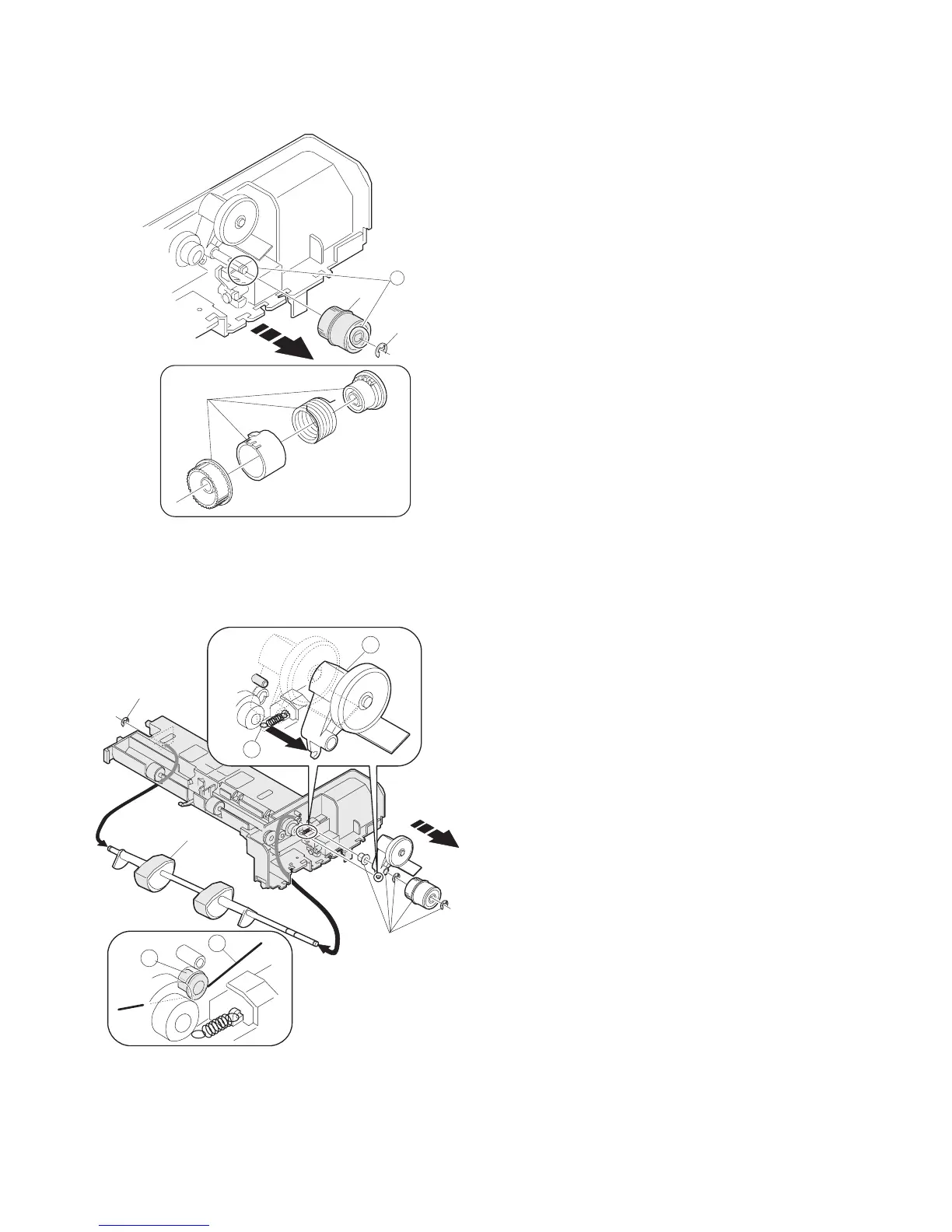AL-2040CS DISASSEMBLY AND ASSEMBLY 8 - 20
E. Paper feed clutch
1) Remove the E-ring.
2) Remove the paper feed clutch.
3) Remove the parts.
∗ When installing, fit the cut surface A.
F. 2nd paper feed roller
1) Remove the E-ring and the parts.
2) Remove the 2nd paper feed roller.
∗ When installing, hang the 2nd connection arm on the 2nd con-
nection arm Spring B. Be sure to install so that the earth spring
C is in contact under the bearing D.
A
1
2
3
B
1
2
1
C
D
A