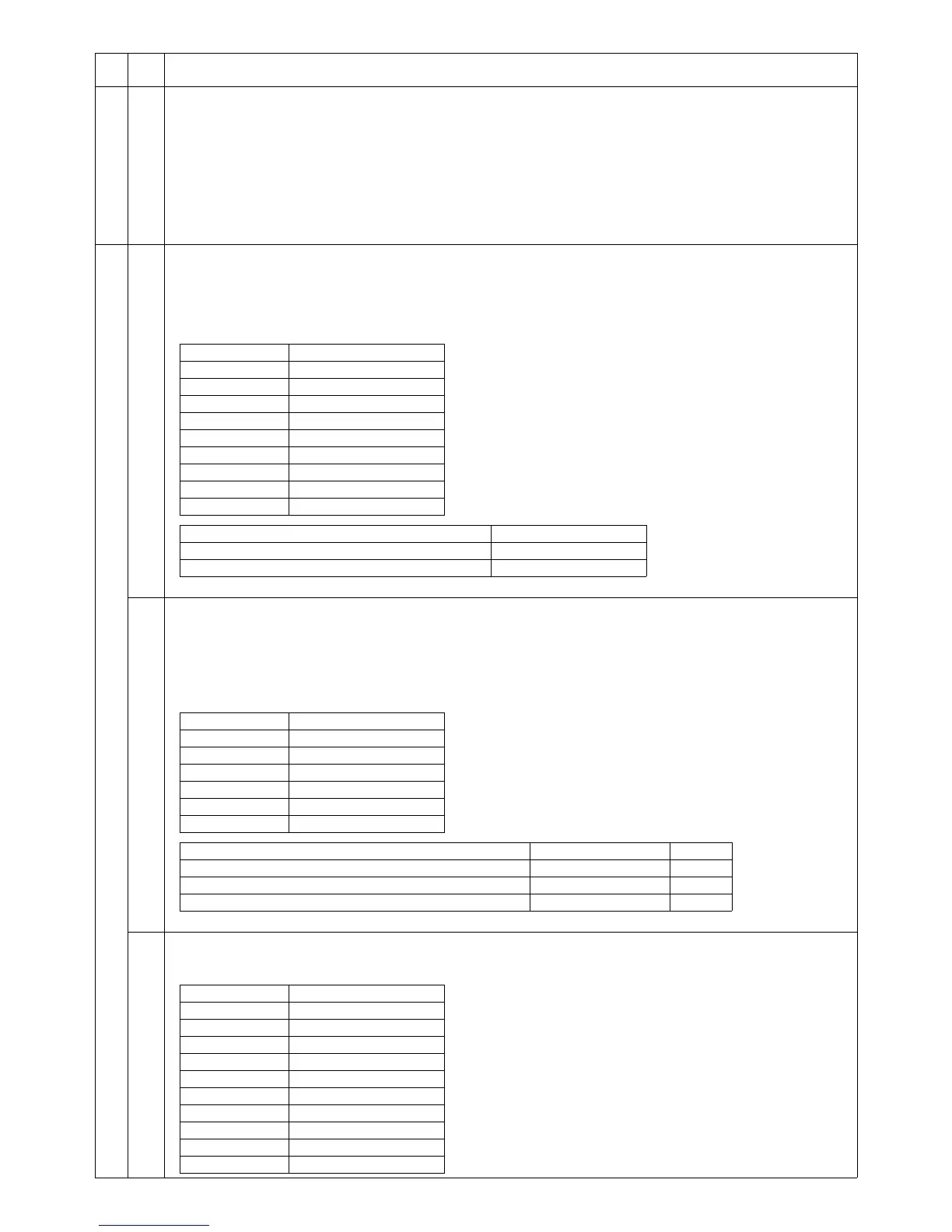AL-2040CS SIMULATION, TROUBLE CODES 10 - 8
41 07 OC cover float detection margin setting
For the number of pixels between black markers on the SPF scanning position saved in SIM 41-06 (OC cover float detection
level adjustment), if the number of pixels between the markers when processing float detection is less than the number of
pixels set with this simulation, it is judged as the float error.
In addition, if the set value of this simulation is 0, no float error occurs.
When this simulation is executed, the current set value is displayed.
Enter the adjustment value with UP/UP key, and press START key to save the entered value. The display returns to the sub
code input standby mode.
Set range: 0 – 99
Default: 30 (30 pixels)
43 01 Fusing temperature setting (Normal copy)
Used to set the fusing temperature of 3rd or later sheet. (For 1st and 2dns sheets, SIM 43-14 is used.)
When this simulation is executed, the currently set code number is displayed.
Enter the code number with UP/UP key and press START key. The entered value is saved and the display returns to the sub
code input standby state.
The density select key is used to select the mode. The set value of the selected mode is displayed on the 7seg.
∗ The cassette feed and the manual feed are controlled similarly.
04 Fusing temperature setting in multi copy
From the 20th sheet and later, the fusing temperature is changed over from the level set with SIM 43-1 to the level set with this
simulation.
When this simulation is executed, the currently set code number is displayed.
Enter the code number with UP/UP key and press START key. The entered value is saved and the display returns to the sub
code input standby state.
The density select key is used to select the mode. The set value of the selected mode is displayed on the 7seg.
∗ The cassette feed and the manual feed are controlled similarly.
05 Fusing temperature setup in duplex copy
In duplex copy, this setup value is added to the fusing temperature of single copy. When this simulation is executed, the
current setup of the code number is displayed. Enter the code number and press the PRINT switch to enable the setup.
Main
code
Sub
code
Content
Code number Set temperature (°C)
0 170
1 175
2 180
3 185
4 190
5 195 (* Default)
6 200
7 205
8 210
Mode Lamp ON
Main cassette paper feed & 2nd cassette paper feed AE mode lamp
Manual paper feed TEXT mode lamp
Code number Set temperature (°C)
0 165
1 170
2 175
3 180
4 185
5 190
Mode Lamp ON Default
Main cassette paper feed & 2nd cassette paper feed AE mode lamp 3
Manual paper feed TEXT mode lamp 3
Target temperature setting for small-size paper (A5/B5/INV) PHOTO mode lamp 1
Code number Temperature shift (°C)
0 ±0°C * Default
1–8°C
2–6°C
3–4°C
4–2°C
5±0°C
6+2°C
7+4°C
8+6°C
9+8°C