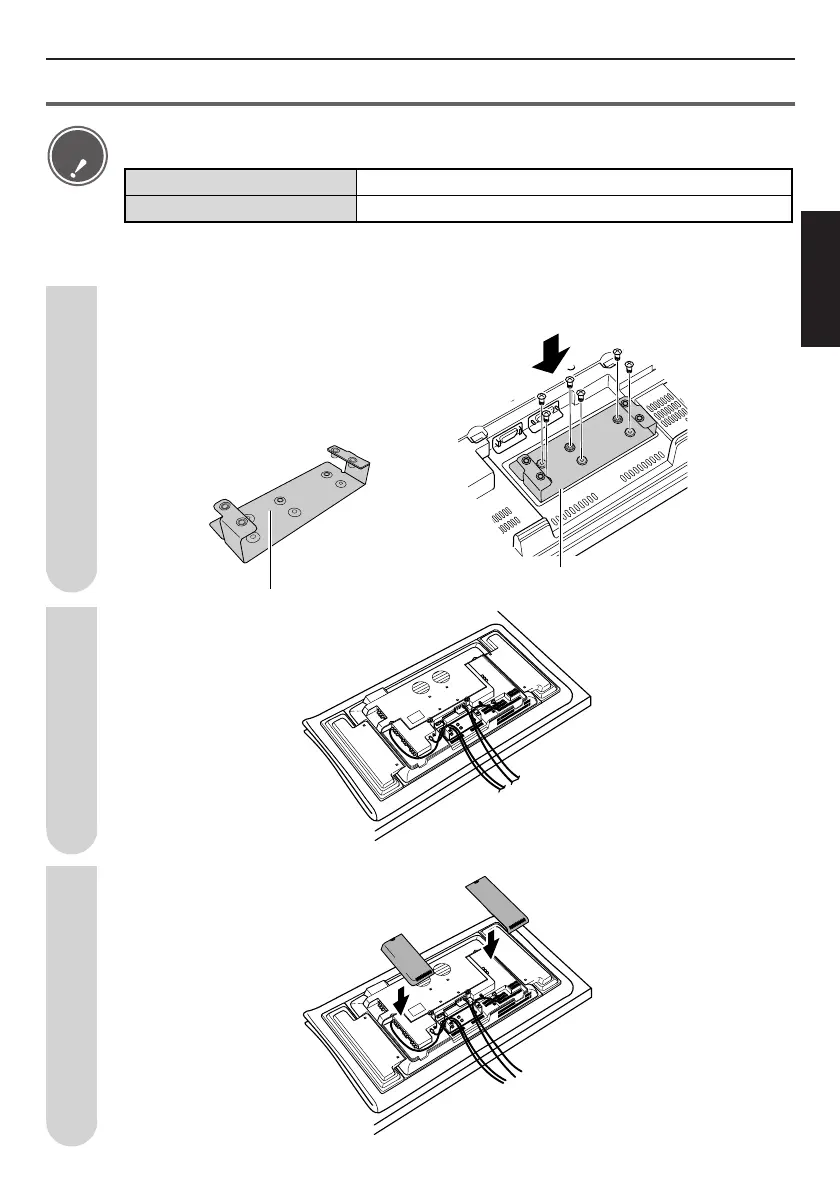E-25
ENGLISH
Installing the wall-mount bracket (For Model 30 inch Integrated Type) (Continued)
Attachment bracket
(Top side)
(Bottom side)
Attachment bracket
Install the attachment bracket.
Use the 6 screws removed in Step 2 (Page 24) to attach the attachment bracket.
Install the side terminal covers.
Perform the cable work.
3
5
4
• When installing the wall-mount bracket, use the attachment that matches the
model of LCD color TV that was purchased.
Caution
Attachment BV (51 mm thick)
Attachment HV (41 mm thick)
LC-30AD1*(1), LC-30AD2, LC-30BV5, LC-30BV3
LC-30HV3
*(1) Models for which the destination market is Japan.
AN-37AG2E 04.8.10, 7:00 PMPage 25 AdobePageMaker6.5J/PPC