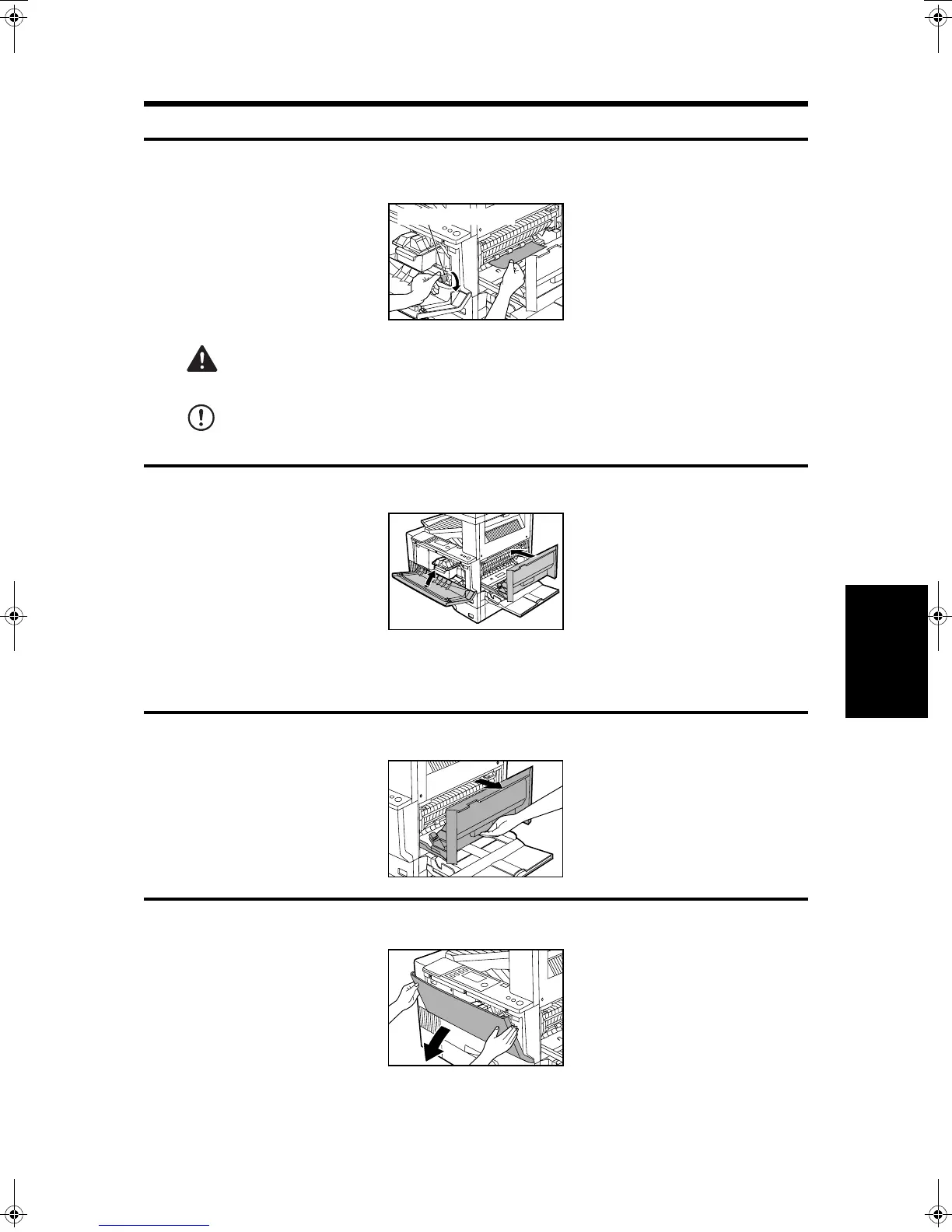MISFEED REMOVAL
69
4
COPIER TROUBLE?
3
Carefully remove the misfed paper. Turn the roller rotating knob in the
direction of the arrow to assist in removing it.
WARNING:
The fusing unit is hot. Take care in removing paper.
CAUTION:
Do not touch the photoconductive drum (green portion) when removing the misfed paper.
Doing so may damage the drum and cause smudges on copies.
4
Close the front cover and the side cover.
●
Confirm that the misfeed display has been cleared.
B. Misfeed in the fusing area
1
Open the bypass tray and the side cover.
2
Gently open the front cover.
Roller rotating knob
00EX.book69ページ2001年5月25日 金曜日 午前10時49分