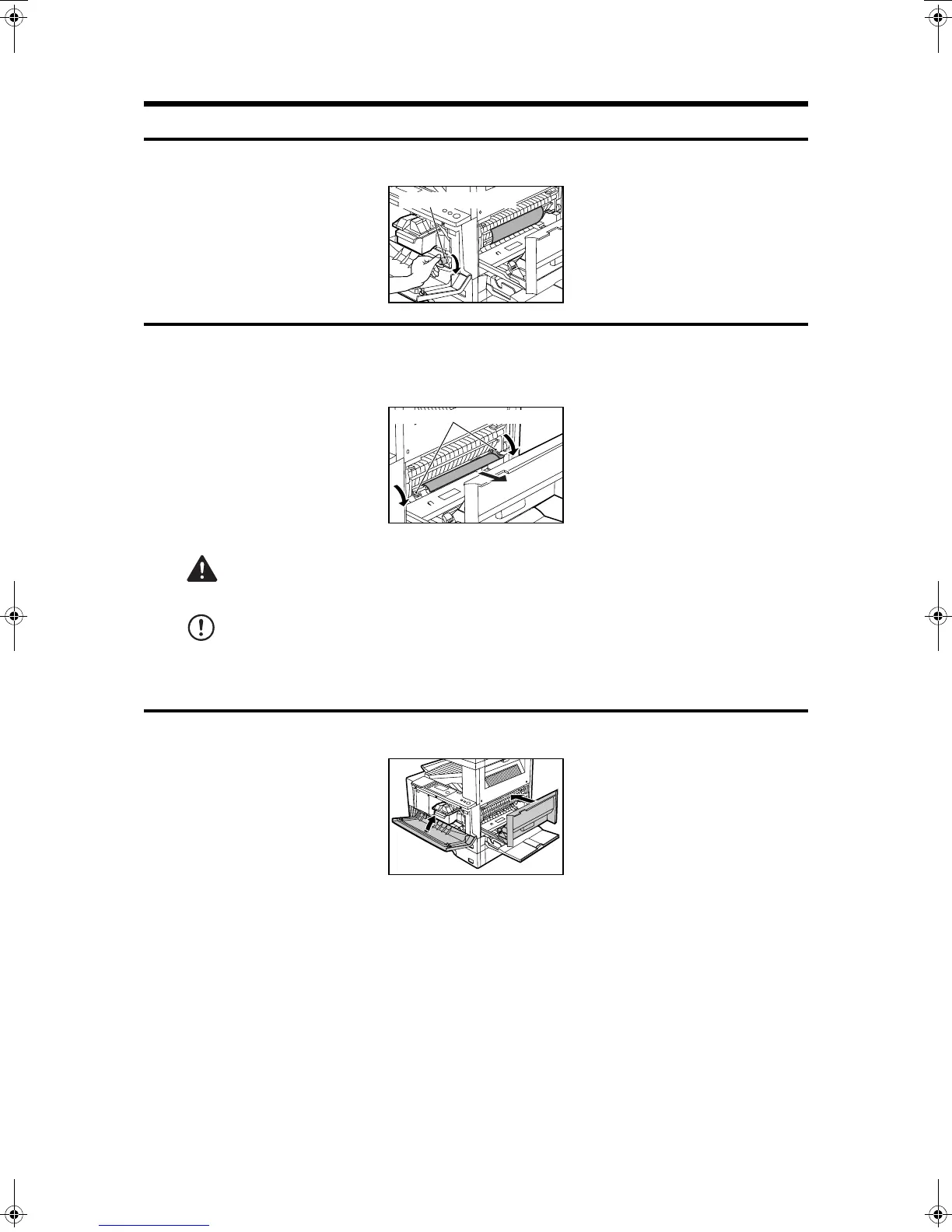MISFEED REMOVAL
70
COPIER TROUBLE?
3
Turn the roller rotating knob in the direction of the arrow.
4
Carefully remove the misfed paper. Lower the fusing unit release
levers to allow easier removal. After removal, return the release levers
to their operating positions.
WARNING:
The fusing unit is hot. Take care in removing paper.
CAUTION:
●
Do not touch the photoconductive drum (green portion) when removing the misfed
paper. Doing so may damage the drum and cause smudges on copies.
●
Be careful, there may be unfused toner on the misfed paper which could soil your hands
or clothes.
5
Close the front cover and the side cover.
●
Confirm that the misfeed display has been cleared.
Roller rotating knob
Fusing unit release lever
00EX.book70ページ2001年5月25日 金曜日 午前10時49分