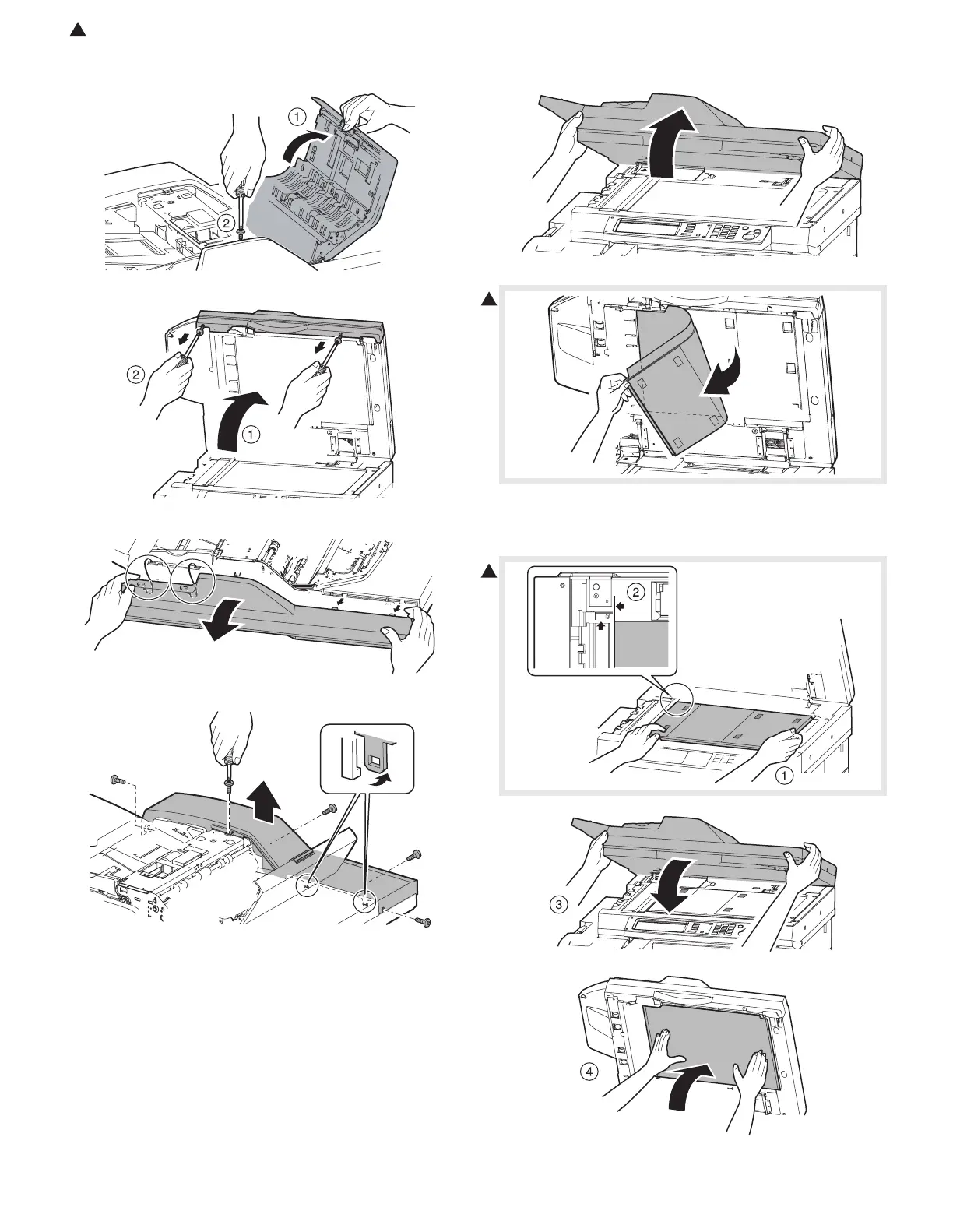: Feb. 6 2004
1
AR-M550/M620/M700 DETAILS OF EACH SECTION 6 - 115
a-1. Cabinet
1) Open the cover and remove the screws.
2) Open the SPF and remove the screws.
3) Unhook the claws on the tray side to remove the front cover.
4) Remove the rear cover.
a-2. Document mat
1) Open the SPF.
2) Remove the mat.
Caution when attaching
• Place the mat on the document base glass surface; close the SPF to
attach the mat; then open again and apply pressure by hand to
attach.
1
1
