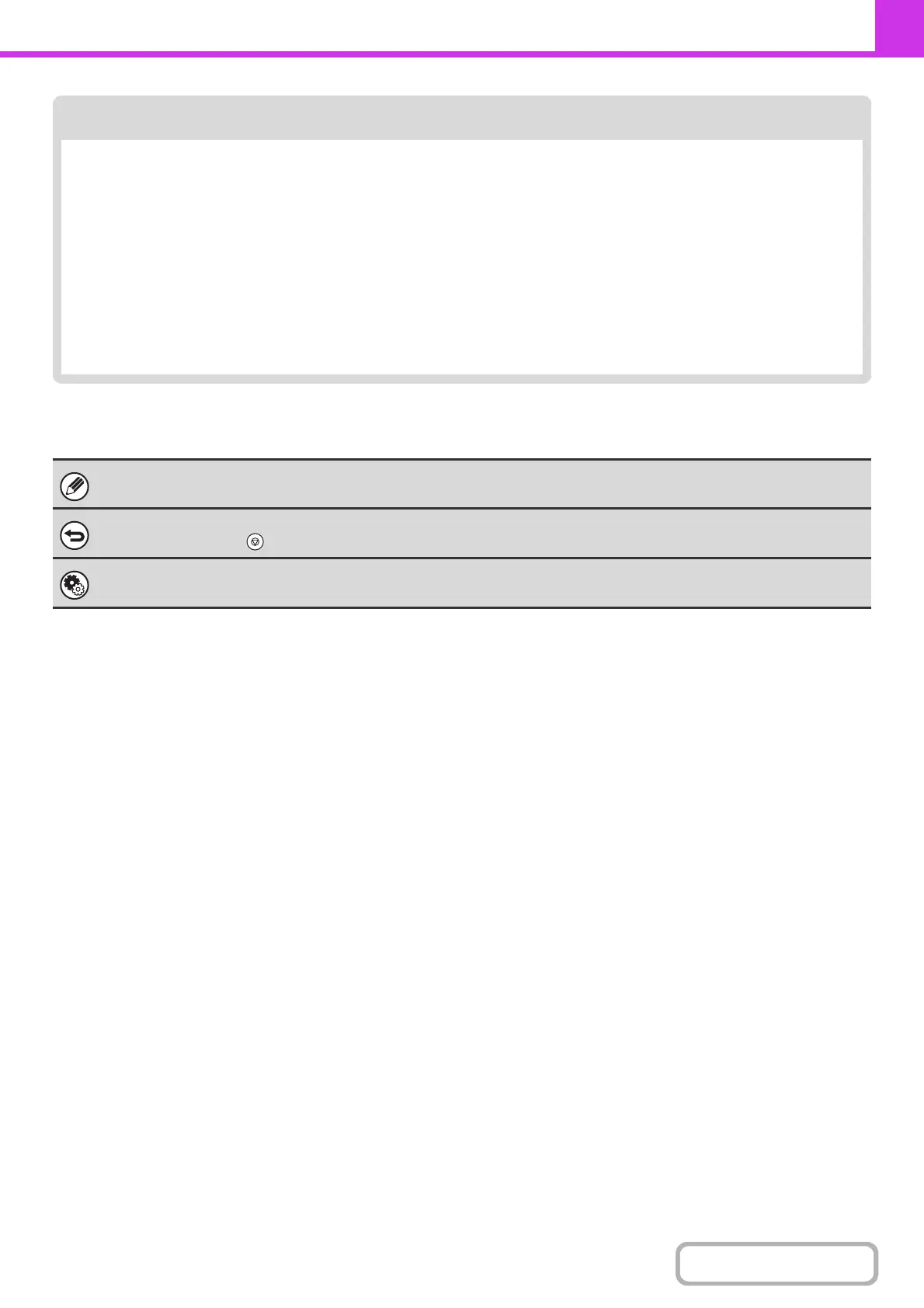4-15
FACSIMILE
Contents
Begin transmission
Scan the original and send the fax.
If the original is placed on the document glass, follow these steps to start scanning and transmit:
When sending a fax normally (memory transmission)
(1) Press the [BLACK & WHITE START] key.
(2) When scanning is finished, replace the original with the next original.
(3) Press the [BLACK & WHITE START] key.
(4) Repeat steps (2) and (3) until all originals have been scanned.
(5) Touch the [Read-End] key.
When sending a fax in direct transmission mode
Multiple originals cannot be scanned in direct transmission mode.
Press the [BLACK & WHITE START] key to start transmission.
When transmission ends, image settings and convenient special mode settings are cleared.
To cancel scanning...
Press the [STOP] key ( ).
System Settings (Administrator): Default Display Settings
The settings can be kept in effect a fixed period of time after scanning is completed.