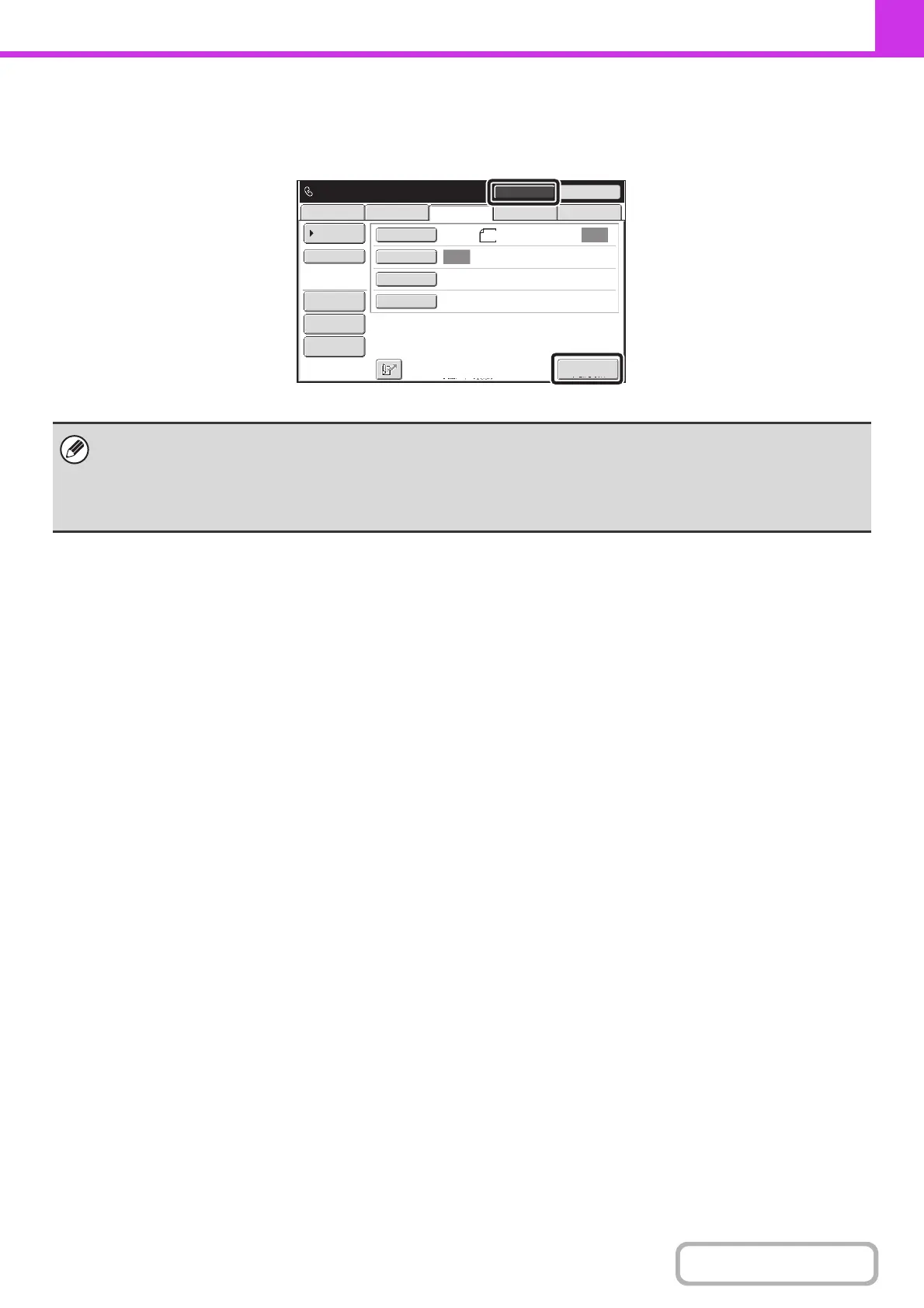4-56
FACSIMILE
Contents
RECEIVING A FAX MANUALLY
A fax can be received manually using the touch panel. While the machine rings, touch the [Speaker] key in the base
screen and then touch the [Fax Manual Reception] key that appears.
• When a call is answered by touching the [Speaker] key, you will be able to hear the other party, however, you will not be
able to speak.
• Even when you use an extension phone to answer a call, you can touch the [Fax Manual Reception] key in the touch panel
to begin fax reception. You can also use the extension phone to begin fax reception.
☞ RECEIVING A FAX AFTER ANSWERING A CALL ON THE EXTENSION PHONE (Remote Reception) (page 4-109)
Auto
Auto
Speaker Volume
USB Mem. ScanFax
Special Modes
Resolution
Exposure
Original
Scan
Standard
Fax Memory:100%
Speaker
Telephone mode.
Resend
Fax Manual
Reception
Internet Fax PC Scan
Scan: Send:
Address Book
Address Review
File
Quick File
8½x11