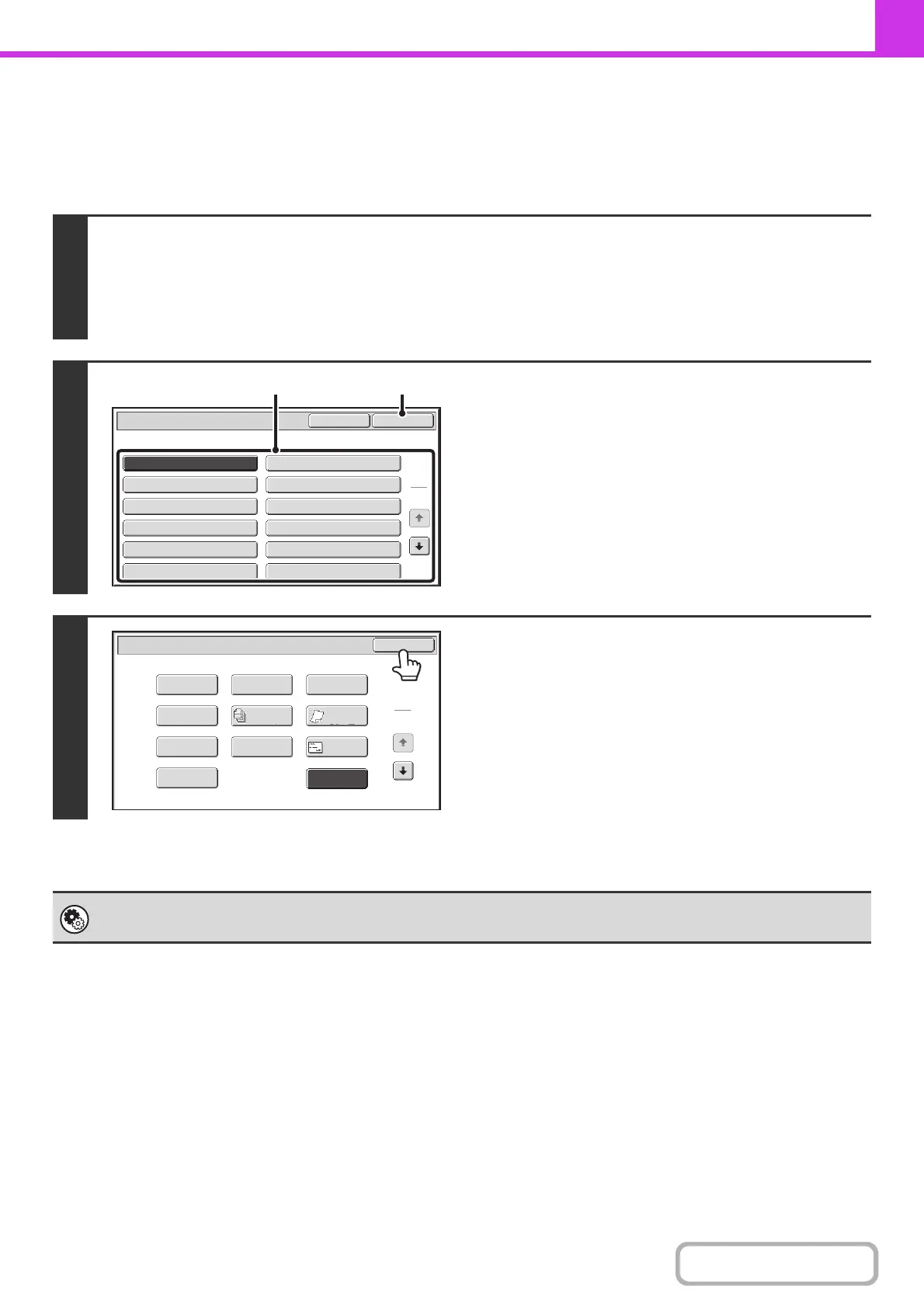4-83
FACSIMILE
Contents
TEMPORARILY CHANGING THE SENDER
INFORMATION (Own Name Select)
You can select the sender information printed on a transmitted fax from a list of stored senders.
1
Select the special modes.
(1) Touch the [Special Modes] key.
(2) Touch the [Own Name Select] key.
☞ SPECIAL MODES (page 4-64)
2
Select the sender information.
(1) Touch the desired sender information key.
(2) Touch the [OK] key.
3
Touch the [OK] key.
System Settings (Administrator): Registration of Own Name Select
This is used to store sender information for Own Name Select.
Own Name Select
Cancel
OK
1
2
AAAAA
CCCCC
EEEEE
GGGGG
IIIII
KKKKK
BBBBB
DDDDD
FFFFF
HHHHH
JJJJJ
LLLLL
(1) (2)
Own Name
Select
OK
Fax/Special Modes
2
Transaction
Report
Job
Build
Erase
File
Program
Card Shot
1
Timer
Slow Scan
Mode
Quick File
Business
Card Scan
