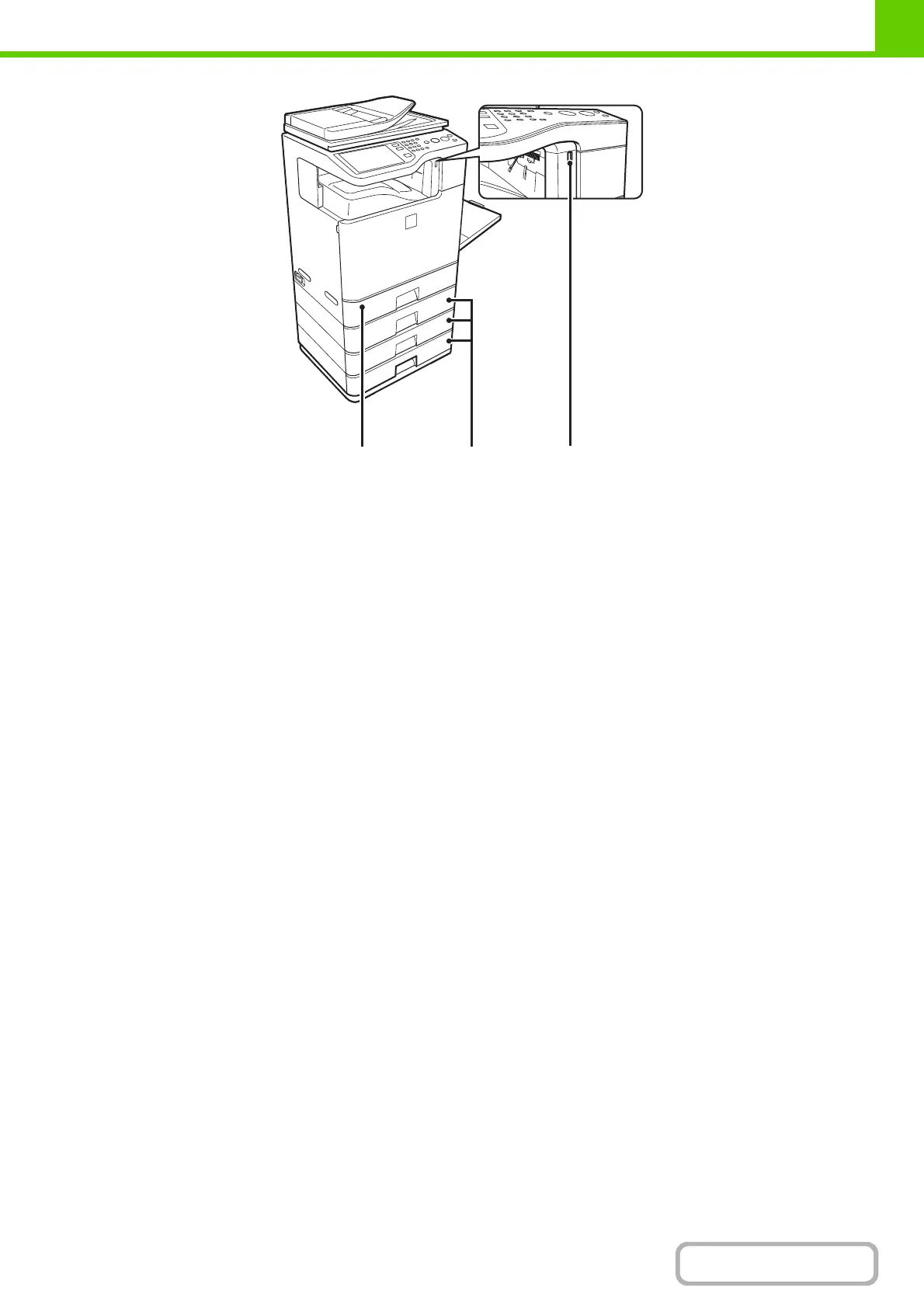1-3
BEFORE USING THE MACHINE
Contents
(9) Tray 1
This holds paper.
☞ TRAY SETTINGS FOR TRAYS 1 TO 4 (page 1-31)
(10) Tray 2/Tray 3/Tray 4
(When 500-sheet paper feed units are installed)*
These hold paper.
☞ TRAY SETTINGS FOR TRAYS 1 TO 4 (page 1-31)
(11) USB connector (A type)
Supports USB 2.0 (Hi-Speed).
This is used to connect a USB device such as USB
memory to the machine.
For the USB cable, use a shielded cable.
* Peripheral device.
(9) (11)(10)