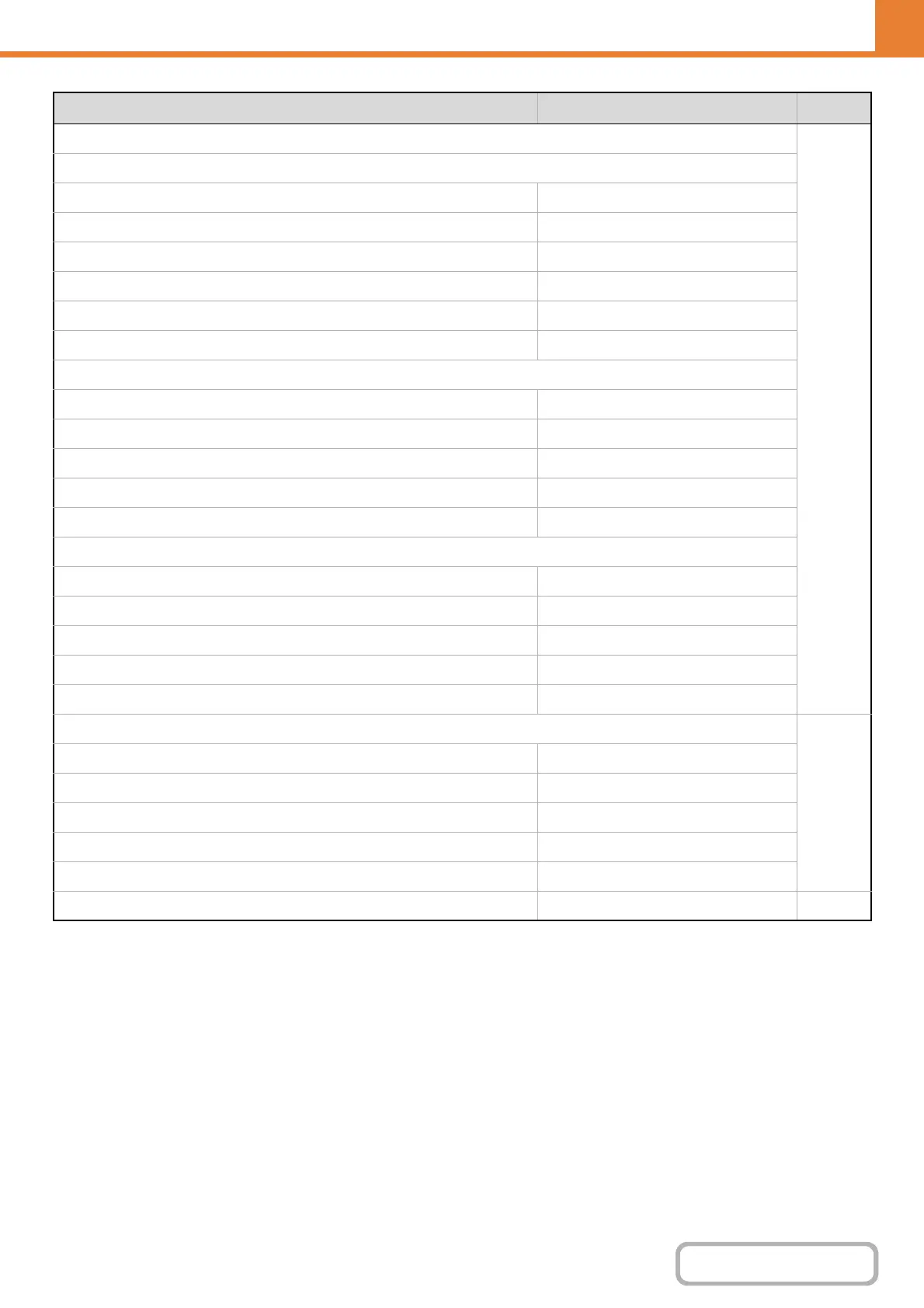7-40
SYSTEM SETTINGS
Contents
*1 When the Internet fax expansion kit is installed.
*2 When the facsimile expansion kit is installed.
● Document Output Options
7-84
X Print
Copy Enabled
Print Enabled
Scan Send Disabled
Internet Fax Send (Incl. PC-I-Fax)*
1
Disabled
Fax Send (Incl. PC-Fax)*
2
Disabled
Scan to HDD Enabled
X Scan Send
Copy Disabled
Scan Send Enabled
Internet Fax Send (Incl. PC-I-Fax)*
1
Disabled
Fax Send (Incl. PC-Fax)*
2
Disabled
Scan to HDD Enabled
X Internet Fax Send*
1
Copy Disabled
Scan Send Disabled
Internet Fax Send (Incl. PC-I-Fax) Enabled
Fax Send (Incl. PC-Fax) Disabled
Scan to HDD Disabled
X Fax Send*
2
7-84
Copy Disabled
Scan Send Disabled
Internet Fax Send (Incl. PC-I-Fax)*
1
Disabled
Fax Send (Incl. PC-Fax)*
2
Enabled
Scan to HDD Disabled
● Automatic Deletion of File Settings All invalid 7-84
Item Factory default setting Page