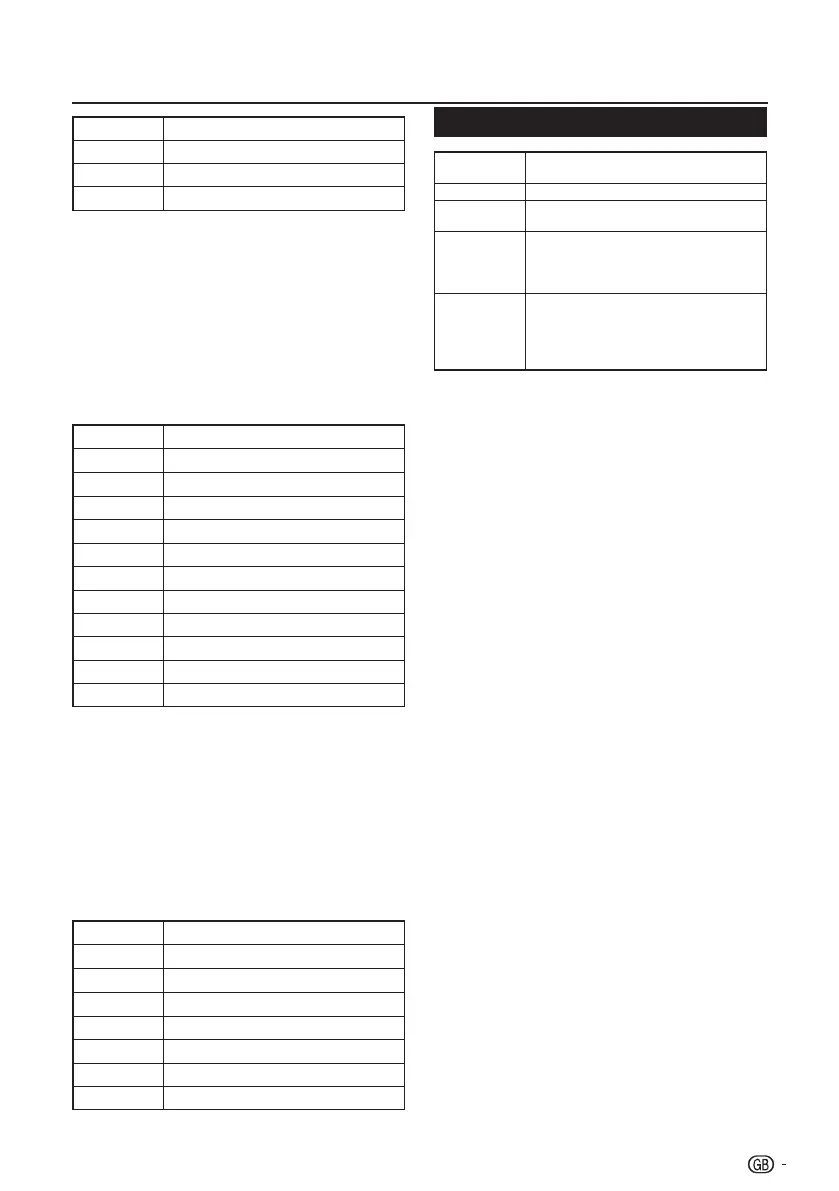Connecting a USB device
Buttons Descriptions
G button Selecttheslideshowduration.
Y button Selecttheslideshowtransitioneffect.
EXIT Returntothepreviousoperation.
E Listen to Music
1� In the Music thumbnail browser, press <>≤≥
to select a music file or a music album.
2� Press OK to play the MP3 file.
3� Use the buttons on the remote control and
follow the on-screen instructions to play the
MP3 files.
Buttons for music mode
Buttons Descriptions
≥ (Cursor)
Fastforwardthemusic.
≤ (Cursor)
Rewindthemusic.
I
/
F
Playorpausethemusic.
H
Stopthemusic.
T
/
U
Gototheprevious/nextmusic.
MENU Openthemusicsub-menu.
R button Repeatthemusic.
G button Playthemusicrandomly.
Y button AudioOnly.
B button Showinformationofthemusicfile.
EXIT Returntothepreviousoperation.
E Play Videos
1� In the Video thumbnail browser, press <>≤≥
to select a video file.
2� Press OK to play the video.
3� Use the buttons on the remote control and
follow the on-screen instructions to play the
video.
Buttons for playing video mode
Buttons Descriptions
≥ (Cursor)
Fastforwardthevideo.
≤ (Cursor)
Reversethevideo.
I
/
F
Playorpausethevideo.
H
Stopthevideo.
T
/
U
Gototheprevious/nextvideo.
MENU Openthevideosub-menu
EXIT Returntothepreviousoperation.
USB device compatibility
USB 2�0
device
USB Memory, USB card reader, HDD
(Mass Storage class)
File system FAT / FAT32 / NTFS
Photo file
format
JPEG (*.JPG), PNG
Music file
format
MPEG1 (*.MP3)
Bitrate: 32k, 64k, 96k, 128k, 196k,
256k, 320kbps
Sampling frequency: 32k, 44.1k, 48kHz
Video file
format
MPEG1/2 (*.AVI, *.MPG, *.MPEG, *.TS)
MPEG4 (*.AVI, *.MP4, *.MOV, *.MKV)
H.264 (*.AVI, *.MP4, *.MOV, *.MKV, *.TS)
DivX (*.AVI)
XviD (*.AVI)
NOTE
• Progressiveformatjpegfilesarenotsupported.
• AllfilesinUSBdeviceswithcapacitymaynotbeplayed
properly.
• OperationusingUSBhubsisnotguaranteed.
• Theexternalharddiscwithcapacitycannotbedetected
correctly.
• CablesusedtoprolongtheUSBdevicemustbe
certifiedasUSB2.0.
• InUSBdevices,videofilesmaynotbeplayedproperlyif
speedisnotenough.
23