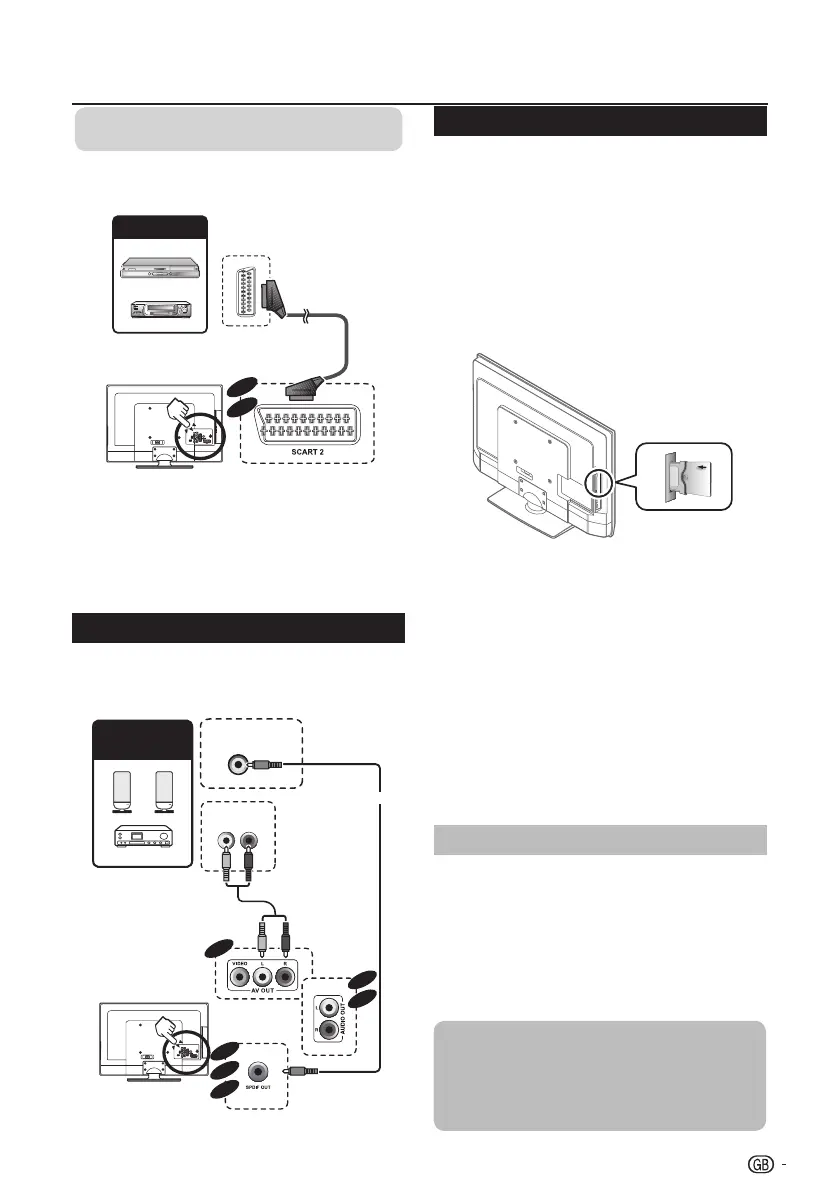Example of connectable devices
E VCRE DVDrecorder
E
When using the SCART 2
HalfSCART,whichtransmitsS-VideoorCVBSin,and
CVBSmonitorout.
32”
42”
NOTE
• Incaseswhenthedecoderneedstoreceiveasignal
fromtheTV,makesuretoselecttheappropriateinput
source.
• DonotconnectthedecodertotheSCART2.
• YoucannotconnecttheVCRwithDecoderusingafully
wiredSCARTcableundertheSCART2source.
Speaker / Amplifier connection
E
Connecting an amplifier with digital audio
input / analogue audio input
RL
AUDIO IN
26”
26”
32”
42”
32”
42”
Connecting external devices
Inserting the Smartcard into the CA module
Inordertoreceivecodeddigitalstations,aconditional
accessmodule(CAmodule)andaSmartcardmustbe
insertedintheCI(CommonInterface)slotoftheTV.
TheCAModuleandtheSmartcardarenotsupplied
accessories.Theyareusuallyavailablefromyour
dealer.
Inserting the Smartcard into the CA Module
1� Carefully insert the CA module in the CI slot
with the contact side forward.
2� The logo on the CA module must be facing
outward from the rear of the TV.
NOTE
• Ittakesabout30secondstocertifythelicensekey
whenyouinsertaSmartcardintotheCI+compatible
CAmoduleforthefirsttime.Thisprocessmayfailwhen
thereisnoantennainputoryouhaveneverrun“Auto
installation”.
• TheCI+compatibleCAmodulesometimesupgrades
itsfirmware.YoumaynotreceiveanyTVimagesbefore
upgrading.Youcanonlyusethepowerbuttonduring
upgrading.
• TheCI+compatibleCAmoduledoesnotallowyouto
outputanycopyprotectedprogrammesusingmonitor
out.
• IftheTVdisplaysanupdateconfirmationmessage
fortheSmartcardwhilereceivingCI+compatible
broadcasts,followthescreenprompts.
• MakesurethattheCAmoduleisproperlyinserted.
Checking CA module information
AfterinsertingandactivatingtheCAModule,make
suretheinputsourceisTV.
1� Press MENU on the remote control.
2� Go to Features > Common Interface.
NOTE
• Thismenuisonlyavailablefordigitalstations.
• Thecontentofthismenudependsontheproviderofthe
CAmodule.
Module
GeneralinformationonCAmoduledisplays.
Menu
AdjustmentparametersofeachSmartcarddisplays.
Enquiry
Youcaninputnumericalvaluessuchaspasswordshere.
SCARTcable
VCD / DVD
recorder
Speaker / Amplifier
connection
Digitalaudioin
(COAXIAL)
Digitalaudiocable
Audiocable
25
