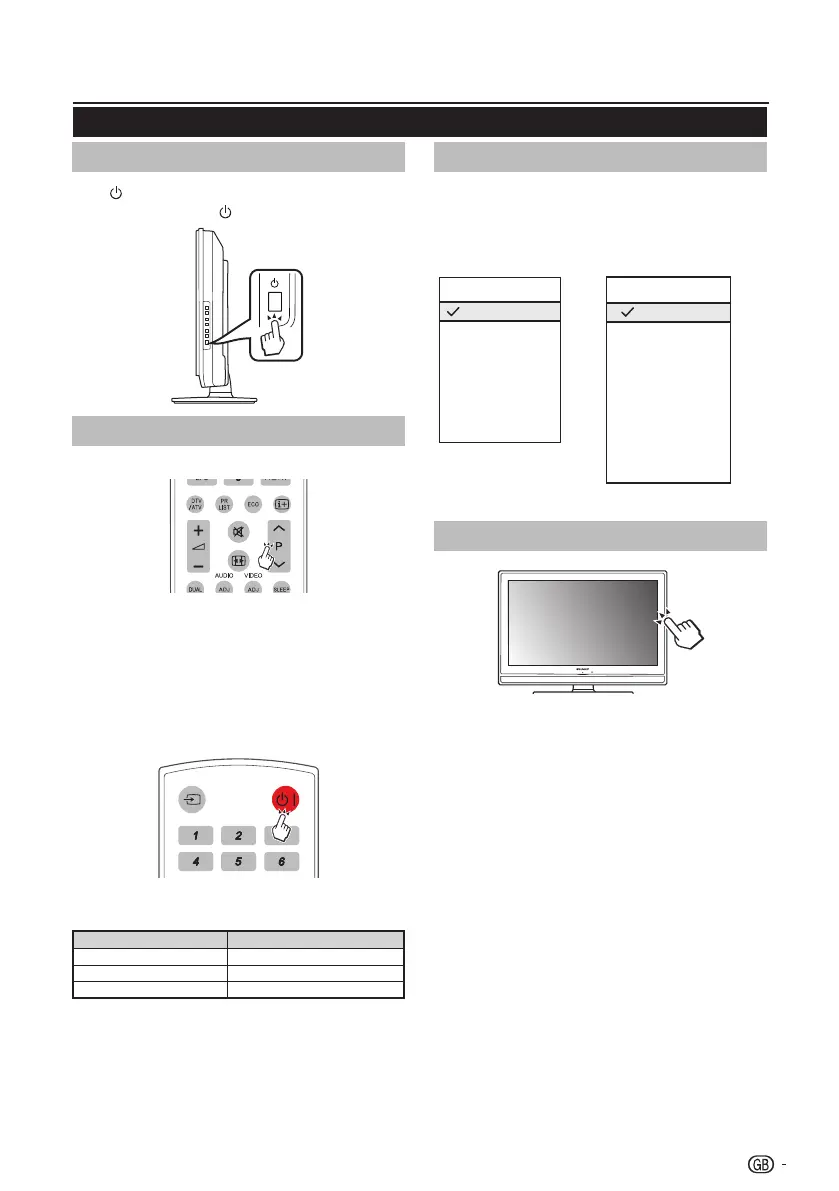Watching TV
Turning on/off the power
Press ontheTV.
Switchitoffbypressing ontheTV.
Changing channels
WithP<>:
Standby mode
E
To standby mode
IftheTVsetisswitchedon,youcanswitchitto
standbybypressingBontheremotecontrol.
E
Switching on from standby
Fromstandby,pressBontheremotecontrol.
TV indicator status
B indicator
Status
Off Power off
Red Standby
Green Power on
NOTE
• IfyouarenotgoingtousethisTVforalongperiodof
time,besuretoremovetheACcordfromthepower
outlet.
• Asmallamountofelectricpowerisstillconsumedeven
whenBisturnedoff.
Selecting external video source
Oncetheconnectionismade,pressbtodisplay
theINPUT SOURCEscreen,andthenpress<>to
switchovertotheappropriateexternalsourcewithOK�
26”
INPUT SOURCE
YPbPr
AV
SCART
PC
HDMI 1
HDMI 2
USB
TV
32”/42”
INPUT SOURCE
YPbPr
AV
SCART 1
PC
HDMI 1
SCART 2
HDMI 2
TV
HDMI 3
USB
Operation without a remote control
Thisfunctionisusefulwhenthereisnoremotecontrol
withinyourreach.
1� Press MENU briefly to display the direct control
screen.
2� Press P <> instead of </> or i k/l
instead of ≤≥ to select the item.
3� Press MENU to confirm the selection.
NOTE
• Thedirectcontrolmenuscreenwilldisappearifleft
unattendedforseveralseconds.
Daily operation
9
