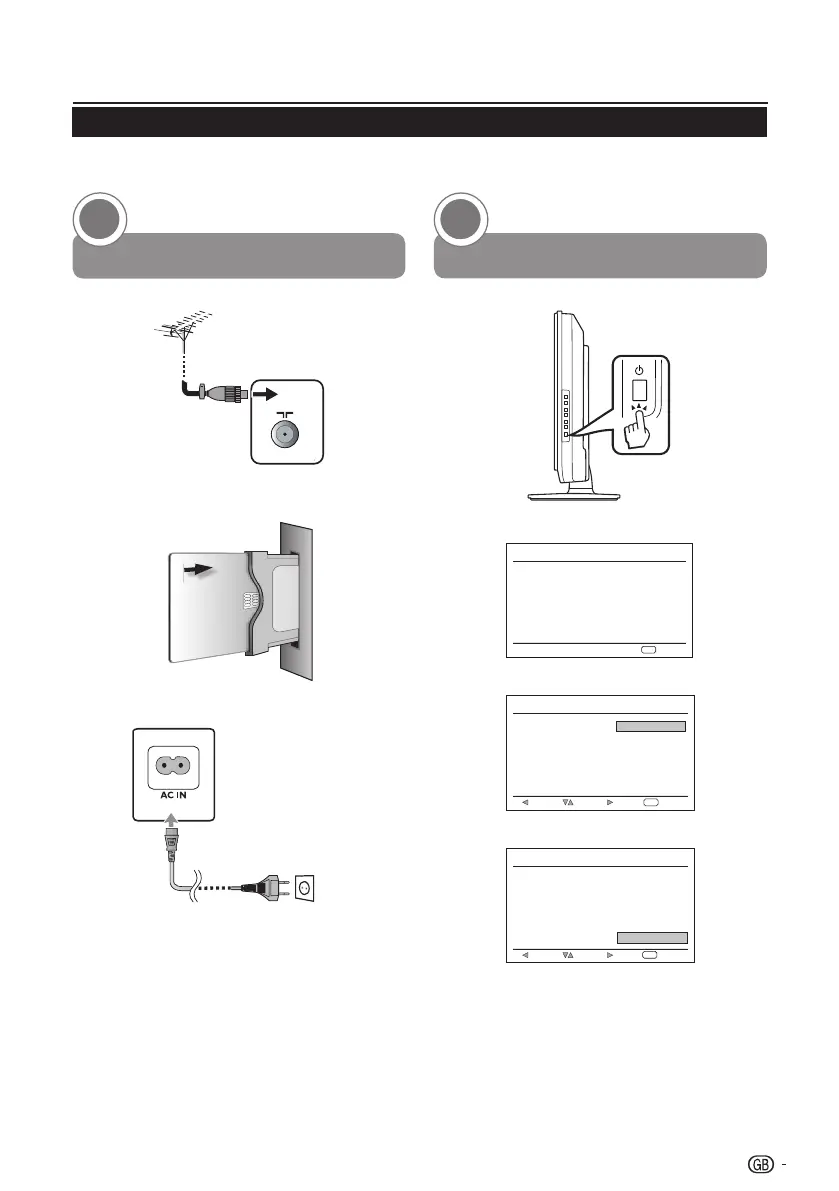Quick guide
Initial installation overview
FollowthebelowstepsonebyonewhenusingtheTVforthefirsttime.Somestepsmaynotbenecessary
dependingonyourTVinstallationandconnection.
Preparation
Connect antenna cable to the antenna terminal.
If necessary, insert CA module into the CI slot to
watch scrambled broadcasts.
Connect the AC cord to the TV.
1
Power on and run the auto installation
Turn on the TV power with a.
Run the initial auto installation.
Initial Setup
WELCOME!
Welcome to use the Wizard
for Initial Setup !!
Please press [OK] to start
the wizard.
Next
OK
1� Language setting
Initial Setup
Language
Please select your language:
Deutsch
Français
Italiano
Español
Português
Nederlands
NextSelectBack
English
ExitEXIT
2� Country setting
Initial Setup
Country
Please select your country:
NextSelectBack
Greece
Denmark
Spain
Finland
France
UK
Germany
ExitEXIT
2
ACcord(x1)
Productshape
variesinsome
countries.
7