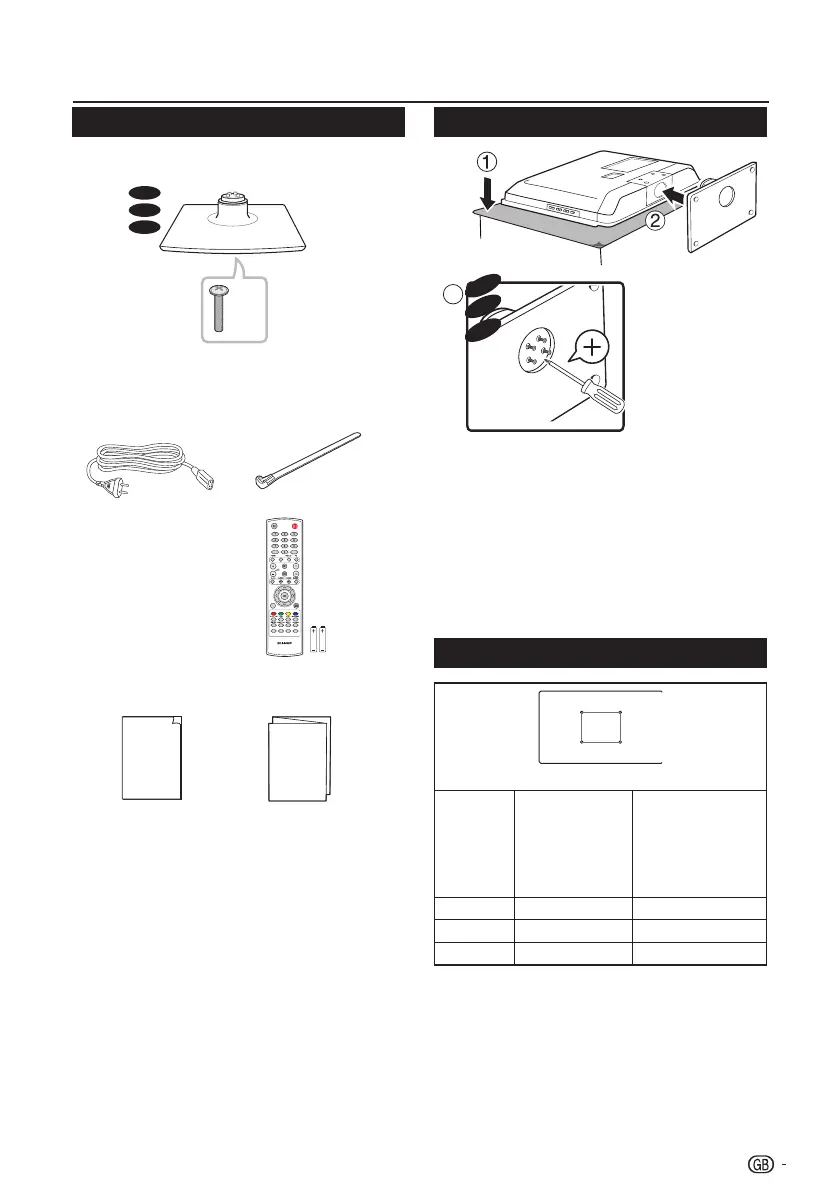Preparation
Supplied accessories
Operation Manual
Quick Setup Guide
Operation Manual Quick Setup Guide
AC cord (x1)
Product shape varies
in some countries
ECO
EPG
YPbPr
PR LIST FREEZE
MENU
/EXIT
P
PRE PR
Remote control (×1)
AAA battery (×2)
Cable clamp (x1)
Attached in back of
the TV.
x 4
Stand unit and screws
42”
26”
32”
Mount the TV base
3
26”
32”
42”
1� Put the TV face down on a safe surface that is
covered by a soft and smooth cloth.
2� Adjust the TV stand to the bottom of the TV.
3� Fasten the screws by using a cross-head
screwdriver (Not supplied).
NOTE
• TodetachtheTVbase,performthestepsinreverse
order.
Wall mounting
W
H
TV screen
size
( Inches)
VESA-
compatible
wall bracket
(millimeters)
(W x H)
Screw type
26” 200 x 100 mm Metric 4 x 10 mm
32” 200 x 200 mm Metric 6 x 10 mm
42” 400 x 200 mm Metric 6 x 10 mm
NOTE
• Atthetimeofpurchasingwallbracket,pleasecheckif
thereisenoughspacebetweenthewallbracketandTV
terminalsfortheterminalconnection.
5
