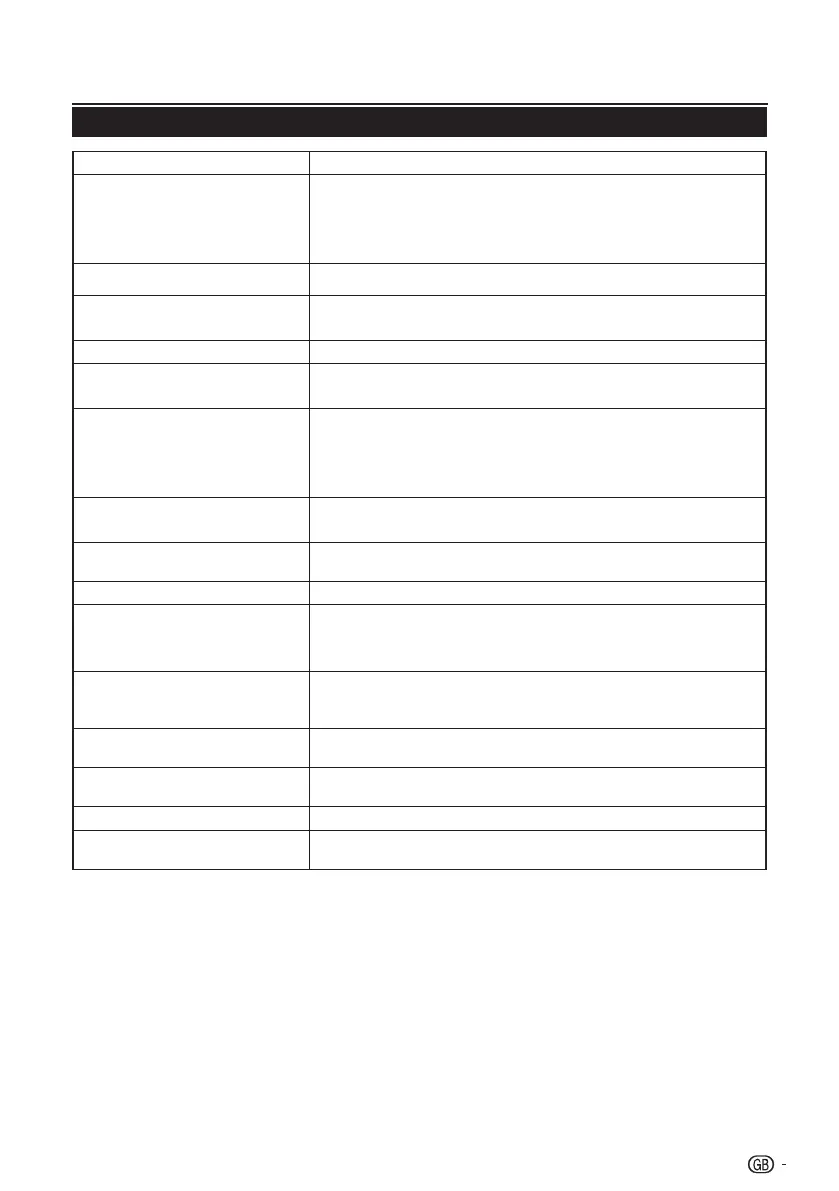Appendix
Problem Possible Solution
Nopicture 1. Connectpowercordcorrectly.
2. Turnonpower.
3. Connectsignalcablecorrectly.
4. PressanybuttonontheLCDTV.
Abnormalcolours Connectsignalcablecorrectly.
Twistedpicture 1. Connectsignalcablecorrectly.
2. Pleaseusecompatiblesignal.
Picturetoodark Adjustbrightnessandcontrast.
Audioonly,noimages 1. Pleasecheckifinputsignalisconnectedcorrectly.
2. TV-RFsignalmustnotbelowerthan50dB.
Pictureonly,noaudio 1. Connectsignalcablecorrectly.
2. Adjustvolumetoproperlevel.
3. Connectaudiosignalcablecorrectly.
4. TV-RFsignalmustnotbelowerthan50dB.
Cannotuseremotecontrol 1. Pleasechangebattery.
2. Turnoffpowerfor10seconds;andthenrestartpower.
Cannotreceivesufficientchannels
throughantenna
PleaseusetheChannelScanfunctiontoincreasethenumberofchannels
notincludedinmemory.
Nocolour Pleaseadjustthecoloursetup.
Blinkingpictureaccompaniedby
ghostimage
1. Checktheconnectionofantenna/signalcable.
2. Checkifchannelisinplaymode.
3. Presssignalsourceandchangeinputmode.
Brokenlinesorsegments Adjustantenna.
KeeptheTVawayfromnoisesources,suchasautomobiles,neonlights,
andhairdryers.
CertainTVchannelsareblocked
(Hopetoacquiresomechannels)
PleaseusetheUpdateScanmethodtoaddthechannelsnotincludedin
memory.
Overlappingimagesorghostimages Pleaseusemulti-directionaloutdoorantenna.
(IfyourTVissubjecttotheinfluenceofnearbymountainsorbuildings).
Cannotuseafunction Iftheitemyouchooseturnsgray,thatitemcannotbeselected.
Cannotreceiveprogrammes PleaseusetheUpdateScanmethodtoaddthechannelsnotincludedin
memory.
Troubleshooting
27