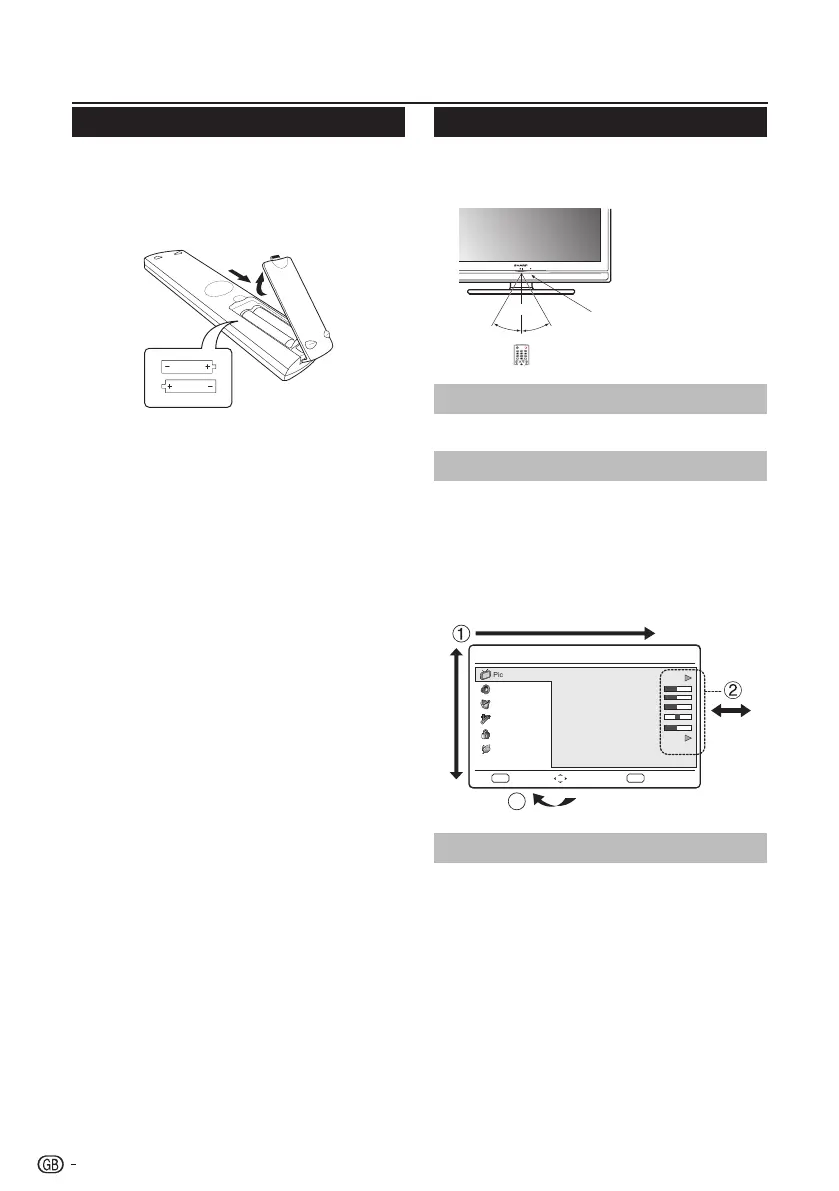Preparation
Installation of batteries
1� Insert two AAA batteries into Remote control.
Make sure (k) and (l) are facing the proper
direction.
2� Replace the cover.
NOTE
• Iftheremotecontrolwillnottobeusedforalong
time,removethebatteriestoavoidremotecontrol
damage.
CAUTION
Improperuseofbatteriescanresultinchemical
leakageorexplosion.Besuretofollowtheinstructions
below.
• Donotmixbatteriesofdifferenttypes.Different
typesofbatterieshavedifferentcharacteristics.
• Donotmixoldandnewbatteries.Mixingoldand
newbatteriescanshortenthelifeofnewbatteriesor
causechemicalleakageinoldbatteries.
• Removebatteriesassoonastheyhavewornout.
Chemicalsthatleakfrombatteriescancausearash.
Ifyoufindanychemicalleakage,wipethoroughly
withacloth.
• Thebatteriessuppliedwiththisproductmayhavea
shorterlifeexpectancyduetostorageconditions.
• Ifyouwillnotbeusingtheremotecontrolunitfor
anextendedperiodoftime,removethebatteries
fromit.
Note on disposing batteries:
Thebatteriesprovidedcontainnoharmfulmaterials
suchascadmium,leadormercury.
Regulationsconcerningusedbatteriesstipulate
thatbatteriesmaynolongerbethrownoutwiththe
householdrubbish.Depositanyusedbatteriesfreeof
chargeintothedesignatedcollectioncontainerssetup
atcommercialbusinesses.
Using the remote control
Usetheremotecontrolunitbypointingittowardsthe
remotecontrolsensor.Objectsbetweentheremote
controlunitandsensormaypreventproperoperation.
30° 30°
Remote control sensor
EPG
YPbPr
P
PRE PR
5m
Display the Menu Screen
PressMENUandthemenuscreendisplays.
Select an item by the remote control
1� Press <>≥ to select the desired menu.
2� Press ≤≥ to select / adjust the item to the
desired level. The setting on screen is applied
immediately.
3� Press EXIT to return to the previous layer .
Menu
Select
Brightness
Contrast
Colour
Tint
Sharpness
Colour Temperature
50
50
50
0
5
Cool
Sound
Picture
TV
Eco
ExitEXITEnterOK
StandardSmart Picture
Features
Parental
3
Exit the Menu Screen
Theoperationwillexitthemenuscreenifyoupress
EXITbeforeitiscomplete.
6