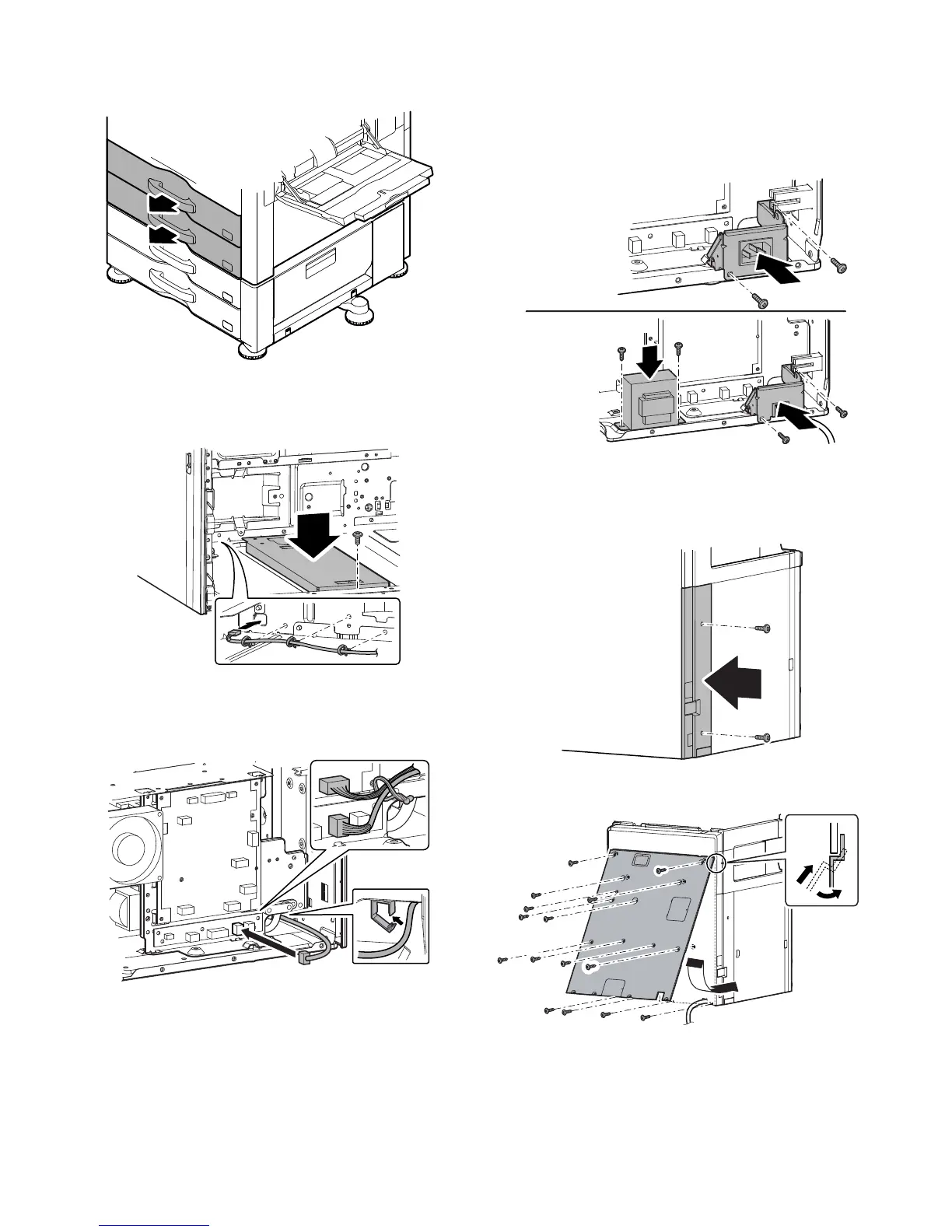MX-5111N Dehumidifying heater 3 – 4
(2) Installation of the heater unit
1) Remove the tray 1 and the tray 2.
2) Install the heater unit to the main unit, and secure it with the
screw (M3x5 S-tight) (package part No.11).
Pass the harness of the heater through the hole on the main
unit frame, and attach the snap band.
3) Pass the harness of heater that arrange behind the main body
through the wire saddle, and connect it to the WH PWB.
Bind the harness of the heater and the AC-DC WH harness
with the omega lock (package part No. 12).
4) Attach the core (This procedure only applies to the 200V
series 41cpm).
Attach the AC-cable connection plate (only for 120V series), or
attach the inlet mounting plate (only for 230V series). Secure it
with screw.
NOTE: When installing, be careful to biting the wire.
D. Installation of the rear cabinet and the left rear
lower cabinet
1) Install the left rear lower cabinet and secure it with the screw.
2) Install the rear cabinet and secure it with the screw.
