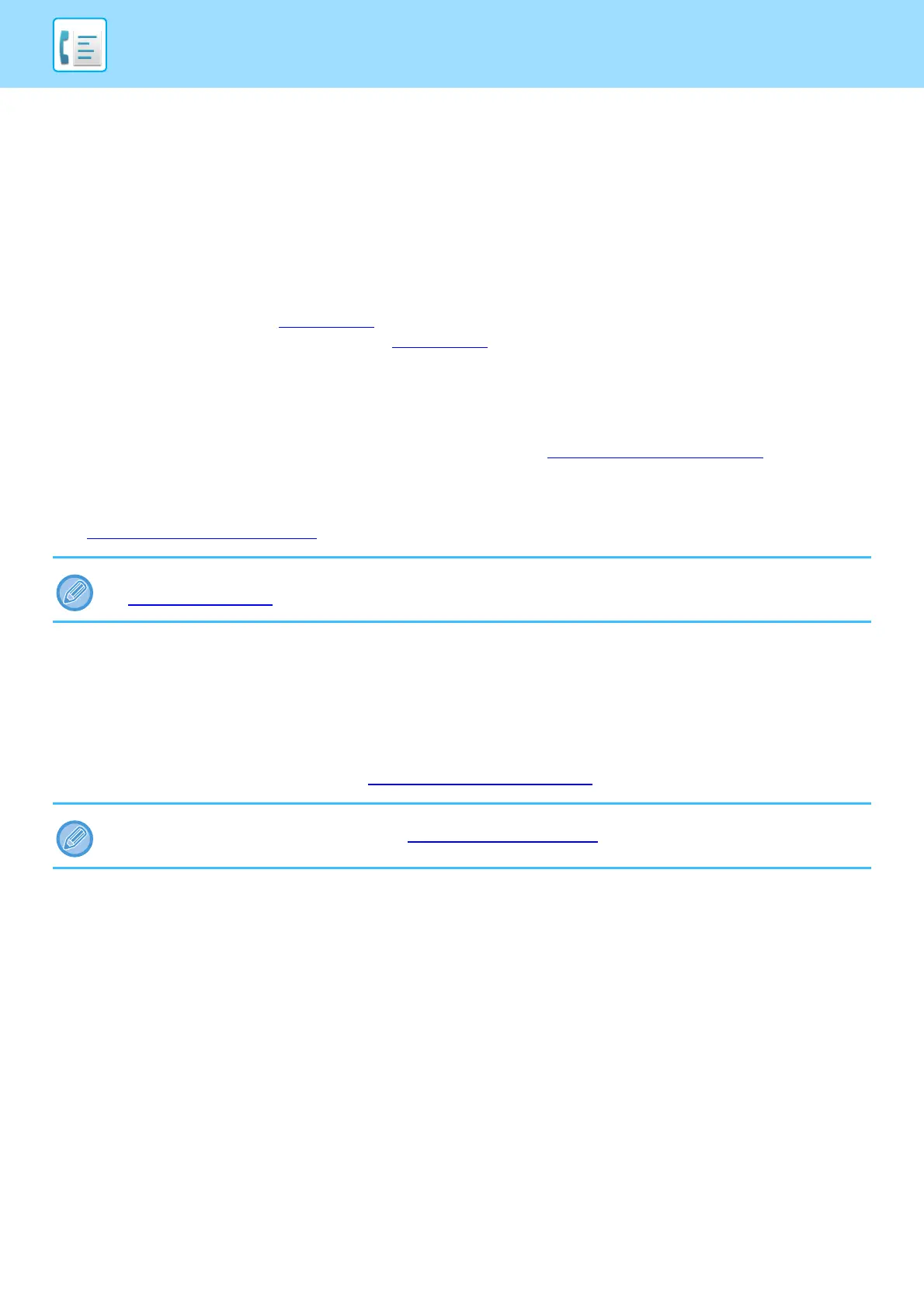4-3
FACSIMILE►BEFORE USING THE MACHINE AS A FAX
POINTS TO CHECK AND PROGRAM AFTER
INSTALLATION
After installing the machine and before using it as a fax machine, check the following points and program the required
information.
Set the date and time
The machine has an internal clock. It is important to set the correct date and time because they are used for such
features as Timer Transmission. (►page 4-29)
The date and time are set in the system settings. (►page 7-10)
The date and time appear in the display. Make sure the correct date and time appear. If the date and time are wrong,
please correct them.
Program the sender's name and sender's number
The name and fax number of the user of the machine is programmed in Own Passcode Set (page 7-19) in the system
settings. (Only one name and number can be programmed.)
The programmed name and number are printed at the top of each transmitted fax page. The sender's number is also
used as an identification number when you use the Polling function to request transmission from another fax machine
(see SENDING OPTIONS
(page 4-32)).
Paper sizes that can be used for fax mode
The machine can use 8-1/2" x 14", 8-1/2" x 13", 8-1/2"x13-2/5", 8-1/2"x13-1/2", 8-1/2" x 11", 5-1/2"x 8-1/2", A4, B5 and
A5 size paper; (8-1/2"x13-1/2", 5-1/2"x 8-1/2", B5 and A5 size paper cannot be used in fax mode.)
For this reason, if only paper sizes that can be used in other modes but not in fax mode are loaded in the machine,
received faxes cannot be printed.
(For other points regarding fax reception, see RECEIVING FAXES
(page 4-25).)
You can check your programmed name and number by printing out the "Administrator Settings List" in the system settings.
► List Setting
(page 7-18)
For the procedures for loading paper in the trays, LOADING PAPER (page 1-17).