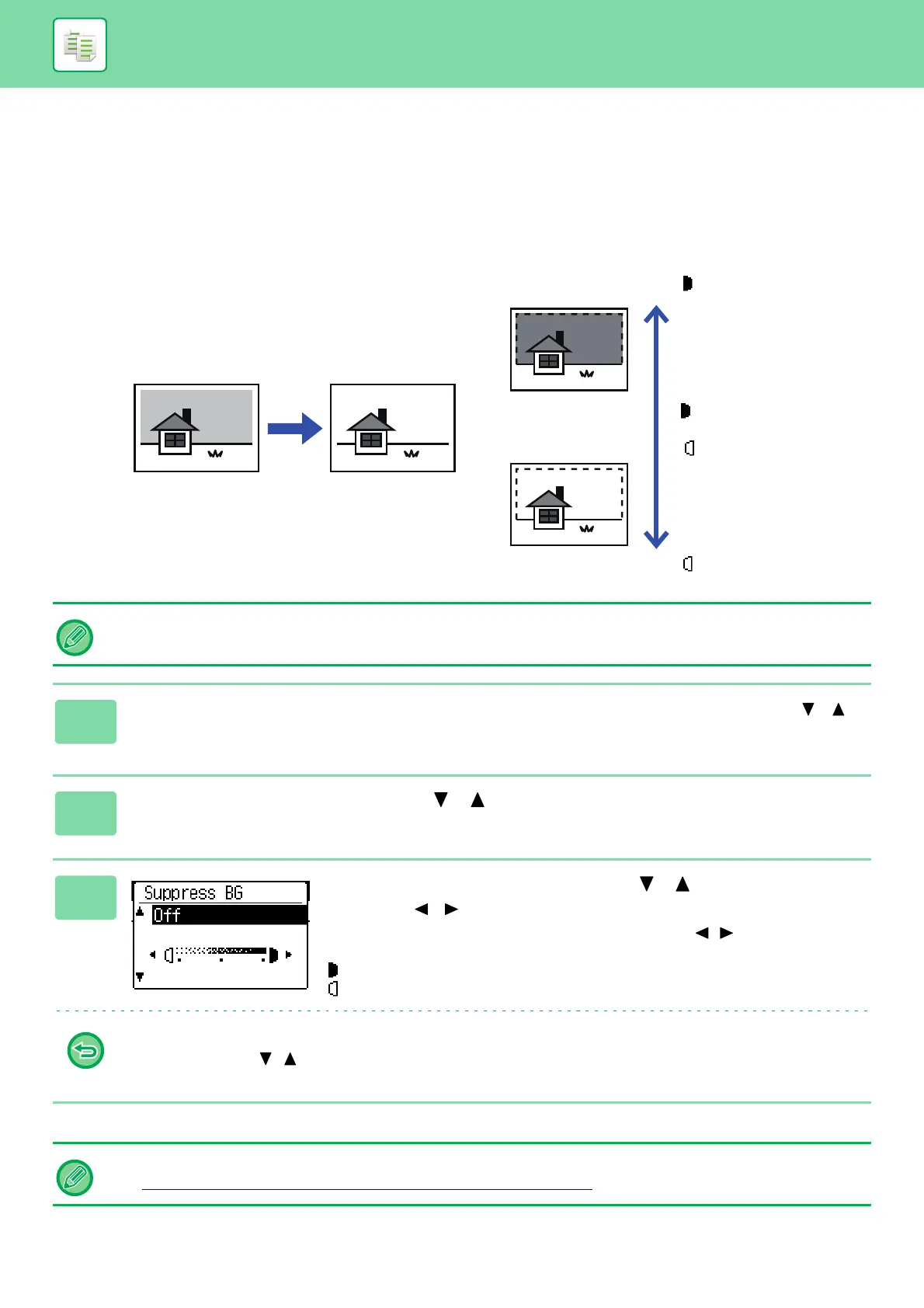2-23
COPIER►SPECIAL MODES
ADJUSTING THE BACKGROUND BY
MAKING LIGHT AREAS OF THE ORIGINAL
DARKER OR LIGHTER (SUPPRESS BG)
You can adjust the background by making light areas of the original darker or lighter.
You must select Background Adjustment before scanning the original.
1
Press the [SPECIAL FUNCTION] key, select "Special Modes" with the [ ][ ]
keys, and press the [OK] key.
2
Select "Suppress BG" with the [ ] [ ] keys and press the [OK] key.
3
Select level adjustment with the [ ] [ ] keys, and adjust
with the [ ][ ] keys.
To select, change the level (3 levels are available) with the [ ][ ] keys and press the
[OK] key.
: Only light backgrounds are suppressed.
: Light to dark backgrounds are suppressed.
To cancel the Background Adjustment setting:
Select "Off" with the [ ][ ] keys and press the [OK] key.
When Background Adjustment is selected, the copy exposure setting is not applied.
► CHANGING THE EXPOSURE AND ORIGINAL IMAGE TYPE (page 2-8)
Adjust light areas in this way.
Level [ ]
[ ] makes the
background darker.
[ ] makes the
background lighter.
Level [ ]
