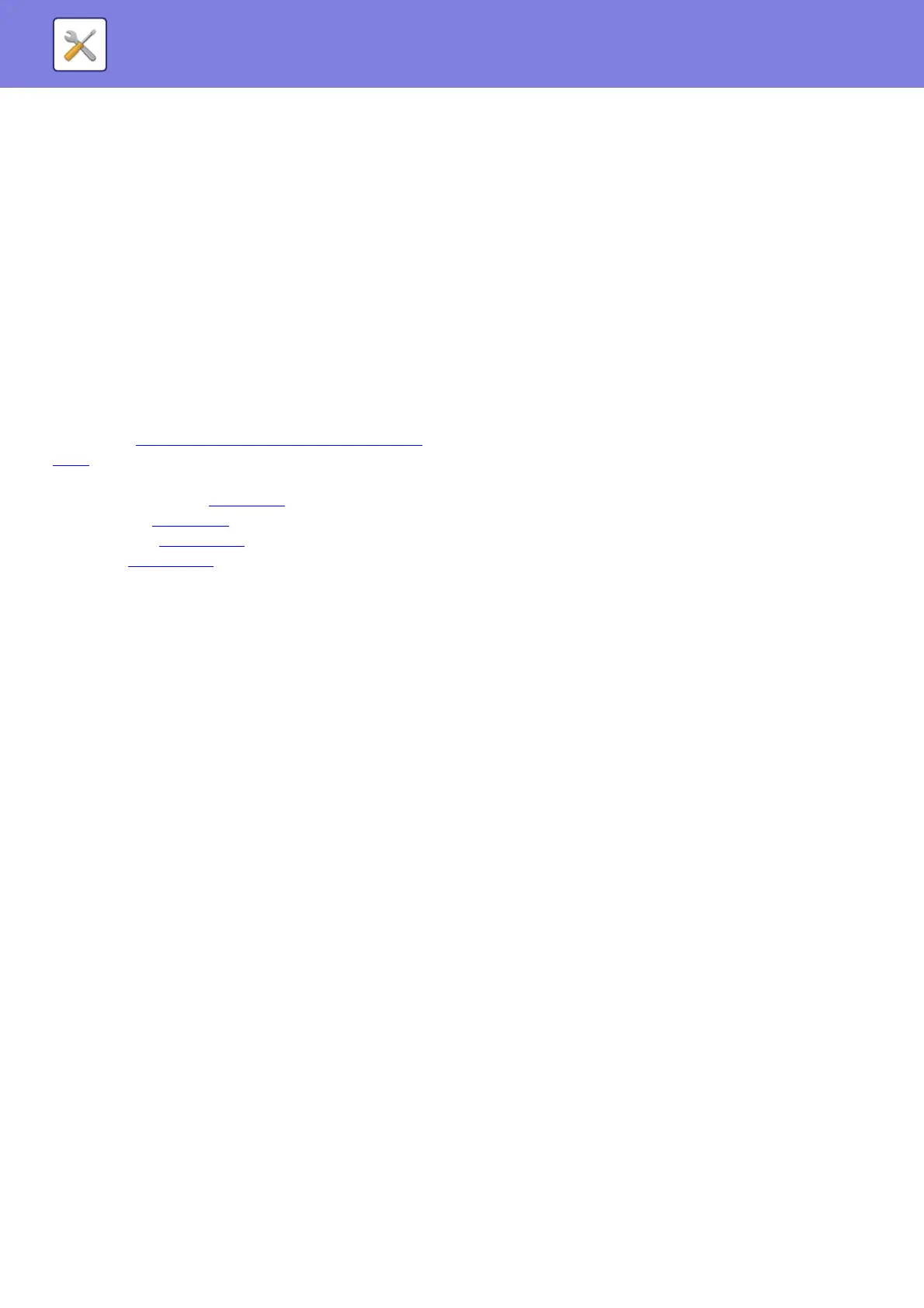7-23
SYSTEM SETTINGS►SYSTEM SETTINGS
Scanner
System settings for the scanner function are explained
below.
Select the [Scanner] to configure the settings.
Disable USB Scan
Select whether or not scanning from a computer and
scanning from the machine are disabled when a USB
connection is used.
Default setting is "No" (disabled).
New Default
This is used to change the default settings for the
original size, resolution, color mode, and format. (For
details, see STORING SCANNING SETTINGS (page
5-11).)
• For details on each setting, see the pages below.
"Original Size Enter"►page 5-8
"Resolution"►page 5-8
"Color mode"►page 5-13
"Format"►page 5-13