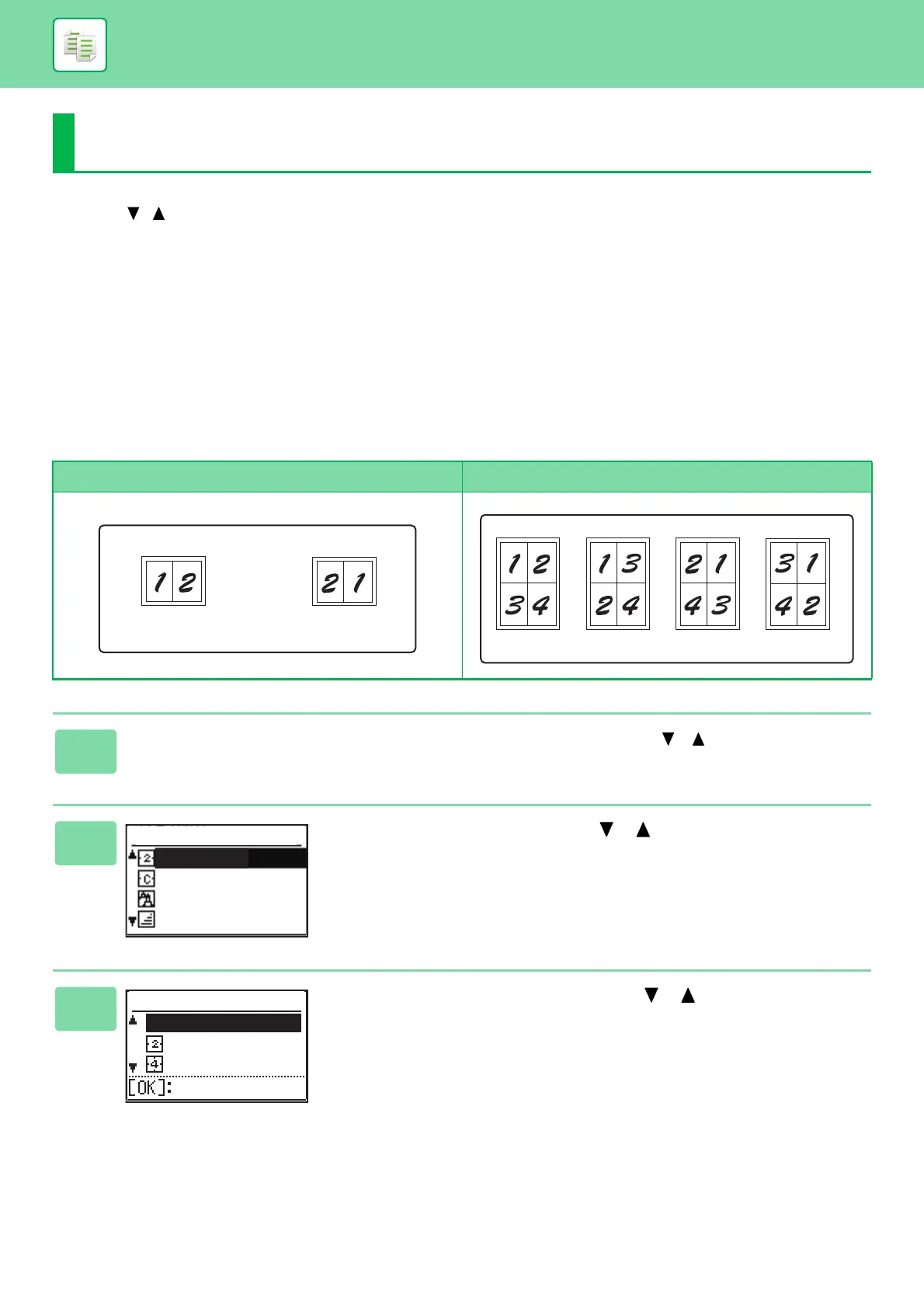2-19
COPIER►SPECIAL MODES
To display the Special Modes menu, press the [SPECIAL FUNCTION] key with the base copy screen displayed, and
press the [ ][ ] keys to select "Special Modes".
COPYING MULTIPLE ORIGINALS ONTO A
SINGLE SHEET OF PAPER (2-Up / 4-Up
COPY)
Multiple originals can be copied onto a single sheet of paper in a selected layout pattern.
This function is convenient for compiling multi-page reference materials into a compact format, or for providing an
overview of all pages of a document on a single page.
SPECIAL MODES
2-Up copying 4-Up copying
1
Press the [SPECIAL FUNCTION] key, select "" with the [ ][ ] keys, and
press the [OK] key.
2
Select "2-Up/4-Up" with the [ ] [ ] keys and press the
[OK] key.
3
Select "2-Up" or "4-Up" with the [ ] [ ] keys and press
the [OK] key.
Pattern 1
Pattern 2
2 IN 1 COPY
Pattern 1 Pattern 2 Pattern 3 Pattern 4
4 IN 1 COPY
Special Modes
2-Up/4-Up
Card Shot
Sharpness
Suppress BG
