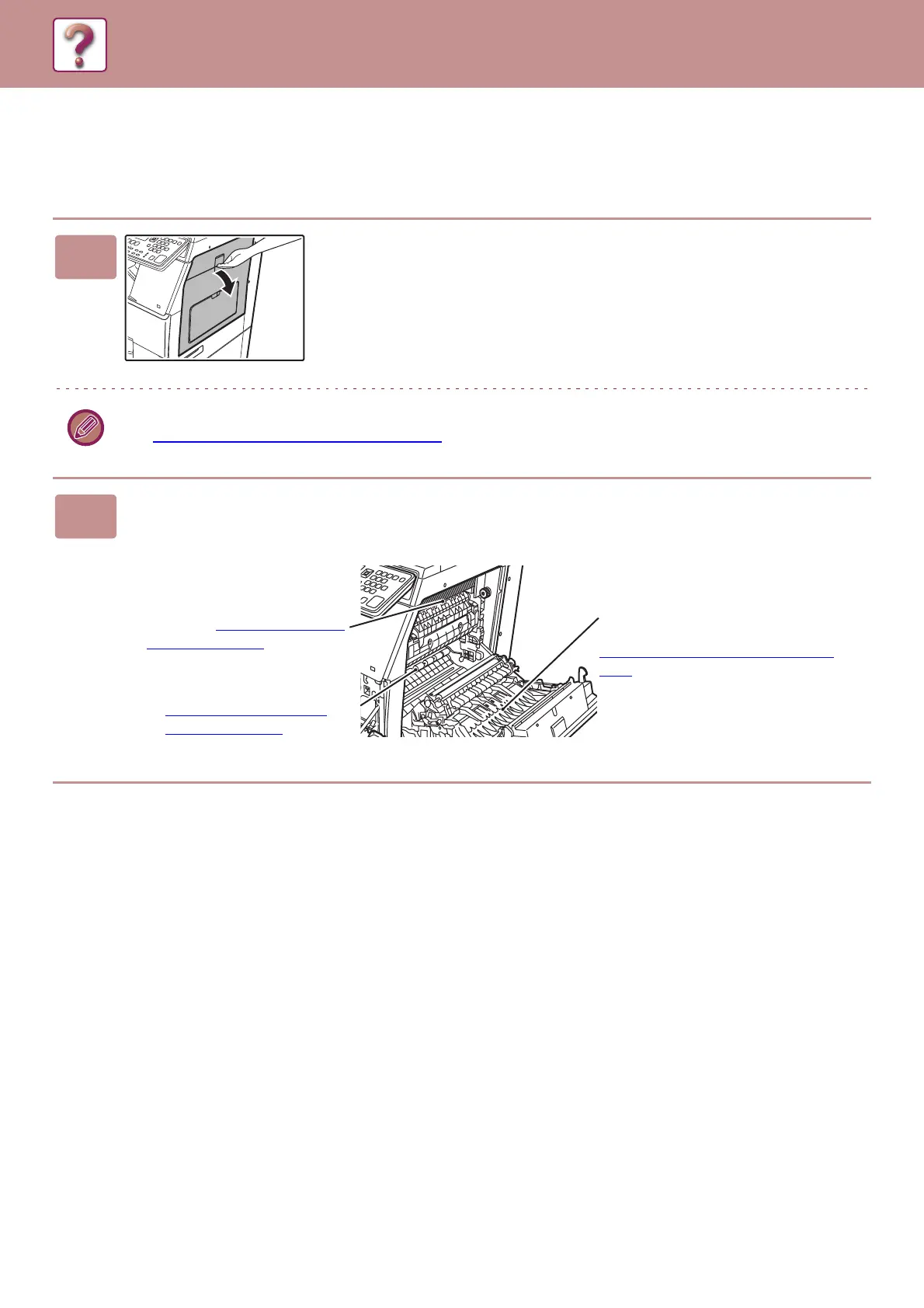6-17
TROUBLESHOOTING►PAPER JAM
MISFEED IN THE MACHINE
To remove a misfeed from inside the machine, open the side cover, check whether the misfeed occurred in "A", "B", or
"C" below, and follow the misfeed removal procedure.
1
Open the bypass tray and the side cover.
If paper remains in the bypass tray, remove the paper.
► MISFEED IN THE BYPASS TRAY (page 6-16)
2
Check the misfeed location. Remove the misfed paper following the
instructions for each location in the illustration below.
If paper is misfed here, go to
Misfeed in the transport area C (page
6-20).
If paper is misfed here, go to
Misfeed in the paper feed
area A (page 6-18).
If the misfed paper is visible
here, go to Misfeed in the fusing
area B (page 6-19).
Area B
Area A
Area C