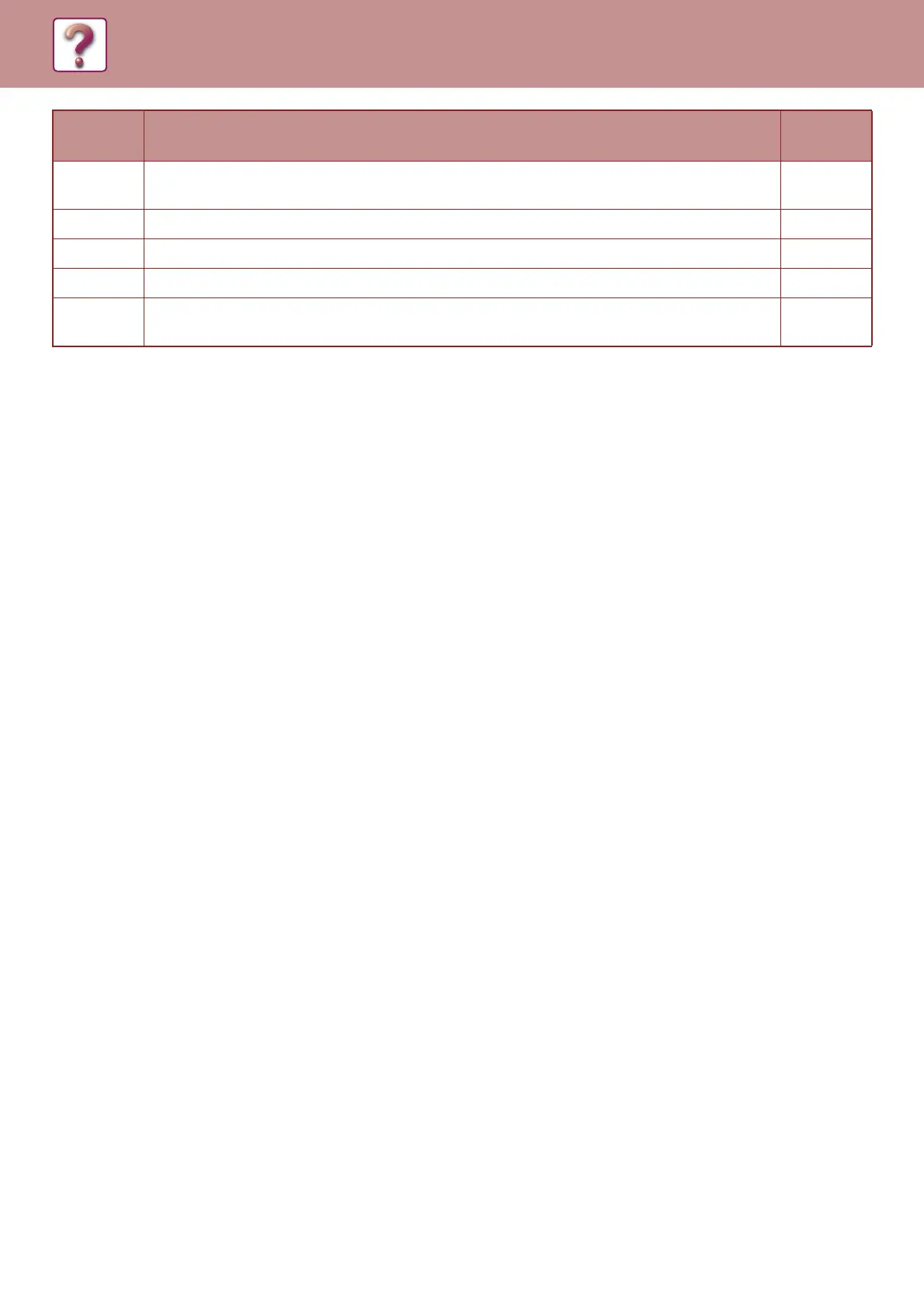6-13
TROUBLESHOOTING►TROUBLESHOOTING
IF YOUR E-MAIL IS RETURNED
If a Scan to E-mail transmission is not successful, an e-mail informing you of this fact is sent to the return address
configured in the SMTP server. If this happens, read the e-mail and determine the cause of the error, and then repeat
the transmission.
CE-12
The maximum number of destinations of a global address search has been exceeded.
Increase the number of search characters to narrow the range of the global address search.
8-13
CE-14 Check if the USB flash memory is not set to write-protect. –
CE-15 Check that the USB flash memory has enough free space to accept the data size to be scanned. –
CE-16 Check that the USB flash memory has no problem. –
CE-17
Check that the file names in the USB flash memory do not exceed 256 characters per file, or check
that the USB flash memory has no problem.
–
Error
Code
Solution Page