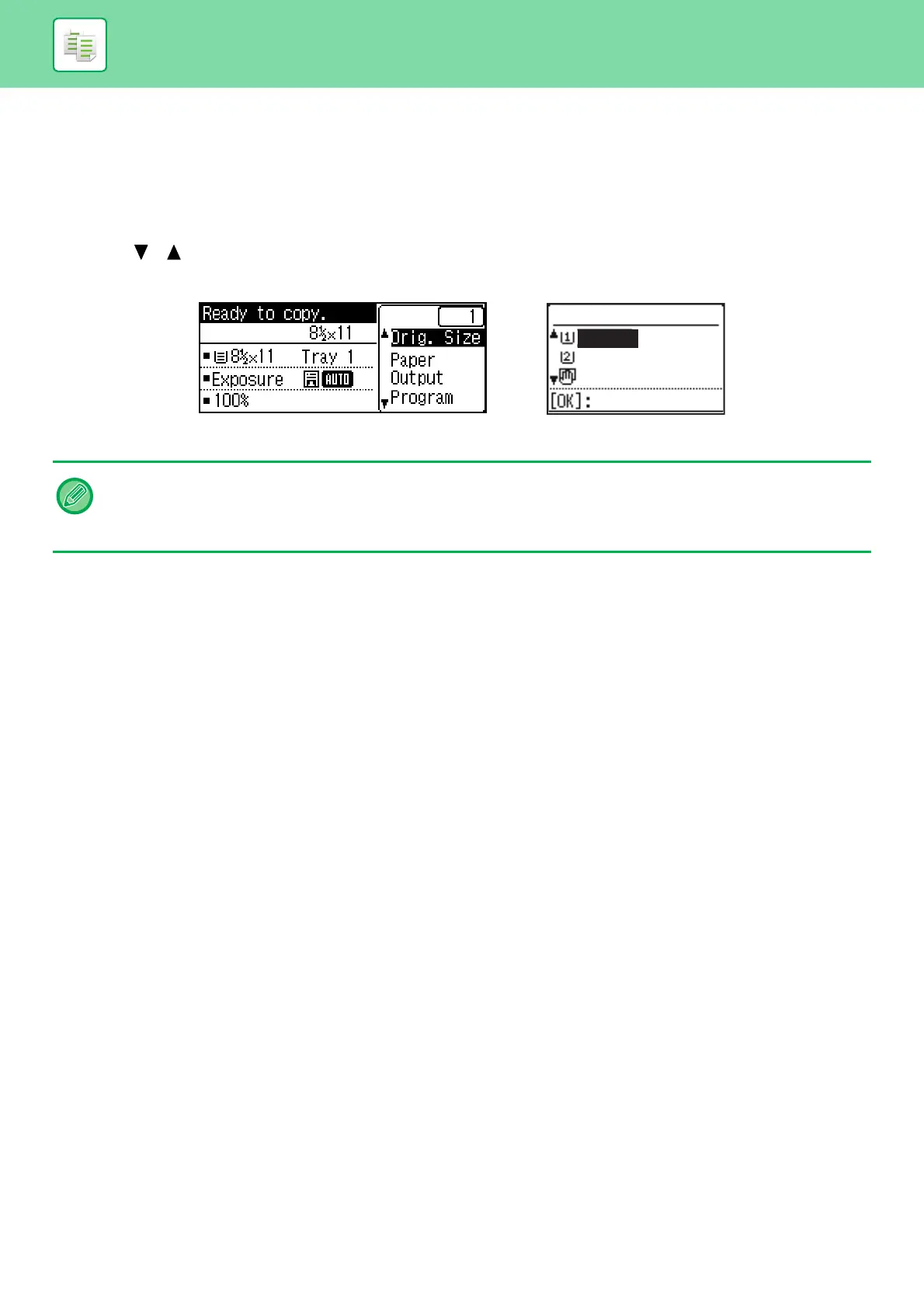2-4
COPIER►BEFORE USING THE MACHINE AS A COPIER
SELECTING THE PAPER TRAY FOR
COPYING
To change the tray you want to use in order to use the bypass tray or tray 2 (if installed), select "Paper Select" in the
right menu of the base screen of copy mode, and press the [OK] key.
Press the [ ] [ ] keys to select the tray, and press the [OK] key.
• If the selected tray runs out of paper during a copy job and there is another tray that has the same size and type of paper,
that tray will be automatically selected and the copy job will continue.
• If the "Ready to copy." message does not appear in the base screen of copy mode
If a list is being printed in the system settings, copying is not possible. Wait until list print finishes and then start copying.
Paper Select
8½x11
8½x11
5½x8½
Set Completed