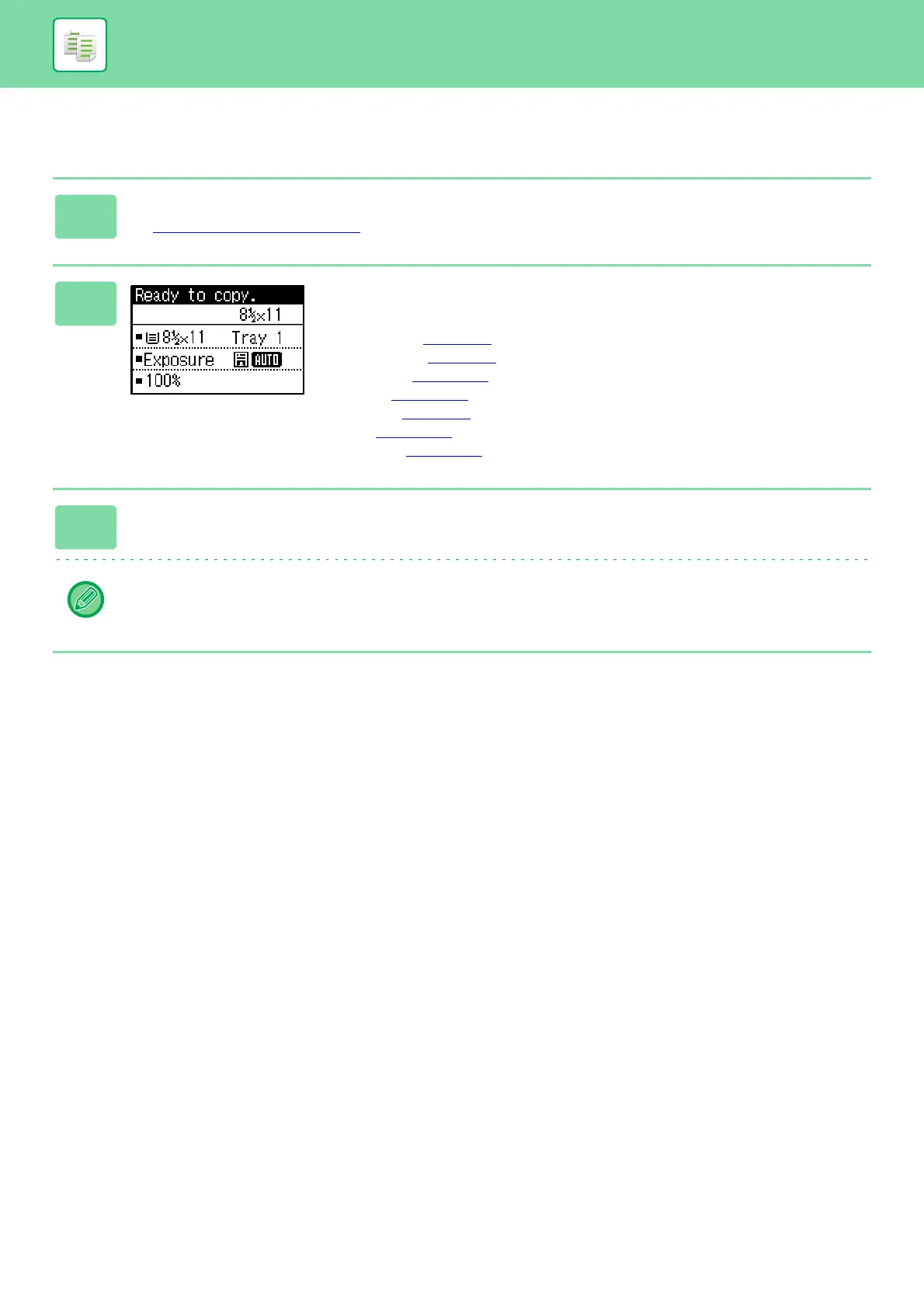2-6
COPIER►BASIC PROCEDURE FOR MAKING COPIES
USING THE DOCUMENT GLASS FOR COPYING
CANCELING A COPY JOB
To cancel the copying, press [C] key or [CA] key. When [C] key is pressed the copy settings are maintained and when
[CA] key is pressed the copy settings are all deleted.
When [STOP] key is pressed while the copy is in process, the confirmation screen whether or not to cancel the copying
appears on the display.
1
Place the original on the document glass.
► DOCUMENT GLASS (page 1-32)
2
Check the paper (tray) you want to use for copying, and
press the keys for any other settings you want to select.
• Paper Select ►page 2-4
• 2-Sided Copy ►page 2-7
• Copy Ratio ►page 2-10
• Original ►page 2-11
• Exposure ►page 2-8
•N-Up ►page 2-19
• Card Shot ►page 2-21
3
Press the [START] key to start copying.
When making only one set of copies, you do not need to specify the number of copies.
To make two or more sets of copies:
Press the number of copies key to specify the number of copies.
