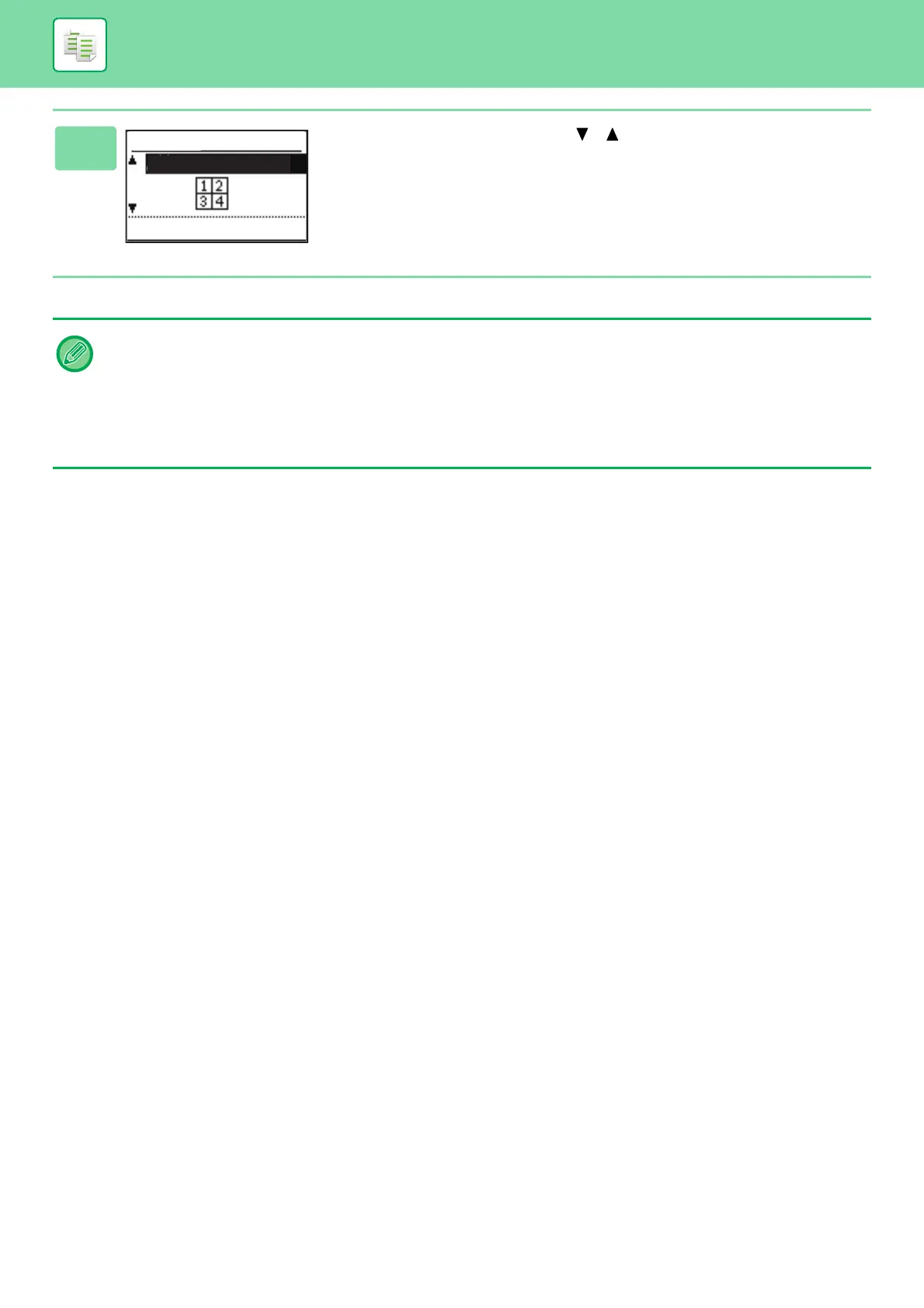2-20
COPIER►SPECIAL MODES
4
Select the layout with the [ ][ ] keys and press the [OK]
key.
See above for the layouts that can be selected.
• 2-Up / 4-Up copy cannot be used in combination with the following functions. The function selected first will take
precedence.
Card shot, ID card copy
• A special paper size cannot be used for 2-Up / 4-Up copy.
• An appropriate ratio setting will be automatically selected based on the original size, the paper size, and the selected
number of images.
Certain combinations of original size, paper size, and number of images may result in images being cut off.
