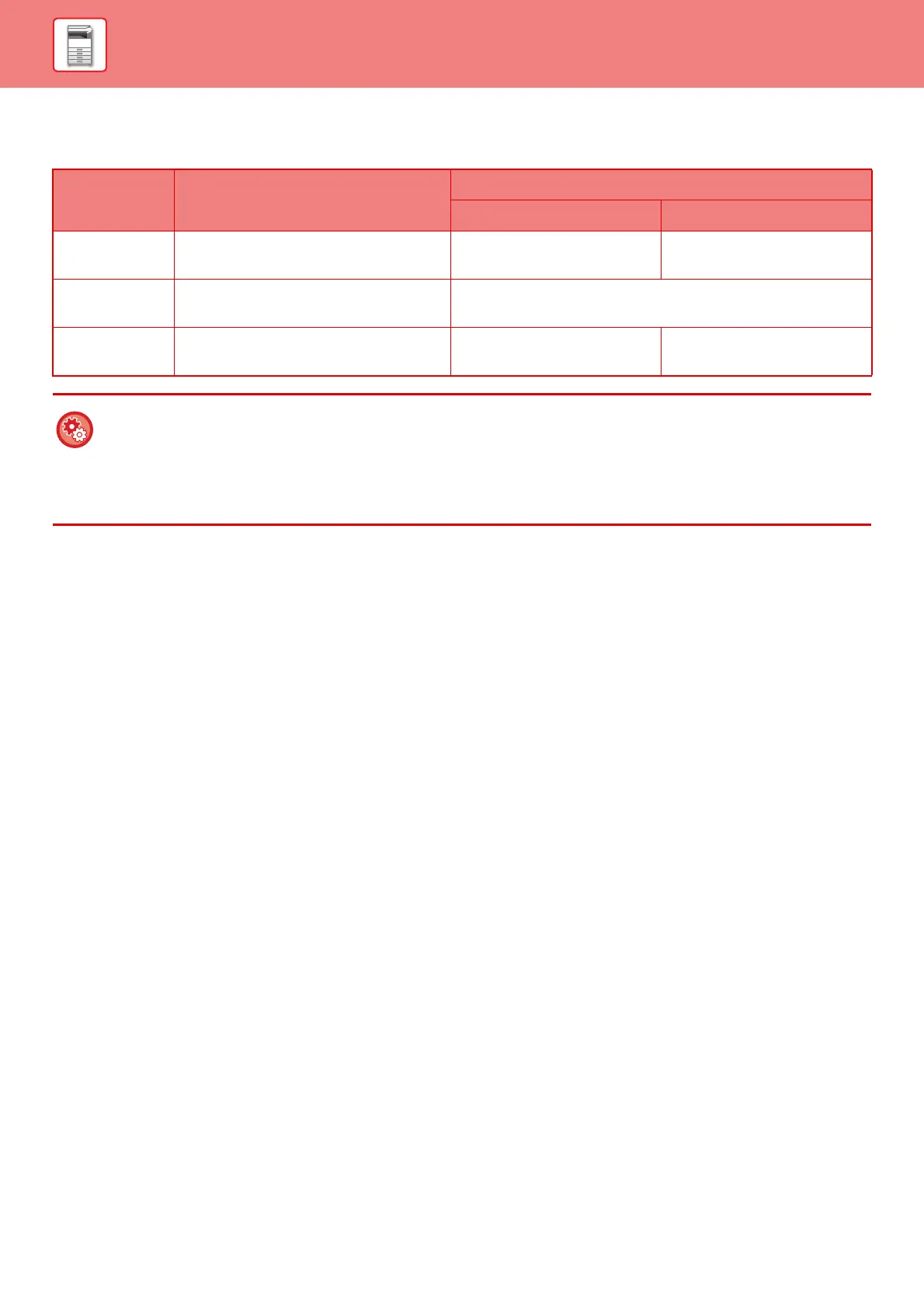1-10
BEFORE USING THE MACHINE►BEFORE USING THE MACHINE
Data notification indicator and error indicator
The data notification indicator and the error indicator lights solidly or blinks to indicate the status of the machine.
Error indicator (red) Data notification indicator (green)
Pattern 1 Pattern 2
Solidly Errors that do not stop machine
operation, such as almost out of toner.
Job in progress, such as
paper feeding or output.
Ready state or other state
where jobs can be accepted.
Blinks Errors that stop machine operation, such
as misfeeds and out of toner.
A fax is being received
(Fax reception hold, print standby, printing a fax)
On/Blinking
Priority
Blinking Priority Blinking Priority Blinking Priority
•
To set the status indicated by the data notification indicator
Select [System Settings
(administrator)
] → [Device Control] → [Status Light Setting].
• To set the error indication
Select [System Settings
(administrator)
] → [Device Control] → [Error Light Setting].
• Specify whether or not the data notification indicator blinks while a fax is being received
Select [System Settings
(administrator)
] → [Device Control] → [Blink Setting for Received Data].