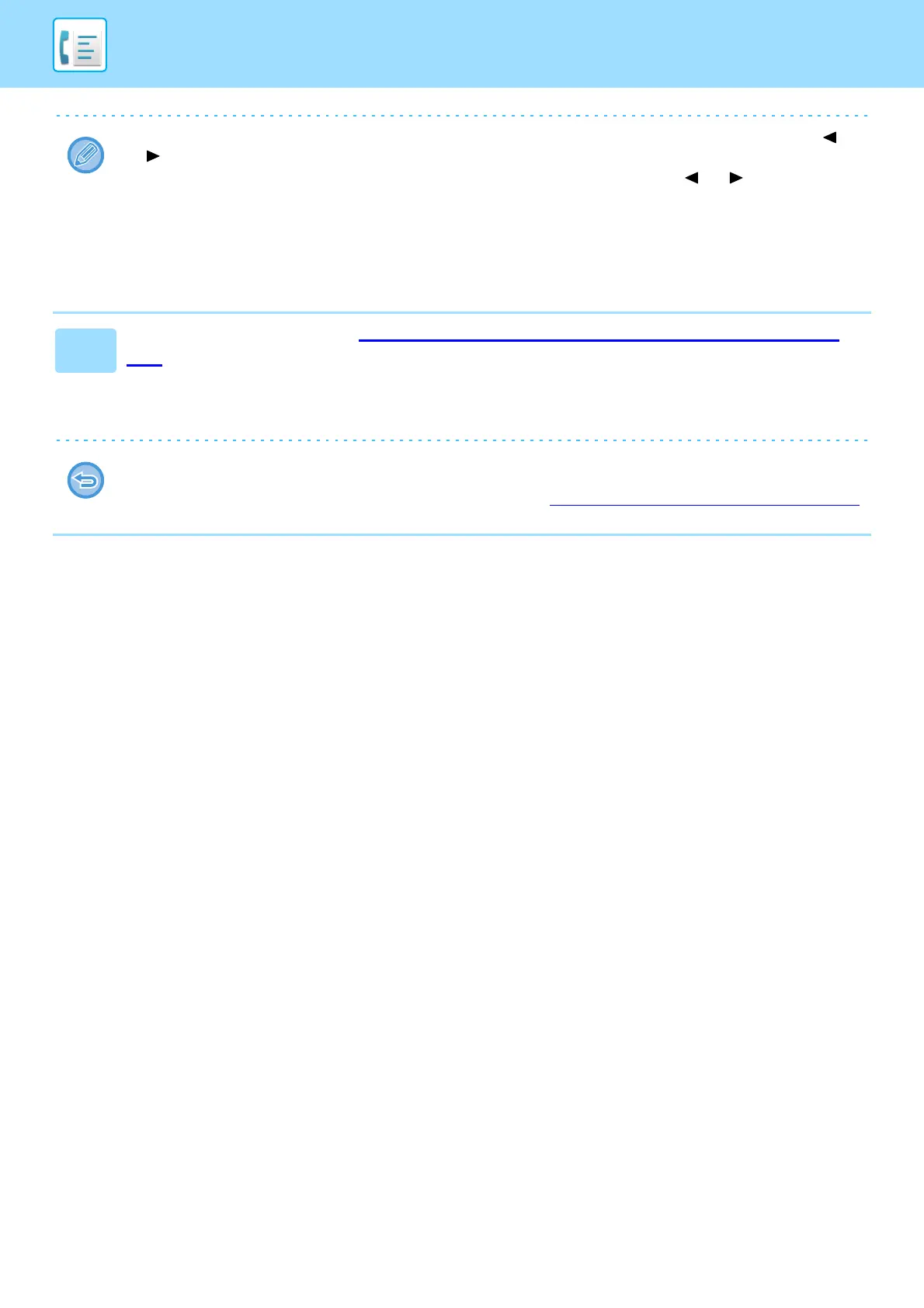4-31
FACSIMILE►CONVENIENT FAX FUNCTIONS
• If you need to delete a number for which entry has already been completed by pressing the [OK] key, use the [ ] or
[ ] key to select the number and then press the [C] key.
• If the selected destinations exceed the display range of the message screen, press the [ ] or [ ] key to scroll
through and check the destinations.
• Destinations can also be selected using the address directory and the [REDIAL] key.
Note, however, that the [REDIAL] key can only be used to select the first destination (it must be used before any other
destinations are selected).
• If you use two group dials that have 50 stations each, the total number of destinations entered will be 100.
3
Continue from step 7 of BASIC PROCEDURE FOR SENDING FAXES (page
4-8).
After entering a full number with the numeric keys, press the [OK] key to complete the entry. If you pressed an auto-dial
key in step 1, it is not necessary to press the [OK] key. You can immediately press another auto-dial key for the next
destination. Repeat steps 1 and 2 to select the remaining destinations.
To cancel a broadcast transmission
To cancel a broadcast transmission when selecting destinations, press the [CA] key. To cancel transmission after the
transmission procedure has been completed, follow the procedure in CANCELING A FAX TRANSMISSION (page 4-21)
.