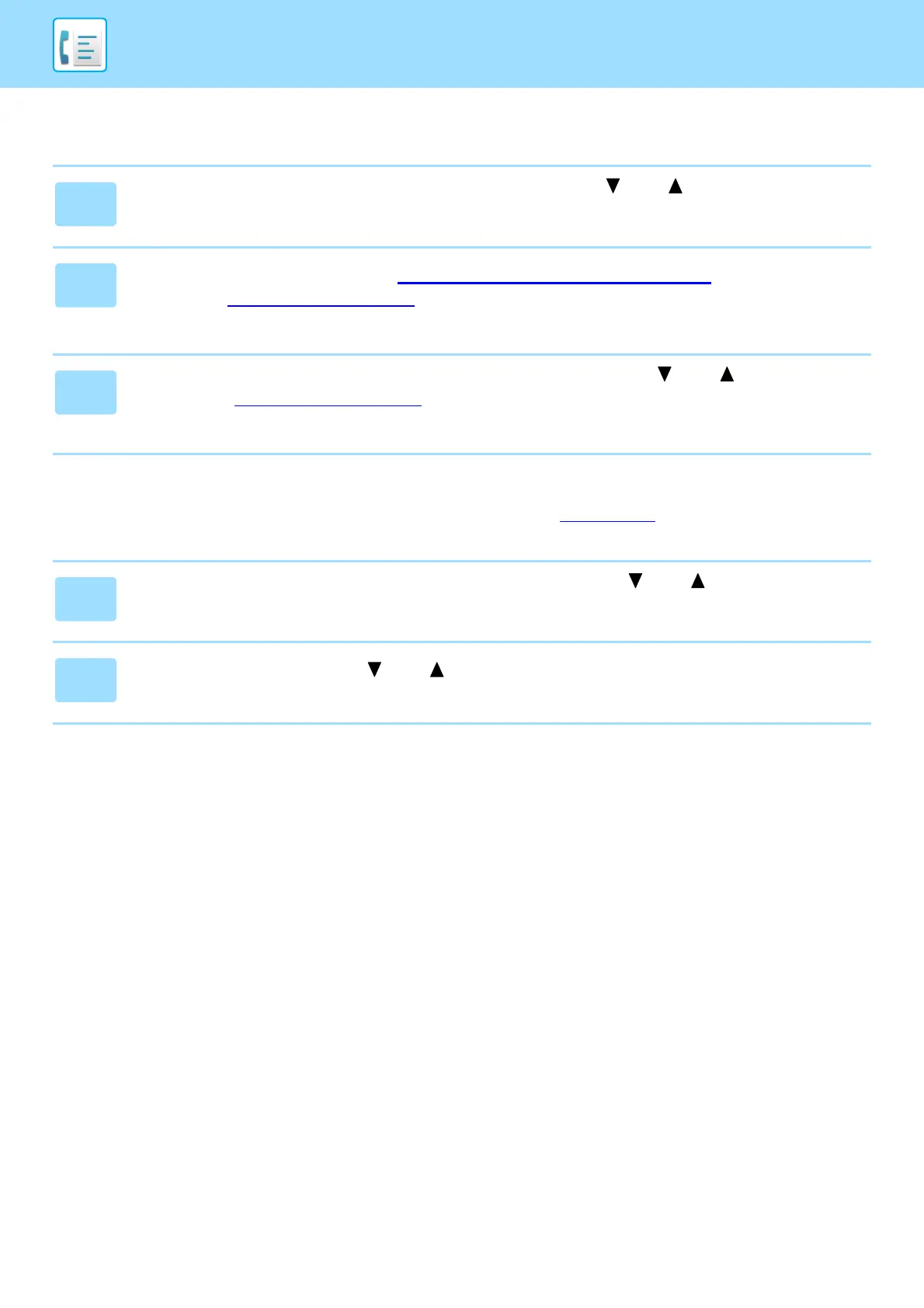4-44
FACSIMILE►CONVENIENT FAX FUNCTIONS
Editing programs
If you need to edit a previously stored program, follow these steps.
Deleting programs
Before deleting a program, print the "Program List" to check the contents. (►page 4-45)
To delete a previously stored program, follow these steps.
3
Select the program that you wish to edit with the [ ] or [ ] key.
4
Edit the program name (see CHARACTER ENTRY (page 1-39)).
• See step 3 of Storing a program (page 4-43).
• If you do not wish to edit the program name, go to the next step.
5
Select the stored setting that you wish to edit with the [ ] or [ ] key.
• See steps 4 of Storing a program (page 4-43).
• If you do not wish to edit the stored settings, press the [START] key and then press the [BACK] key to exit.
3
Select the program that you wish to delete with the [ ] or [ ] key.
4
Select "Delete" with the [ ] or [ ] key.