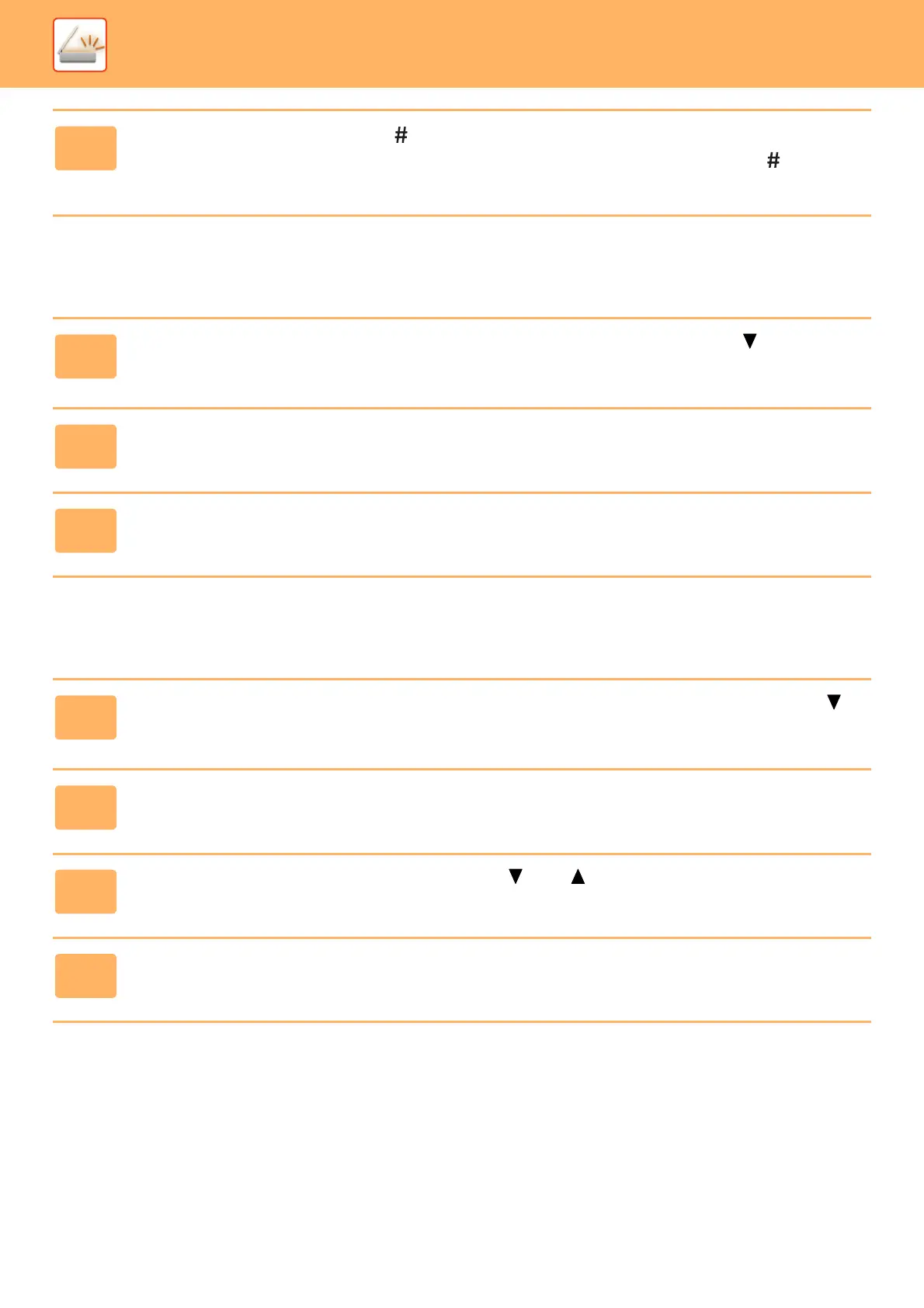5-9
SCANNER►SCANNER SEQUENCE
Address entry
Address search
3
Press the [READ-END] key ().
A checkmark appears by the selected destination. To cancel the selection, press the [READ-END] key ( ) once again
to remove the checkmark. To select multiple destinations, repeat steps.
1
Press the [ADDRESS] key, and select "Address Entry" with the [ ] key, and
press the [OK] key.
2
Enter the destination address.
3
Press the [OK] key.
1
Press the [ADDRESS] key, and select "Global Address Search" with the [ ]
key, and press the [OK] key.
2
Enter the search characters.
3
Select the desired destination with the [ ] or [ ] key.
4
Press the [OK] key.
