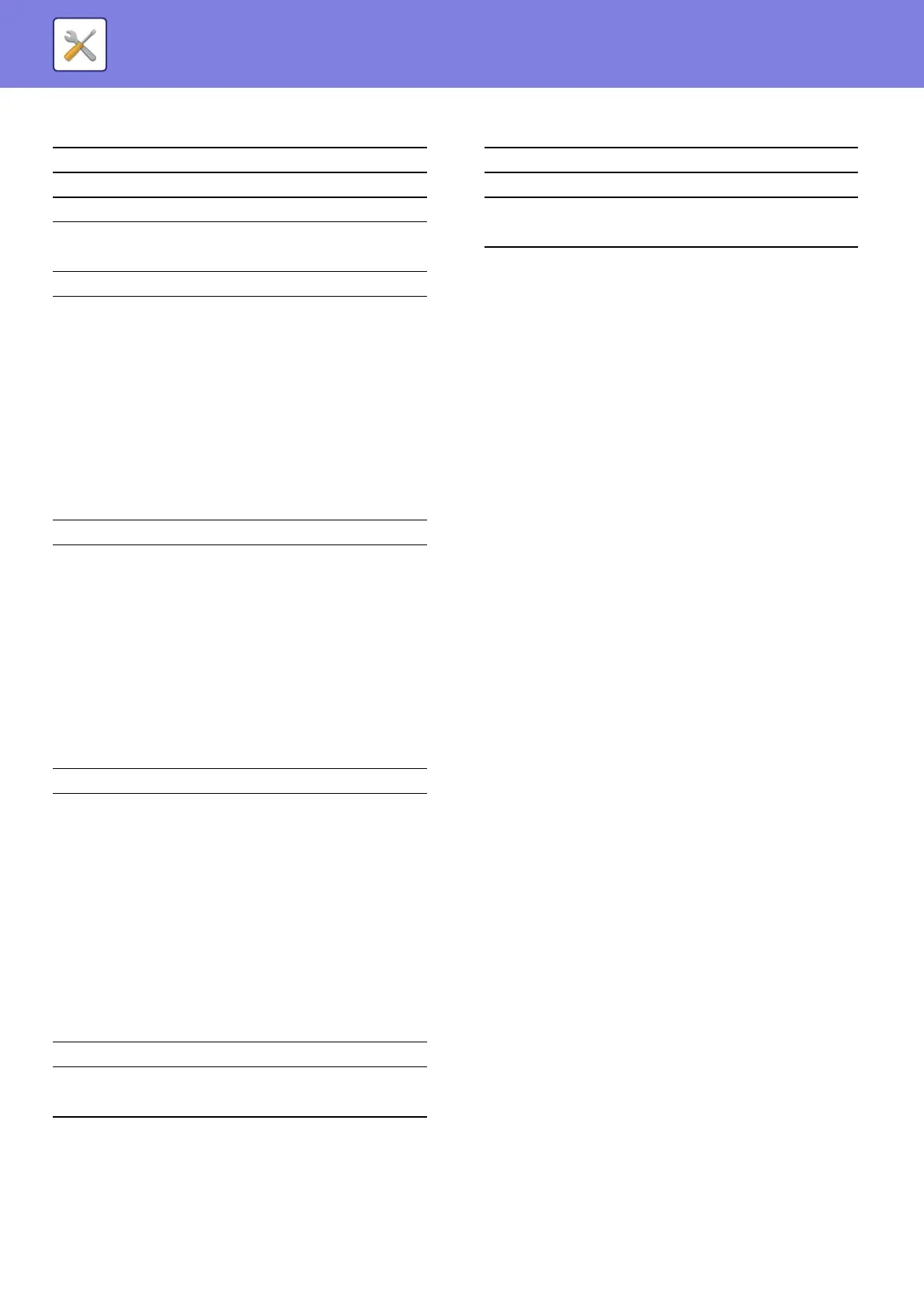7-5
SYSTEM SETTINGS►SYSTEM SETTINGS LIST
Programs for Fax Mode Programs for Scanner Mode
Program name
Page
Fax
List Setting
Print Selection
7-18
Auto Listing
7-18
Initial Setting
Dial Mode
7-19
Pause Time
7-19
Own Passcode Set
7-19
Set Volume
7-19
TX/RX End Sound
7-19
End Sound Length
7-19
Distinctive Ring
7-19
Remote Reception
7-19
Disable Fax Print Hold
7-19
Sending Function
Orig. Size Enter
7-20
Set Res. Con.
7-20
Send Mode
7-20
Quick On Line TX
7-20
Print Station # In Rcvd Data
7-20
Address Review
7-20
Recall Setting (Busy)
7-20
Recall Set (Err)
7-20
Ring Timeout In Auto TX
7-20
Rcv. Function
#Of Rings At. RX
7-21
#Of Rings Man.RX
7-21
Tray Selection
7-21
Received Data Print Condition
7-21
Auto Rcv Reduce To Regular Size
7-21
Duplex Reception
7-21
FW. RX Data
7-22
Received Data FW. Station Set
7-22
Anti Junk Fax
7-22
Enter Junk Fax #
7-22
Polling Security
Polling Security
7-22
Polling Passcode # Mode
7-22
Program name
Page
Scanner
7-23
Disable USB Scan
7-23
New Default
7-23
