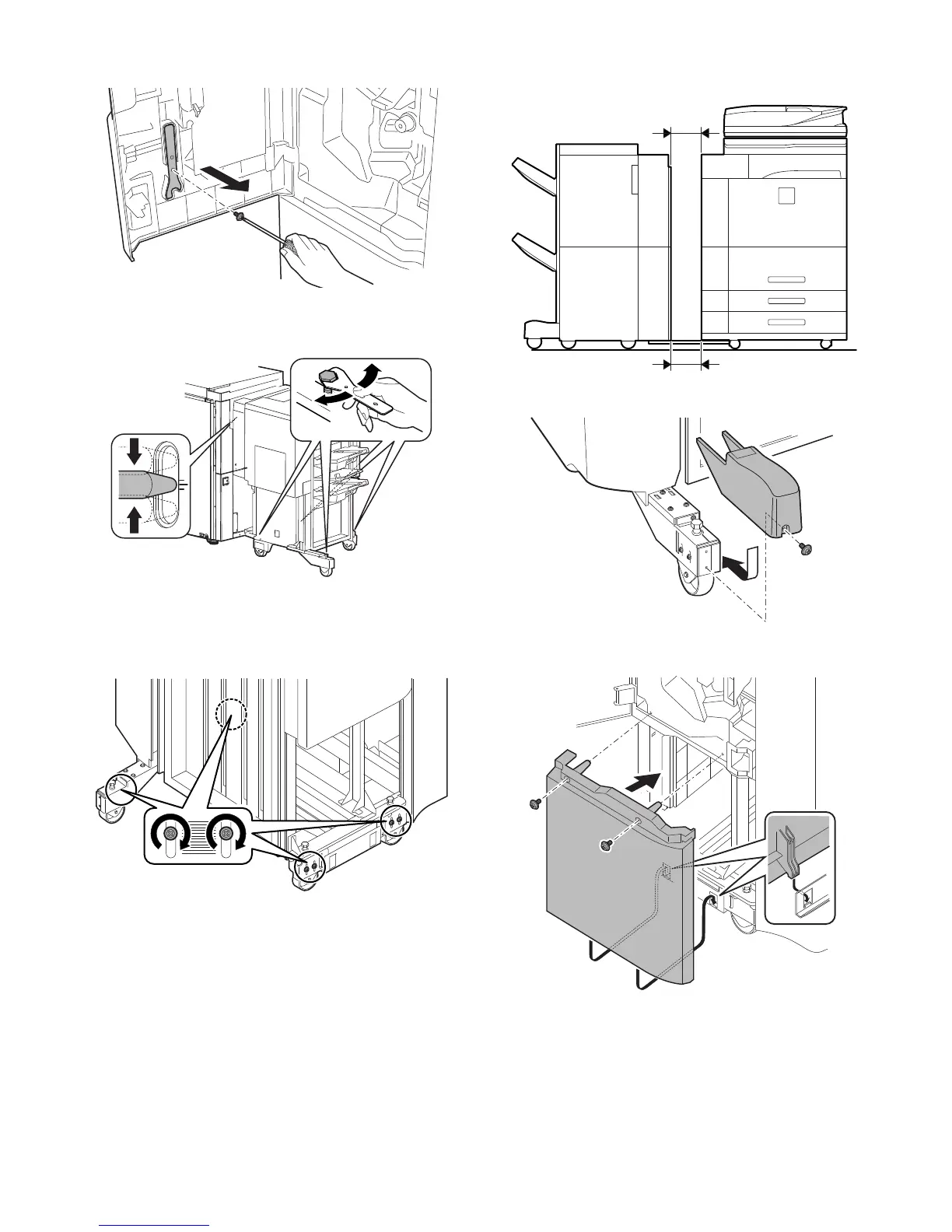MX-M753N MX-FN14 7 – 5
8) Remove the spanner stored inside of the front cabinet upper.
9) Turn the bolt with the removed spanner so that the guide pin is
in the specified range of the scale.
(At that time, lift the finisher a little, and the bolt can be turned
manually.)
10) After completion of the adjustment, tighten the caster fixing
screws (8 pcs.).
11) Check to insure that the intervals at the upper and the lower
sides of the main unit and the finisher are even.
12) Attach the foot covers, and tighten the fixing screws.
13) Install the front cover lower, and fix it with the fixing screw.