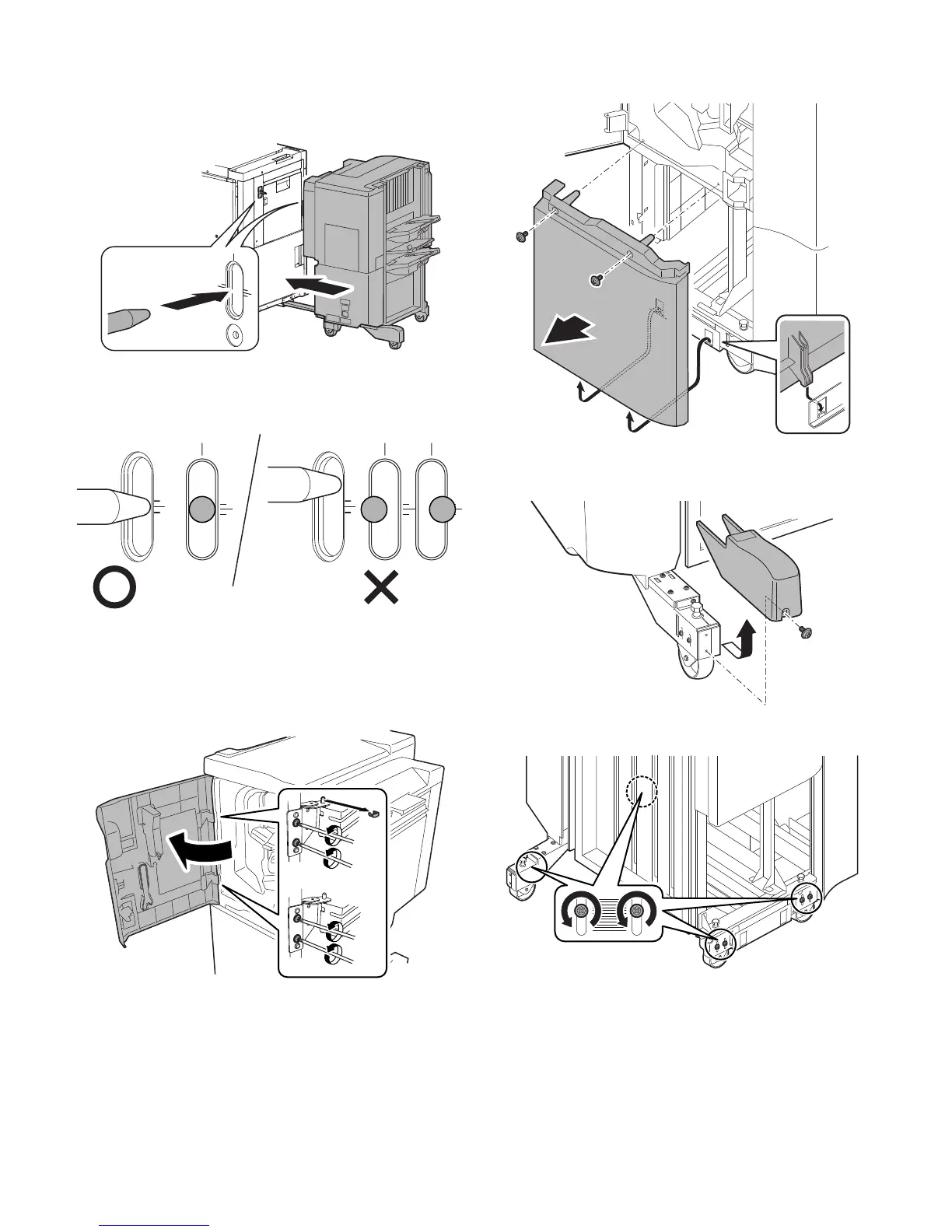MX-M753N MX-FN14 7 – 4
D. Caster adjustment
1) Bring the finisher closer to the main unit and check that the
guide pin of the main unit enters into the connection hole in the
finisher smoothly.
2) At that time, check that the center of the guide pin is in the cen-
ter of the scale marked on the side of the connection hole, and
the pin direction coincides with the hole direction.
3) If the guide pin is not in the center, or if the guide pin does not
enter smoothly, adjust as follows.
4) Open the front cover upper.
Remove the clip, and loosen the mounting screws of the
hinges (2 positions) until the positioning dove is disengaged.
Then remove the front door.
5) Remove the fixing screws (2 pcs.) of the front cover lower, and
remove the front cover lower.
6) Remove the fixing screw (1 pc.) of base cover and remove the
base cover.
7) Loosen the fixing screws (2 pcs for each) of four casters.