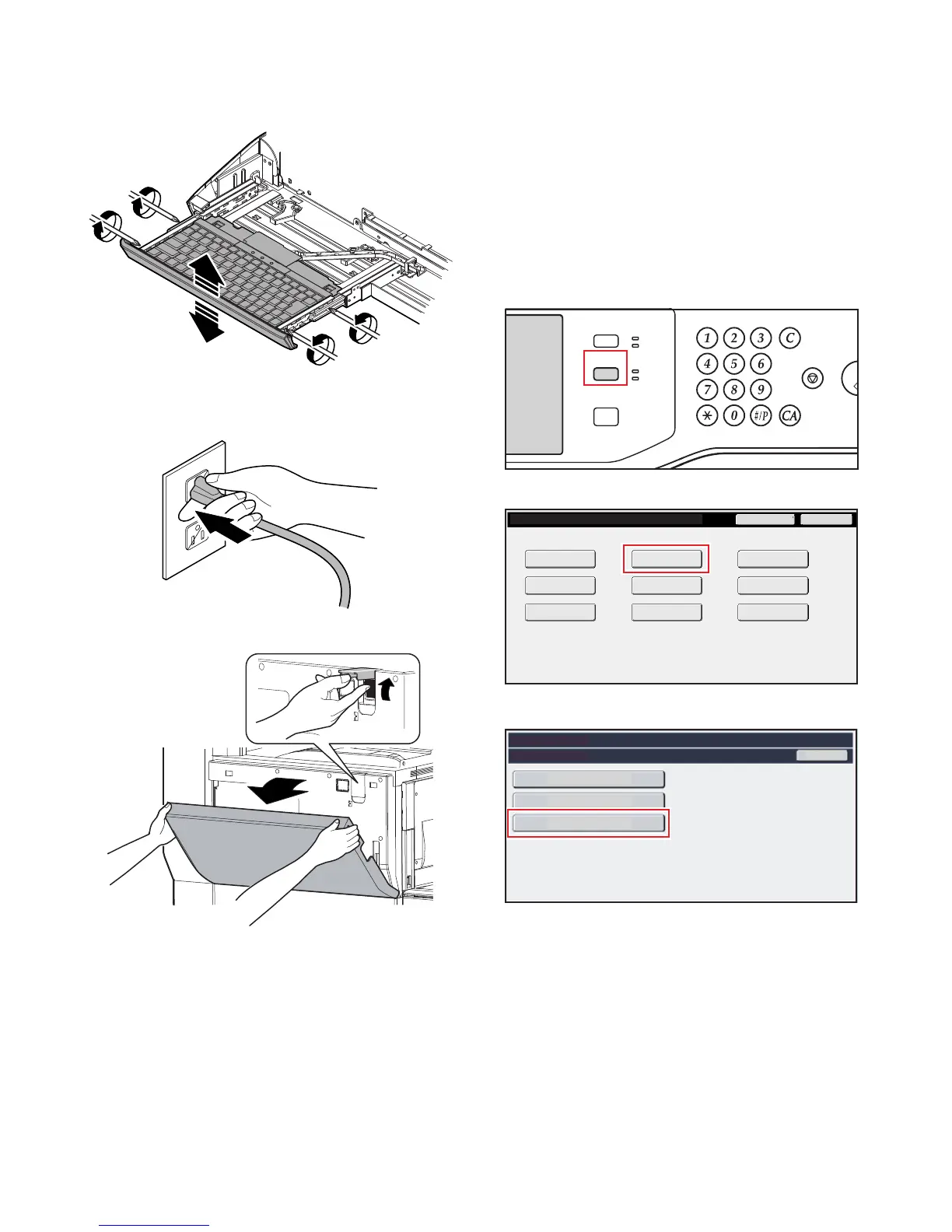MX-M753N MX-KBX2 11 – 5
E. Adjust the position of the key top unit
1) When the cabinet position of the key top unit is shifted, loosen
the screws which are fixing the key top unit and adjust the
position up and down. Then tighten the screws.
F. Turn on the power of the main unit
1) Insert the power plug of the main unit into the power outlet.
2) Turn ON the power switch inside the front cabinet.
3) Turn ON the power switch on the operation panel.
G. Check the keyboard input
1) Touch [IMAGE SEND] on the touch panel.
2) Touch [SEND SETTING] on the touch panel.
3) Touch [FILE NAME/DIRECT ENTRY] on the touch panel.
4) Enter the keyboard input, and check the input on the touch
panel.
H. Language setting
Targets:
The model for 8.5 inch LCD panel with option keyboard installed.
The language selected should be the same as the layout of the
option keyboard, otherwise false input occur.
1) Press the [SYSTEM SETTINGS] key.
The following menu screen appears on the touch panel.
2) Touch [Default Settings].
3) Touch [Keyboard Select].