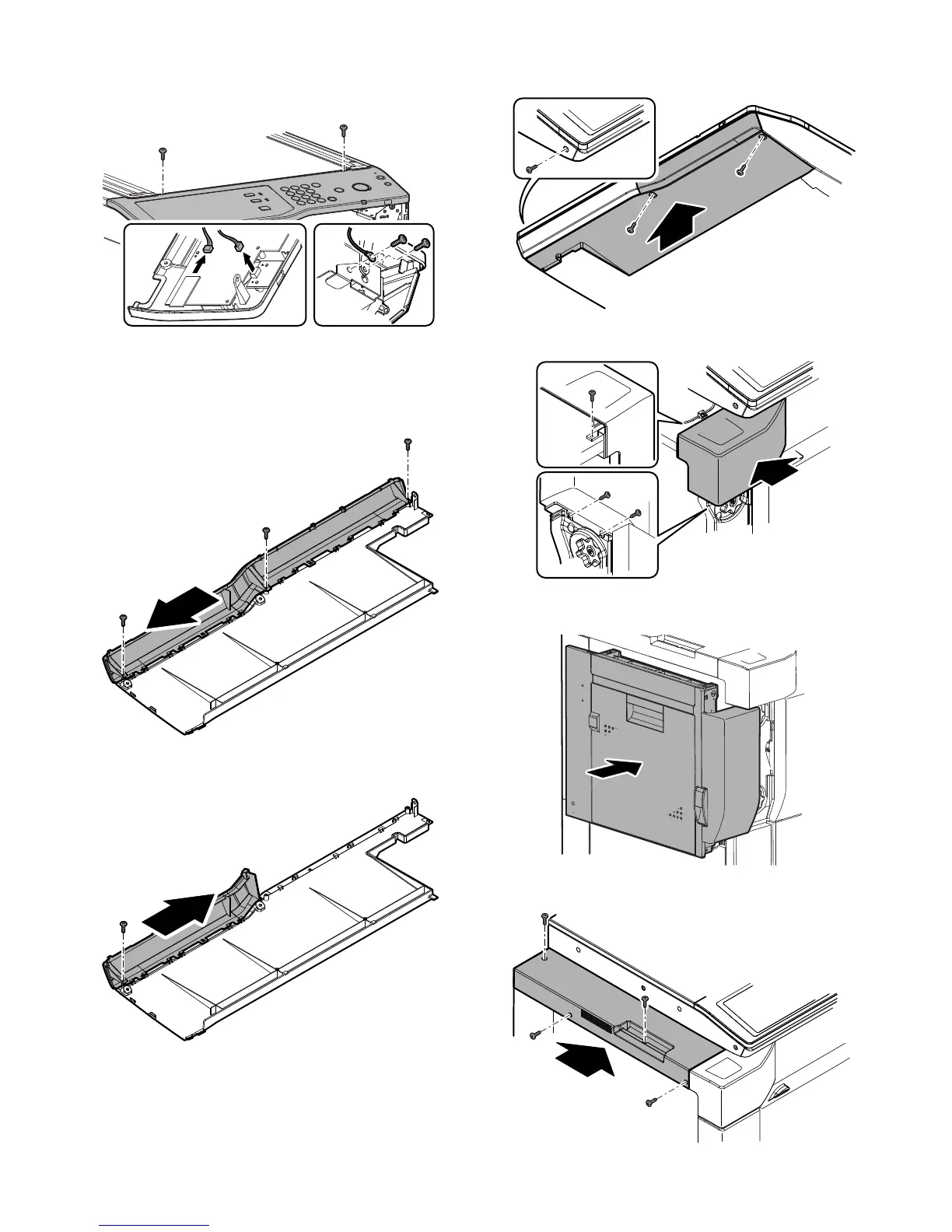MX-M753N MX-KBX2 11 – 4
2) Connect the connector.
3) Install the operation panel to the main unit, and fix it with the
screw.
*1: Be careful when replacing the connector, ensure that the
connector locks into place.
*2: Insert the connector all the way.
4) Remove the screw, and remove the operation base plate B
from the operation base plate unit.
5) Slide and attach the operation base plate C (part No.2 in the
package) to the operation base plate unit.
6) Install the operation base plate unit to the main unit, and fix it
with the screws.
7) Attach the front cabinet upper, and fix it with the screws.
8) Close the left door.
9) Install the left cover cabinet and fix it with a screw.