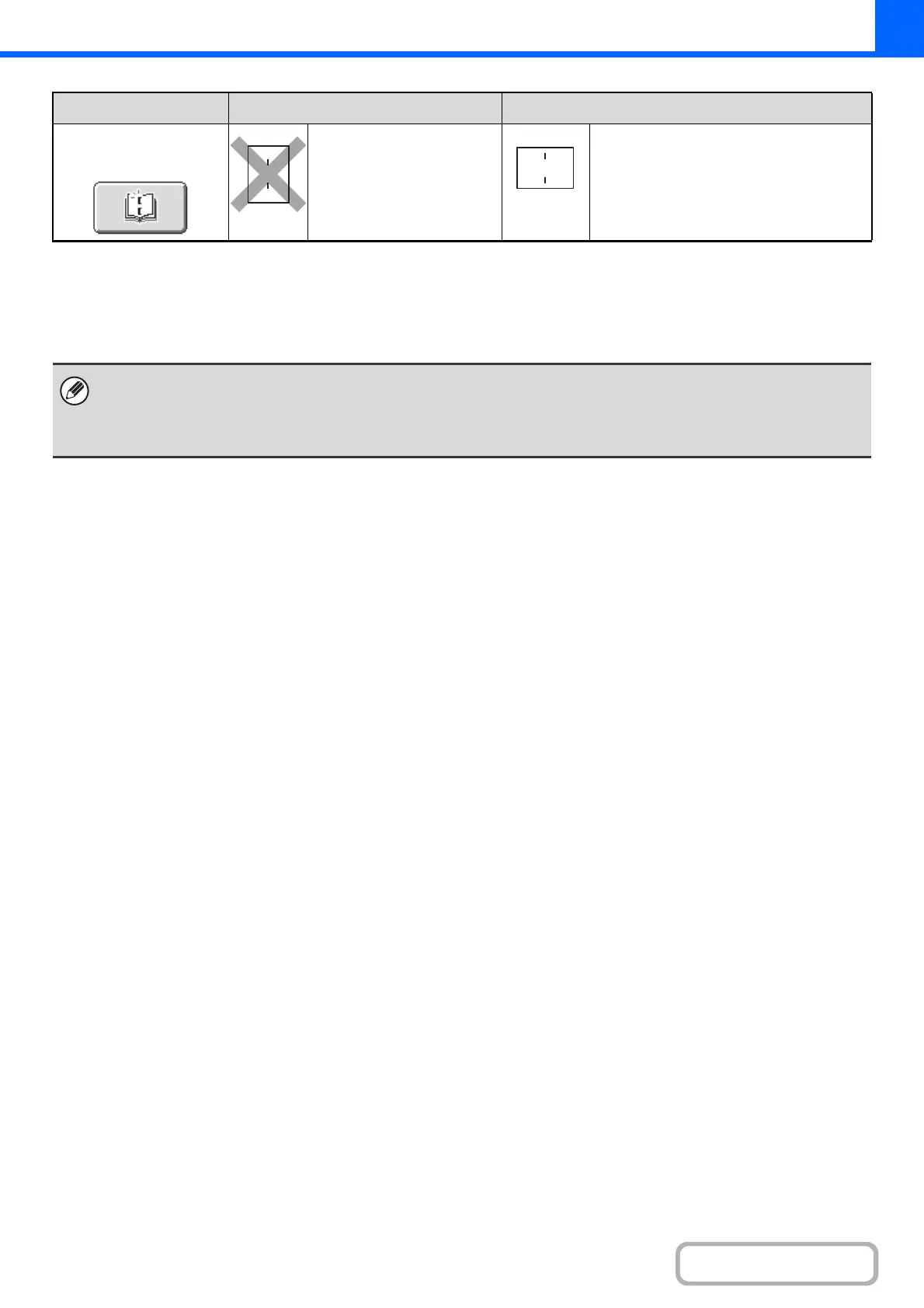2-36
COPIER
*1 When the top left corner or the bottom left corner of the paper is stapled in one place, the staple is placed diagonally, except in the
following cases (Diagonal stapling):
• When the top left corner of the paper is stapled in one place when using the following paper sizes: 8-1/2" x 14", 8-1/2" x 13-1/2",
8-1/2" x 13-2/5", 8-1/2" x 13", 8-1/2" x 11"R, and A4R.
*2 Two sheets (one sheet when pamphlet stapling is performed) of paper up to 68 lbs. (256 g/m
2
) can be stapled as covers. When this
is done, the number of sheets that can be used is two less (one less for saddle stitch) than the stated maximum.
Saddle stitch (only with
saddle stitch finisher)
Saddle stitch cannot be used
when the paper is oriented
vertically
Applicable paper sizes
8-1/2" x 11"R, A3, B4, A4R, 8K
Number of sheets that can be stapled:
Max. 30 sheets*
2
• The number of sheets that can be stapled at once includes any covers and/or inserts that are inserted.
• When Mixed Size Original in the special modes is used with the "Same Width" setting, the maximum number of sheets that
can be stapled is 25 for a saddle stitch finisher or 30 for a finisher regardless of the paper size.
• The saddle stitch function can only be used when a saddle stitch finisher is installed.
Stapling positions Vertically-oriented paper Horizontally-oriented paper
