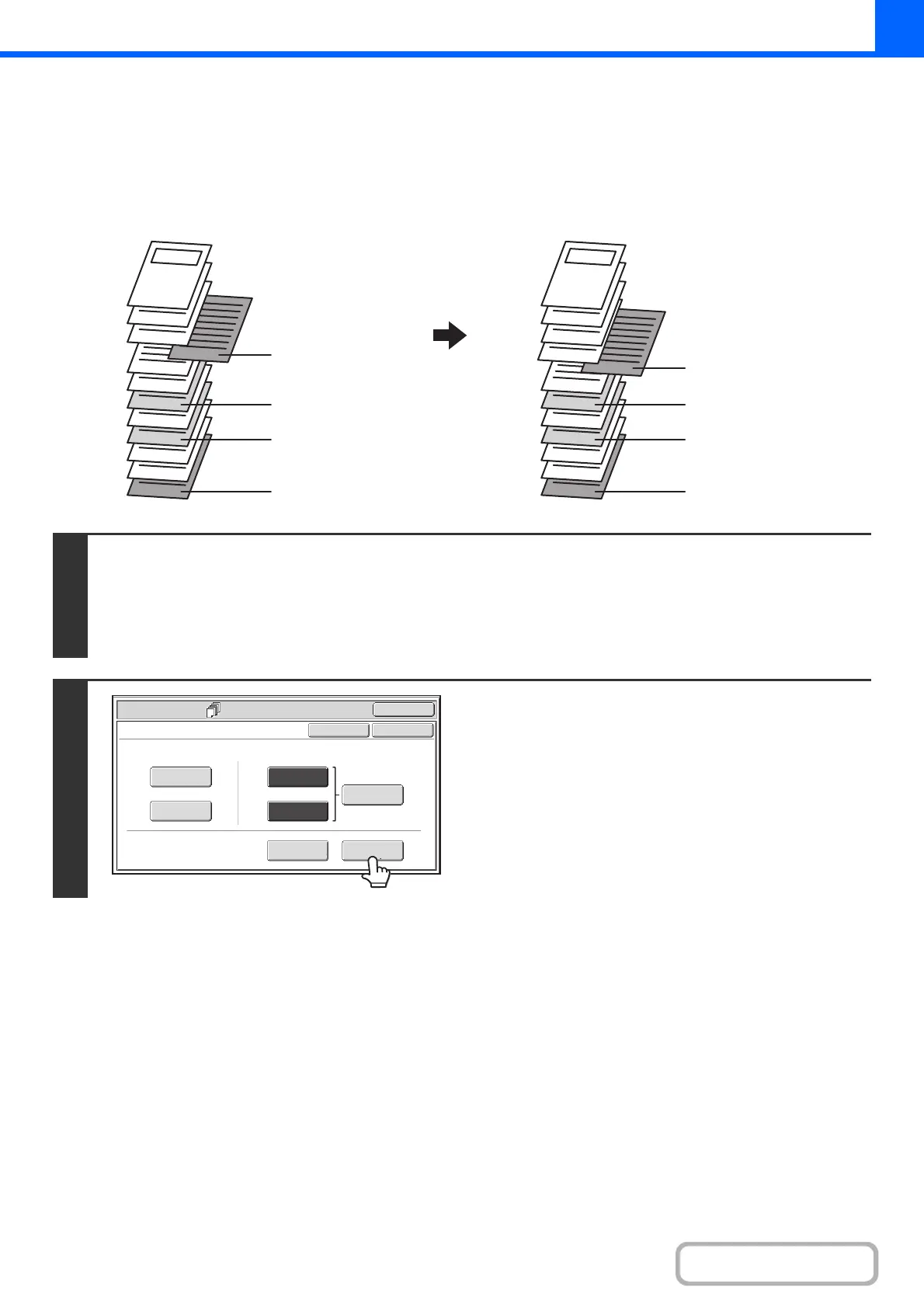2-68
COPIER
CHANGING COVER/INSERT SETTINGS (Page Layout)
Cover settings and insert settings can be combined.
This section explains how to check completed cover and insert insertion page settings, and change or delete insertion
pages.
Changing insert A from page 4 to page 5
1
Select the special modes.
(1) Touch the [Special Modes] key.
(2) Touch the [Covers/Inserts] key.
☞ Special modes menu (1st screen) (page 2-42)
2
Touch the [Page Layout] key.
12
11
10
9
8
7
6
5
4
3
2
1
12
11
10
9
8
7
6
5
4
3
2
1
4th page, insert A
7th page, insert B
9th page, insert B
12th page, insert A
5th page, insert A
7th page, insert B
9th page, insert B
12th page, insert A
Special Modes
OK
Cancel
OK
Front
Cover
Back
Cover
Insertion
Type B
Insertion
Type A
Insertion
Settings
Tray Settings
Inserts Setting
Cover Setting
Covers/Inserts
Page Layout
