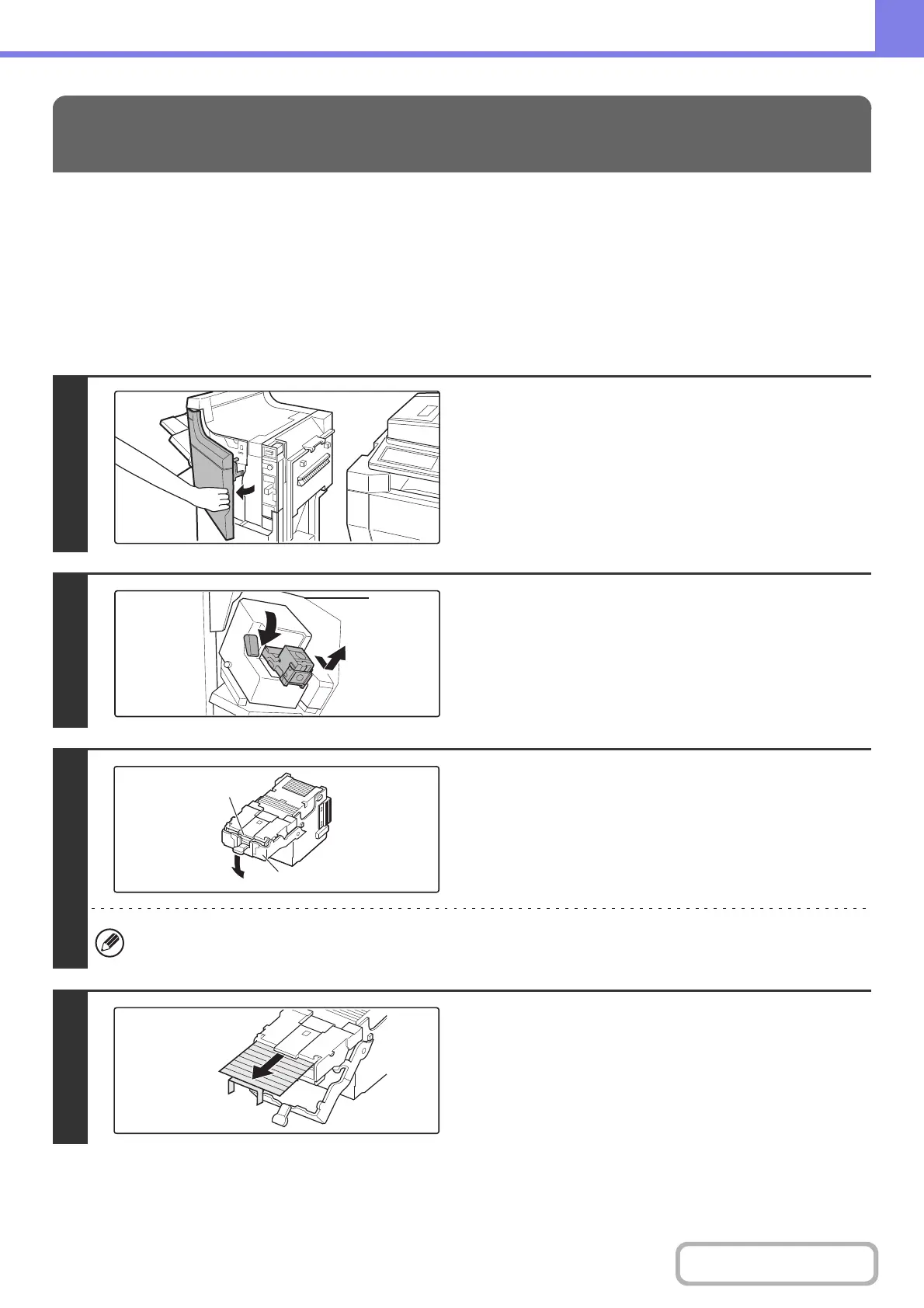8-15
TROUBLESHOOTING
Follow the steps below to remove a staple jam.
☞ FINISHER UNIT (page 8-15)
☞ SADDLE STITCH UNIT (page 8-17)
☞ FINISHER (3 TRAYS) (page 8-19)
FINISHER UNIT
REMOVING STAPLE JAMS
1
Open the front cover of the finisher.
2
Lower the blue lever in the stapler and
slide out the staple cartridge.
3
Holding the knob, lower part (A).
Do not touch the stapling area.
The stapler could injure you.
4
Remove any jammed staples.
