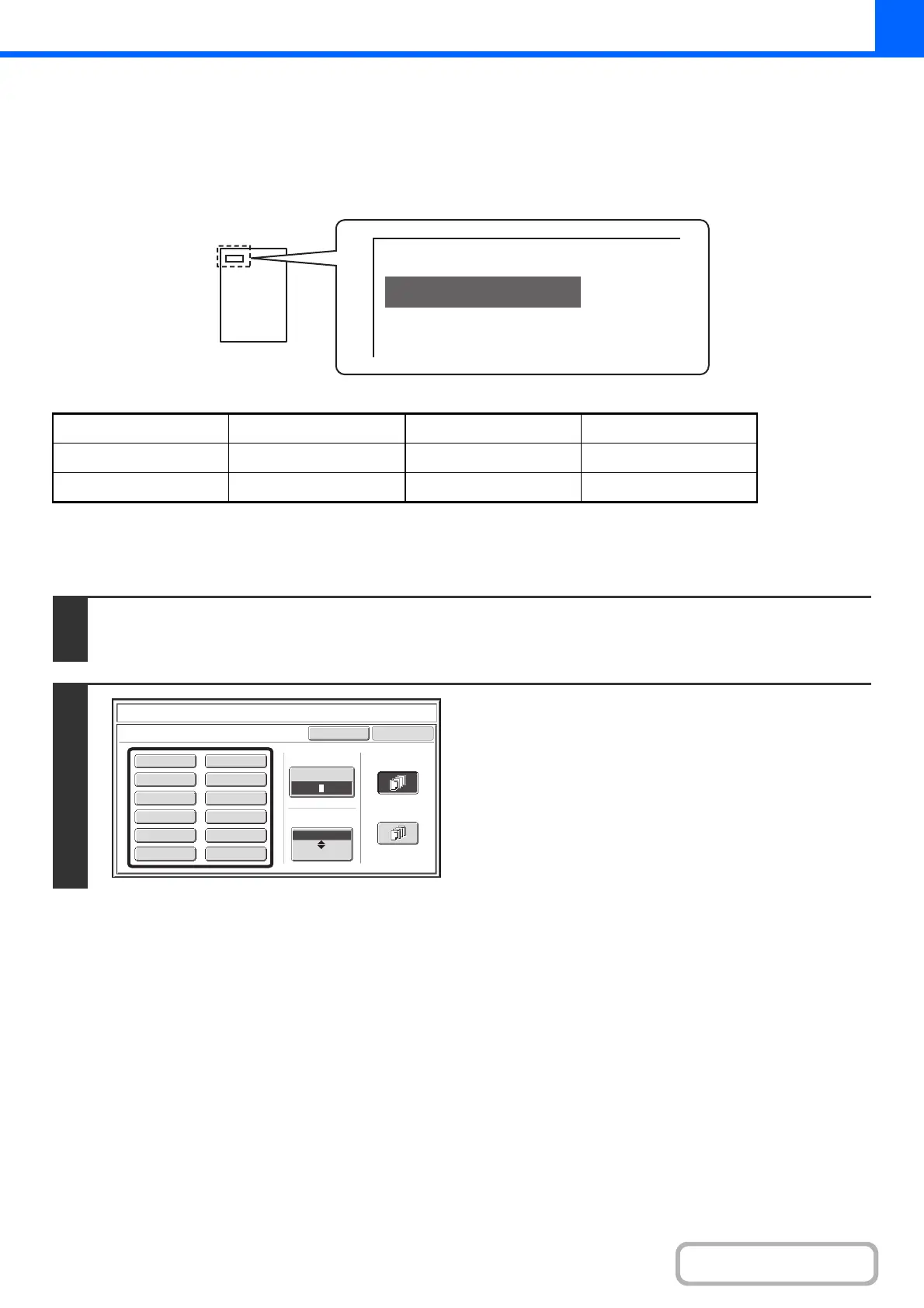2-91
COPIER
STAMPING COPIES (Stamp)
Text such as "CONFIDENTIAL" can be printed in white on a dark background as a "stamp" on copies.
The position, size, density, and pages (first page only or all pages) can be selected for a stamp.
Printing "CONFIDENTIAL" in the top left corner of a copy
The following 12 selections are available for the stamp text.
Three levels can be selected for the density of the stamp background.
Two stamp sizes can be selected.
CONFIDENTIAL PRIORITY PRELIMINARY FINAL
FOR YOUR INFO. DO NOT COPY IMPORTANT COPY
URGENT DRAFT TOP SECRET PLEASE REPLY
1
Touch the [Stamp] key in the stamp selection screen.
See steps 1 to 4 of "GENERAL PROCEDURE FOR USING STAMP" (page 2-86).
2
Touch the key of the stamp that you
wish to use.
CONFIDENTIAL
Cancel
OK
PRIORITYCONFIDENTIAL
DO NOT COPYFOR YOUR INFO.
DRAFTURGENT
FINALPRELIMINARY
COPYIMPORTANT
PLEASE REPLYTOP SECRET
Exposure
Larger
Smaller
All Pages
First Page
Size
Stamp
Stamp
21 3
