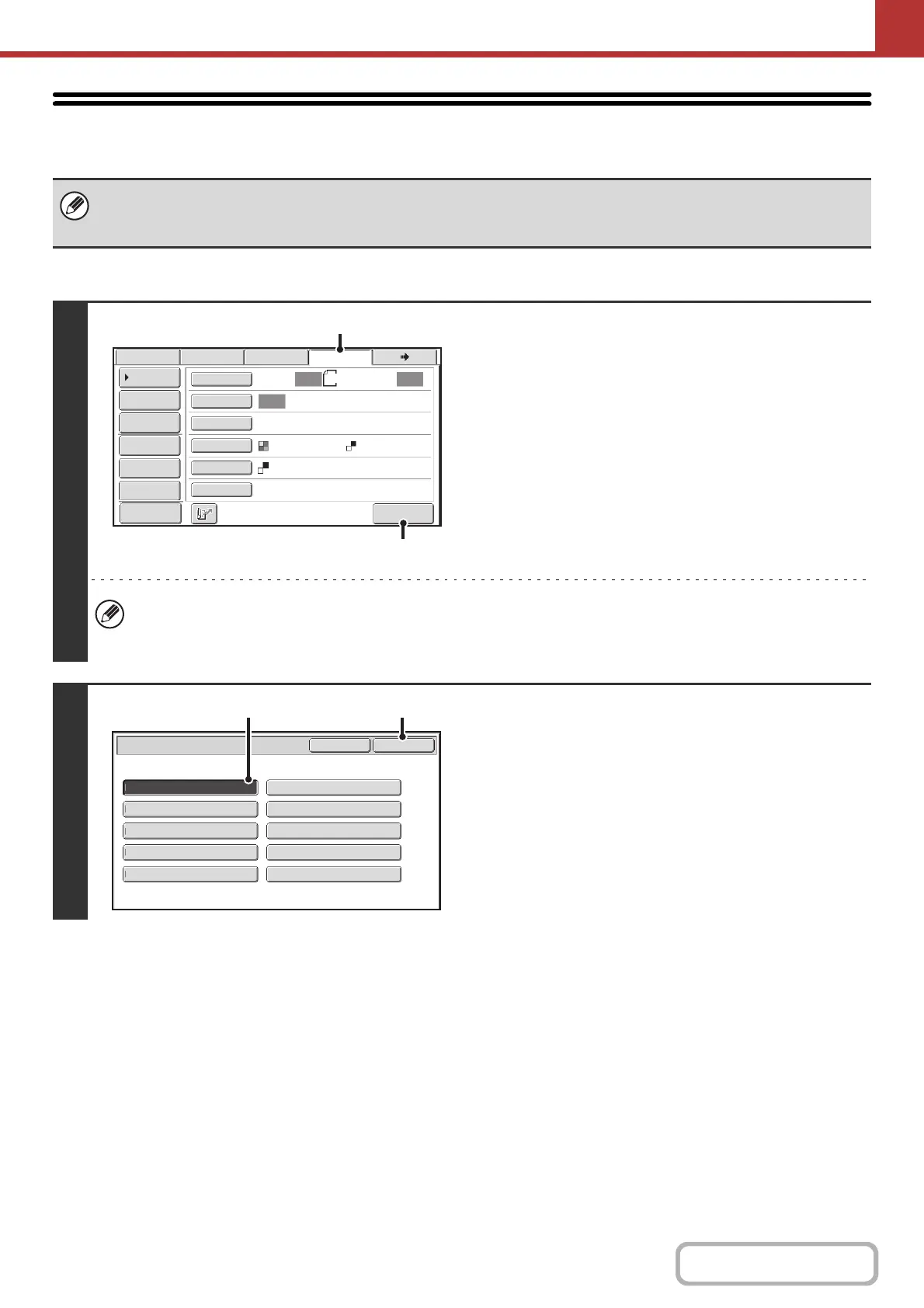5-129
SCANNER/INTERNET FAX
TRANSMITTING METADATA
Follow the steps below to select a metadata set, enter each item, and perform metadata transmission.
When a default address is configured in "Default Address Setting" in the system settings (administrator), the mode cannot be
changed. If you wish to change the mode or destination, touch the [Cancel] key in the touch panel and then follow the
procedure below.
1
Switch to data entry mode and display
the metadata set screen.
(1) Touch the [Data Entry] tab.
(2) Touch the [Metadata Entry] key.
• If no metadata sets have been stored, the [Data Entry] tab cannot be selected. Store a metadata set in the Web
pages and then perform the transmission procedure.
• If a specific metadata set has been specified as the default set, go to step 3.
2
Select a metadata set.
(1) Touch the key of the metadata set that you
wish to use.
(2) Touch the [OK] key.
Auto Auto
Auto
File
Quick File
Send Settings
Address Entry
Address Book
Data EntryFaxInternet Fax
Special Modes
Color Mode
File Format
Resolution
Exposure
Original
Scan:
Scan
Send:
Text
200X200dpi
8½x11
Metadata Entry
Address Review
Mono2
PDF
PDF
(1)
(2)
Preview
Metadata Set
OKCancel
Metadata 1
Set Name:Metadata 1
Metadata 2
Metadata 3 Metadata 4
Metadata 5 Metadata 6
Metadata 7 Metadata 8
Metadata 9 Metadata 10
(2)(1)
