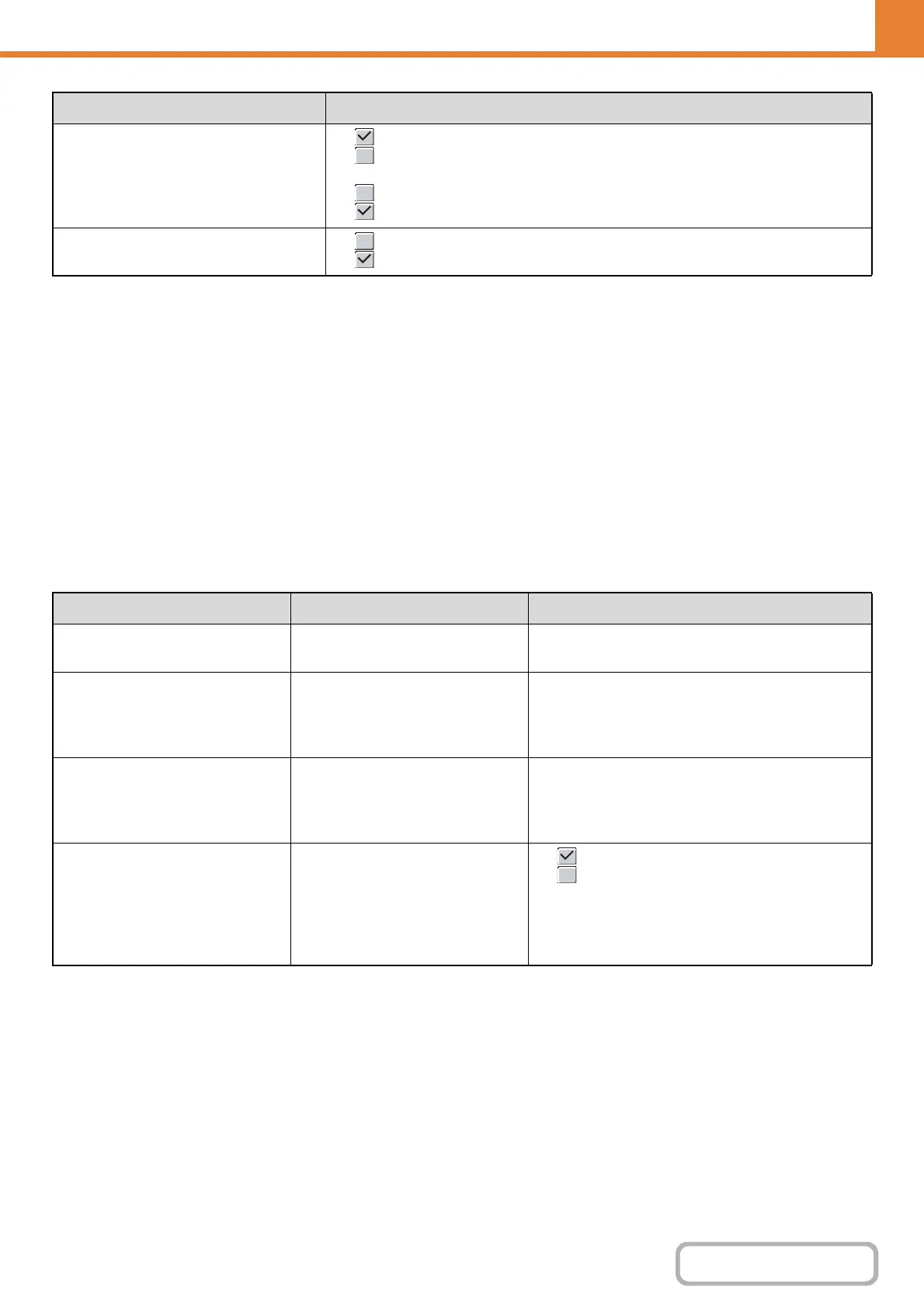7-25
SYSTEM SETTINGS
*1 When a saddle stitch finisher or finisher is installed. ("Finisher Middle Tray" can only be selected when the finisher (3
trays) is attached.)
*2 This setting is used to adjust the line width of vector graphics. Except for CAD and other specialized uses, there is
normally no need to change this setting. When "0" is selected, all lines are printed at a width of 1 dot.
*3 Paper sizes that can be used with this function are A3, B4, A4, 11" x 17", 8-1/2" x 14", and 8-1/2" x 11". (This function
may not take effect with some print methods.)
*4 Only effective when printing PDF, JPEG, and TIFF files.
PCL Settings
This is used to set the symbol sets, fonts, and line feed code used in a PCL environment.
Settings
Output
• (Use Print per Unit)
• (Do not use Print per Unit)
• Staple Position*
1
: None, 1 Staple at Back, 2 Staples, 2 Staples (Top)
• (Do not use Punch)
• (Use Punch)
Quick File
• (Disabled)
• (Enabled)
Item Description Selections
PCL Symbol Set Setting
Specify the symbol set used for
printing.
Select from 35 items.
PCL Font Setting
Use this to select the font used for
printing.
• Internal Font
• Extended Font
(List of internal fonts when extended fonts are not
installed.)
PCL Line Feed Code
This setting is used to select how
the printer responds when a line
feed command is received.
• 0.CR=CR; LF=LF; FF=FF
• 1.CR=CR+LF; LF=LF;FF=FF
• 2.CR=CR; LF=CR+LF; FF=CR+FF
• 3.CR=CR+LF; LF=CR+LF; FF=CR+FF
Wide A4
When this is enabled, 80
characters per line can be printed
on A4 size paper using a 10-pitch
font. (When this setting is
disabled, up to 78 characters can
be printed per line.)
• (Enabled)
• (Disabled)
Item Selections
