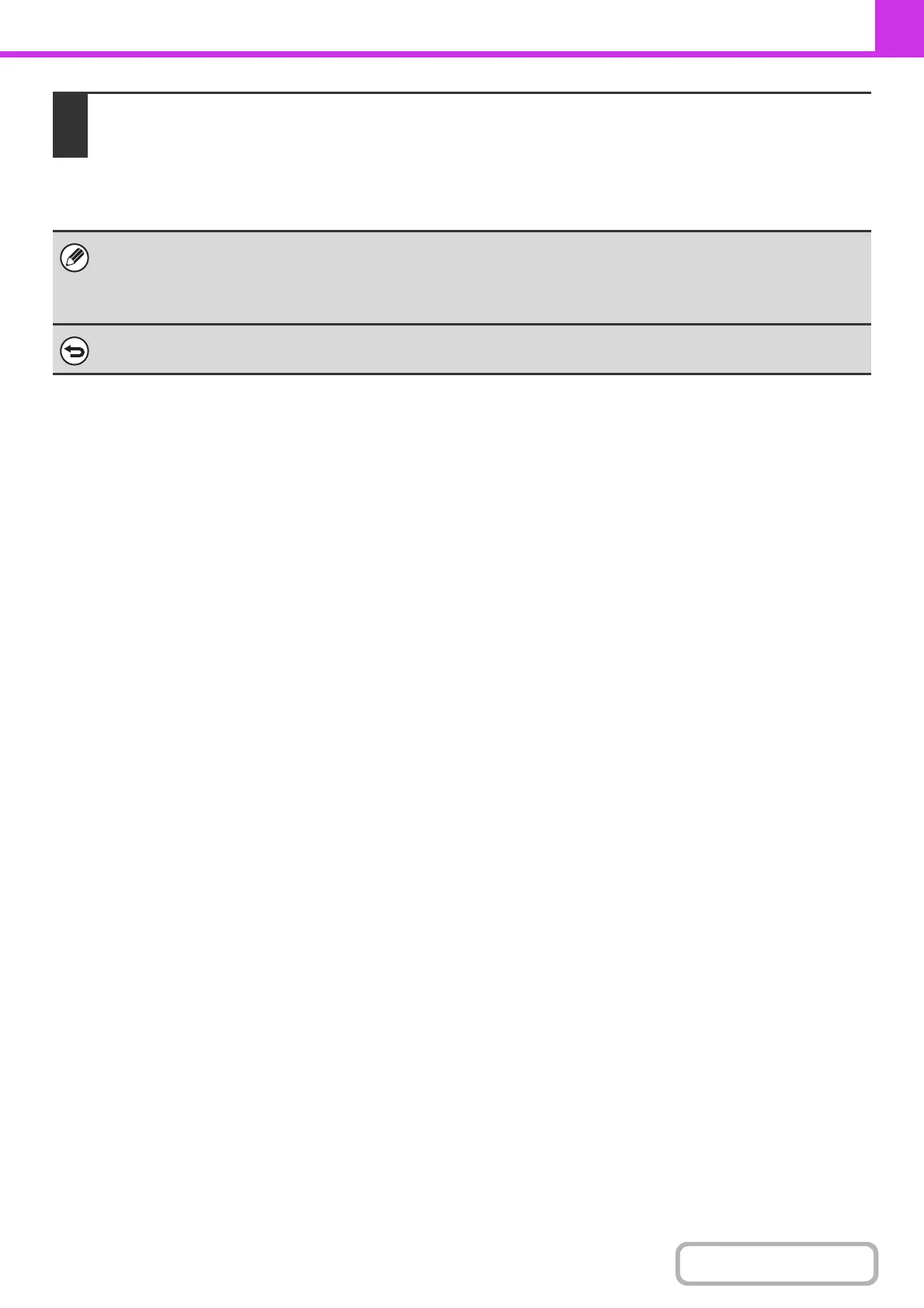4-101
FACSIMILE
3
Press the [START] key.
Your machine will call the other machine and initiate reception of the fax.
• Polling reception can be used in combination with the timer function to poll at any specified time, such as at night or when
you are not present (Only one timer polling reception can be set.).
• This function can only be used when the other machine is Super G3 or G3 compatible and has a polling function.
• The receiving machine bears the expense (phone charges) of the polling reception.
To cancel polling reception...
Touch the [Polling] key in the screen of step 1 so that it is not highlighted.
