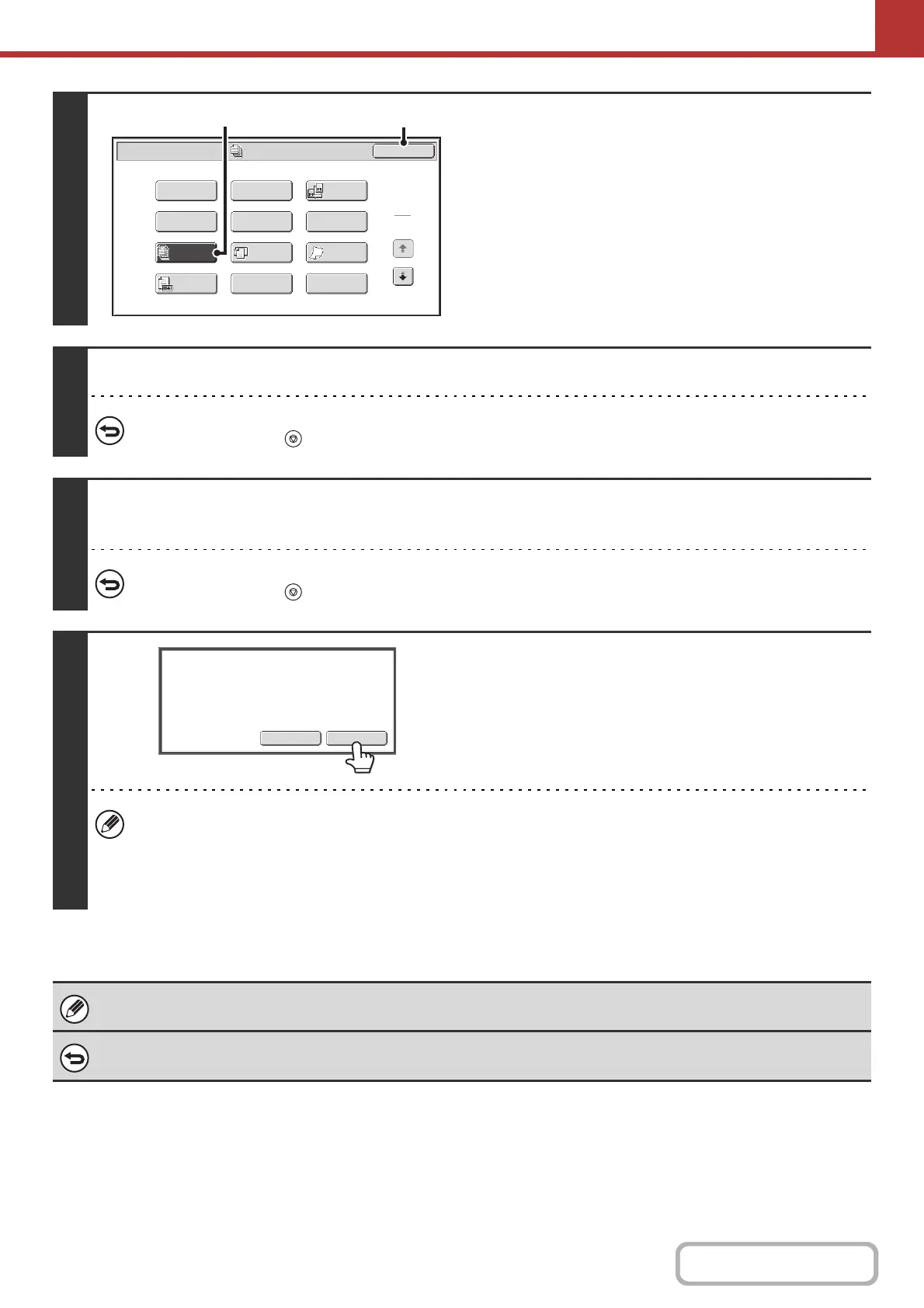5-87
SCANNER/INTERNET FAX
4
Select job build mode.
(1) Touch the [Job Build] key so that it is
highlighted.
(2) Touch the [OK] key.
5
Press the [START] key to scan the first set of originals.
To cancel scanning...
Press the [STOP] key ( ) to cancel the operation.
6
Insert the next set of originals and press the [START] key.
Repeat until all originals have been scanned.
To cancel scanning...
Press the [STOP] key ( ) to cancel the operation. All scanned data will be cleared.
7
Touch the [Read-End] key.
• If no action is taken for one minute after the confirmation screen appears, scanning automatically ends and the
transmission is reserved.
• The [Configure] key can be touched to change the exposure, resolution, scan size, and send size for each original
page scanned. However, when Job Build is used in combination with "2in1" in the special modes, only the exposure
can be changed when scanning each even-numbered page of the original pages.
If the memory becomes full during scanning, a message will appear and the transmission will be canceled.
To cancel the job build function....
Touch the [Job Build] key in the screen of step 4 so that it is not highlighted.
Job
Build
Scan/Special Modes
Card Shot
OK
Dual Page
Scan
Slow Scan
Mode
Quick File
Mixed Size
Original
Erase
File
Suppress
Background
Program
Timer
Original
Count
1
2
(2)
(1)
Read-EndConfigure
Place next original. (Pg.No.x)
Press [Start].
When finished, press [Read-End].
