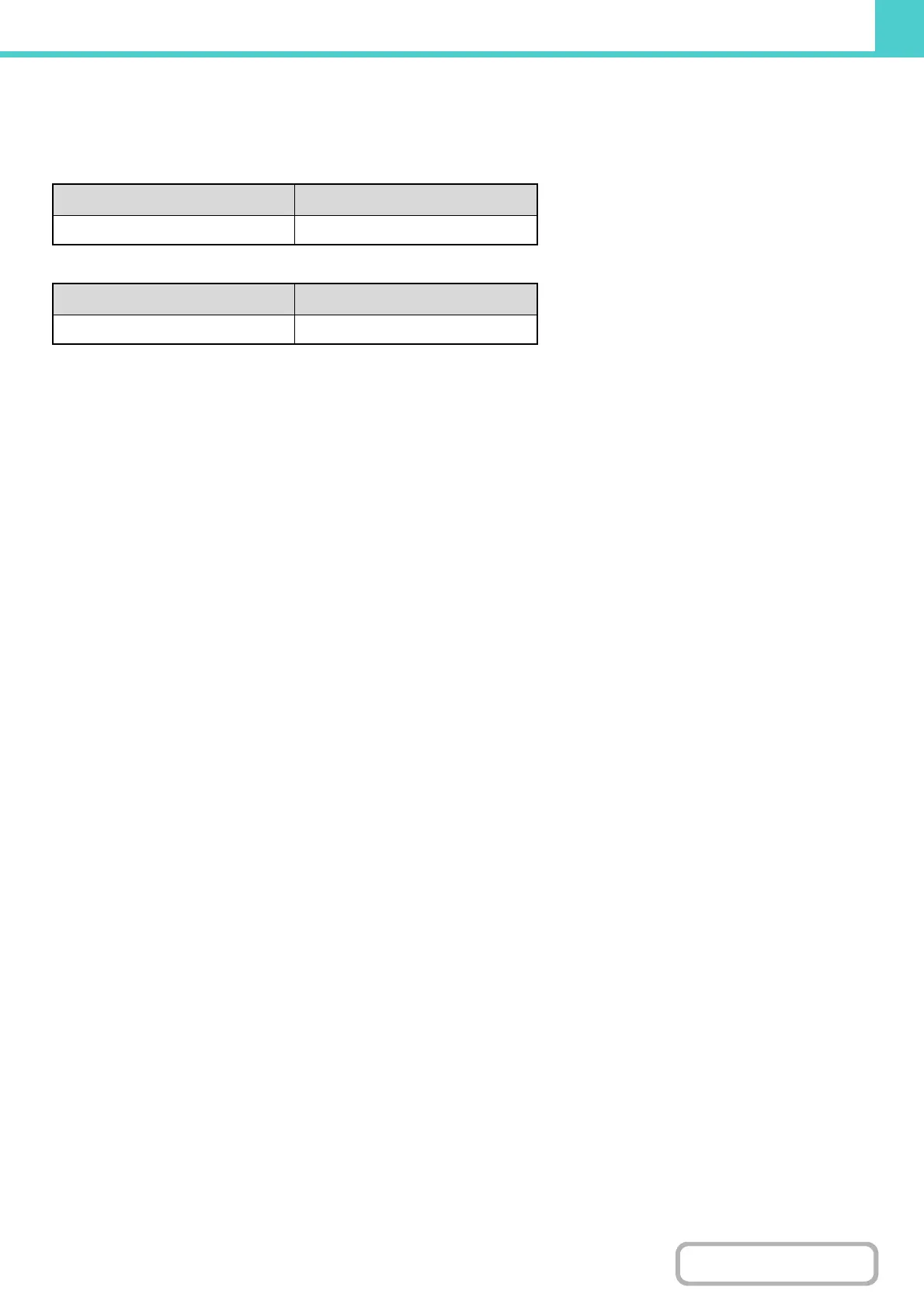6-5
DOCUMENT FILING
Maximum number of pages and files that can be stored by document filing
Combined total number of pages and total number of files that can be stored in custom
folders and in the Main folder
Number of pages and number of files that can be stored in the Quick File folder
Copying in sort mode uses the same memory area as the Quick File folder. For this reason, when too much data has
been stored in the Quick File folder, it may not be possible to perform a large copy job using sort mode. Delete
unneeded files.
The actual number of pages and number of files that can be stored may be lower depending on the contents of the
original images and the settings selected when the files were stored.
Maximum number of pages Maximum number of files
20000 3000
Maximum number of pages Maximum number of files
10000 1000
