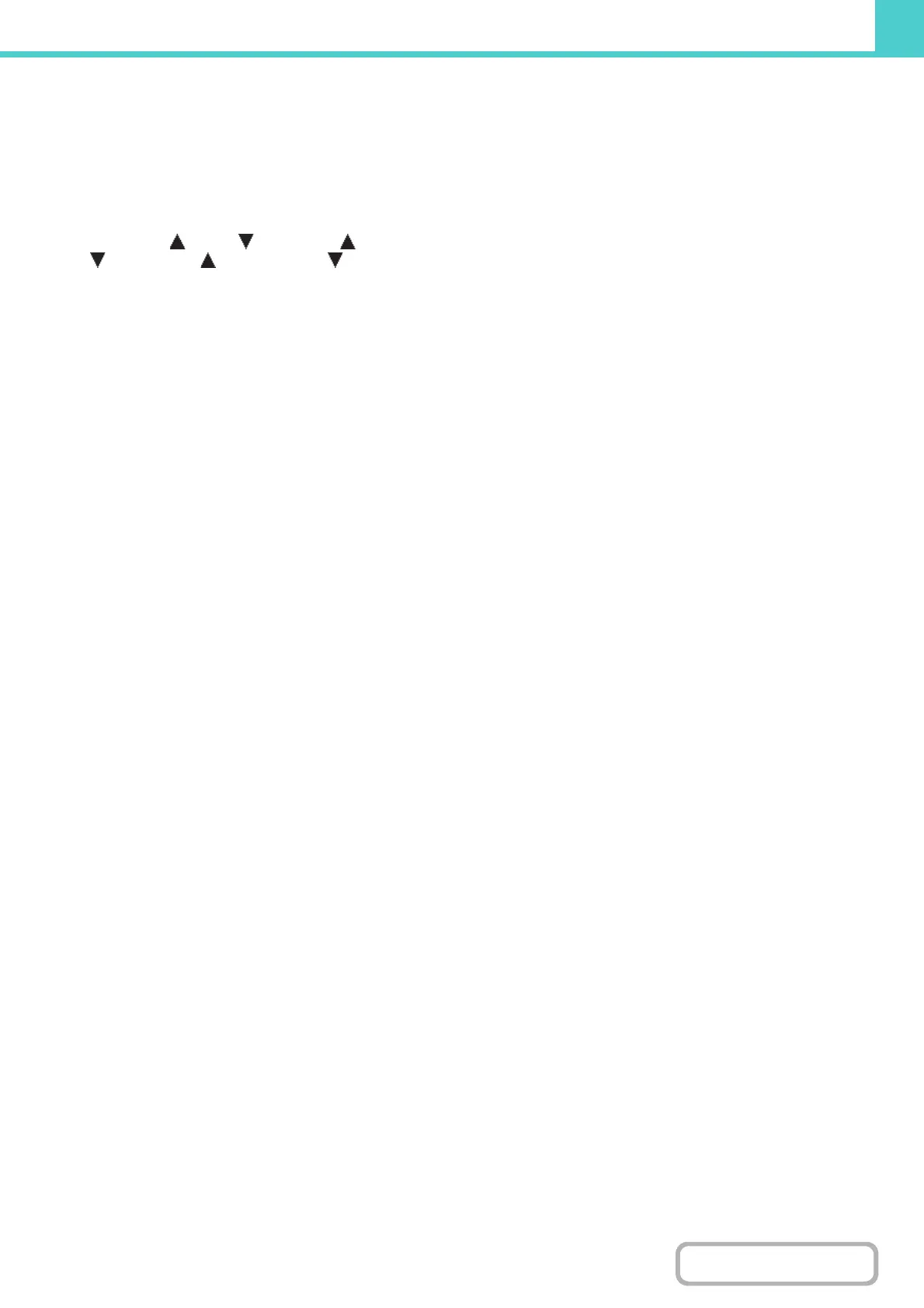6-28
DOCUMENT FILING
(6) [Multi-File Print] key
Touch this to select multiple files in a folder for printing.
☞ MULTI-FILE PRINTING (page 6-33)
(7) Sort Order / Display Items
This can be used in the thumbnail screen.
The order of display of the file thumbnails can be
changed in "Sort Order".
Select "Date ", "Date ", "File Name ", "File Name
", "User Name ", or "User Name ".
The number of displayed file thumbnails can be changed
in "Display Items".
Select 2 thumbnails or 8 thumbnails.
